Content Editor at Textr
You might have already heard that the SIM card on an iPhone 14 has been replaced with an eSIM. But to understand what this actually means for you, as an iPhone user, we must first discuss what we mean by eSIM.
And that’s what we’ll cover in this article. We’ll look at why the SIM card on an iPhone 14 was replaced with an eSIM, and what effect this might have.

What Happened to the iPhone 14 US Version?
In the run up to its release, Apple announced it had the SIM card iPhone remove in favor of an eSIM. Part of its logic is that a SIM card tray is a bit of a hassle to fit into a phone, and it’s much easier to remove it completely.
Instead of a physical SIM card (which is provided by your carrier), you’re expected to use an eSIM. You still get this from your carrier, but it isn’t a physical card you insert into your phone. We’ll explain this in more detail below.
It’s also worth noting that the SIM card on an iPhone 14 hasn’t been removed in all countries. In fact, it’s only the US version that can’t accept physical SIM cards. Other countries’ models can use physical SIMs and up to 2 eSIMs. Chinese iPhones can’t use eSIMs at all.
While it’s currently only the US that removed physical SIMs when iPhone 14 release, it’s probably the future for iPhone models.
New offer! Get a data plan that fits your budget
Only in Textr eSIM - A global mobile internet provider. Easy to use and fast connect!
What is an eSIM?
eSIM stands for embedded SIM card. As the name suggests, it’s not physical in the same way as a normal SIM card. A normal SIM is a chip in a plastic casing that you fit into your phone. An eSIM, on the other hand, has this chip built into the phone, meaning it can’t be removed.
However, it still functions in exactly the same way as a physical SIM. The difference is that you download it onto the phone using a Wi-Fi connection rather than physically inserting the chip. It does the same thing: provides your phone with network connection authorization, among other things.
Setting up an eSIM is pretty simple:
- Turn on the phone and ensure you can connect to a Wi-Fi network.
- Scan the QR code provided by your carrier. This might be on a physical card or in an email.
- Scanning the code will take you to a download page.
- Once it’s downloaded, simply follow the on-screen instructions to finish.
There are other methods for setting up an eSIM on an iPhone. But these are all pretty similar and just involve different activation methods. You can check out Apple Support for more information on these options.

The Pros and Cons of eSIM Technology
So, Apple decided that SIM card iPhone remove was a good idea, but is it? To an extent, eSIMs make sense from a convenience perspective. However, there are some potential downsides worth considering before jumping on board with this technology.
Advantages
1. Makes switching carriers easy
The main benefit of an eSIM is that you can switch carriers very easily. Phones aren’t locked in the traditional sense, where you can only use plans from one carrier until you get it unlocked.
Instead, you can simply go to a carrier’s website, choose the plan you want, and set up the new eSIM profile.
Plus, iPhones let you support more than one eSIM profile at the same time. This means you can have a personal and business number in the same phone, switching when you need to make specific calls.
2. No need for a physical SIM
This seems obvious, but an eSIM means there’s no need for a physical card. In turn, your phone doesn’t need a storage point, which is objectively a point of weakness in a phone’s design. As we expect phones to be more water- and dust-resistant, it makes sense to remove any holes or slots.
Also, physical SIM cards are a source of waste that we can’t do much about. So, getting rid of them means less trash.
3. Protects your data and privacy
eSIMs are more secure than physical SIMs because they’re embedded in the phone. This means someone can’t steal your SIM, or replace it if they steal your phone. In turn, this makes it much harder to resell a stolen device, as it’s basically blacklisted and can’t connect to networks.
Disadvantages
1. Not universally accepted
Currently, not all carriers provide eSIM plans. There’s not much that can be done about this, and it means you might be restricted in the carrier you choose.
2. Harder to track location
With a physical SIM, you can track location from phone number. This is helpful if you lose your phone, but it isn’t something you can do with an eSIM. Obviously, there are other ways to do this, but knowing how to track location from phone number is fairly foolproof.

Use eSIM While Traveling with Your iPhone
One of the biggest benefits of an eSIM comes when you go traveling. Traditionally, you might factor buying a local SIM into your travel planner. With an eSIM, you can just set up a local plan with ease directly on your phone.
You can still use international roaming with your normal carrier with an eSIM, but they might also allow you to upgrade your plan or add new options with greater ease.
Travel with the Most Cost-Effective eSIM
If you’re putting together a travel planner for your next trip abroad, make sure you choose Textr eSIM. It offers cheaper data plans than traditional carriers and covers more than 130 countries, and allows you to connect to the fastest and most reliable local provider.
Plus, it’s convenient to set up and easy to use as you move between countries. If anything does go wrong, our customer service is on hand 24/7.
Make sure you follow Textr eSIM on social media to hear about all the latest news and updates. You can find us on Instagram, Facebook, and Twitter.
And, of course, make sure you download the Textr eSIM app to find out how it works and just how easy it makes traveling.
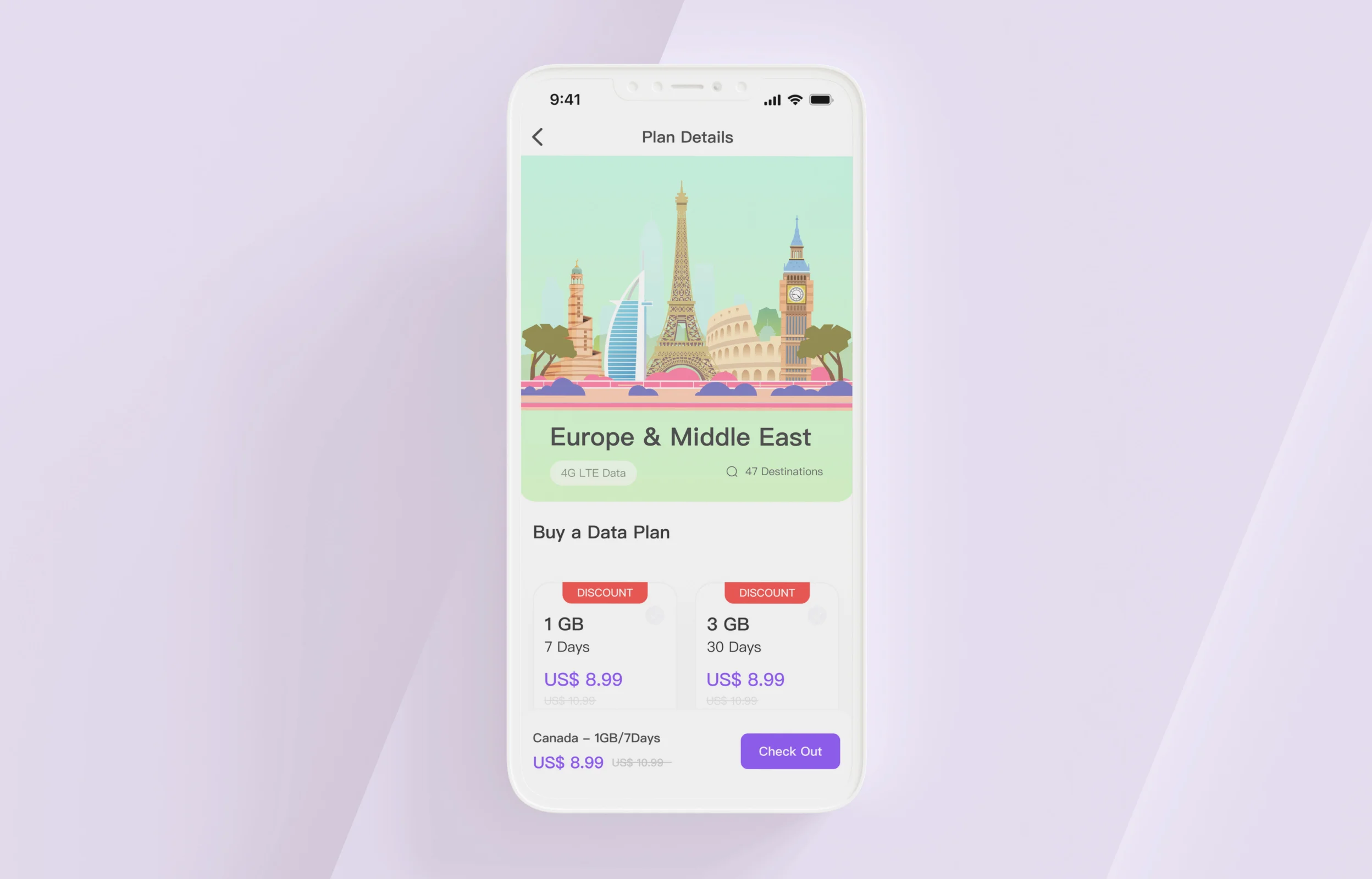
Textr eSIM has launched!
No more data roaming!
The fast, reliable and affordable mobile internet for travelers.
Share this article
Using Textr Apps Now
Available on iOS, Android and as a web app. Try for free with a US or CA phone number.
Related Articles
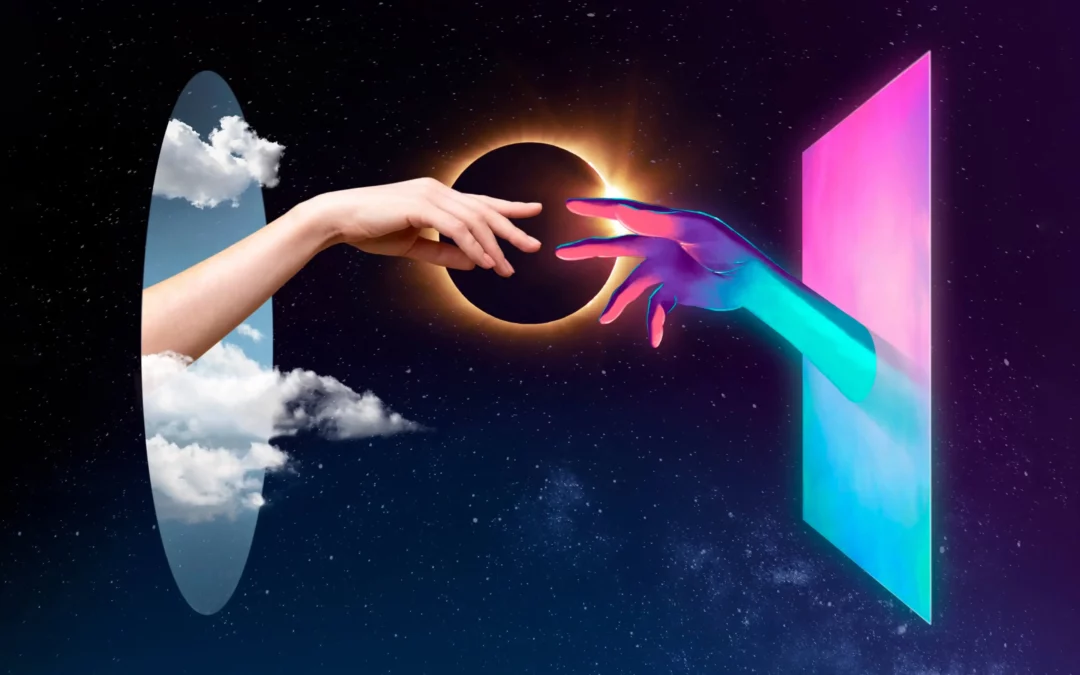
Novel AI: How Can It Improve Your Business Writing
Although AI is still in its infancy, it’s starting to help generate lyrics, generate words from letters, and other forms of writing. It has the potential to help with various areas of business marketing, especially if you need to save time with writing documents…
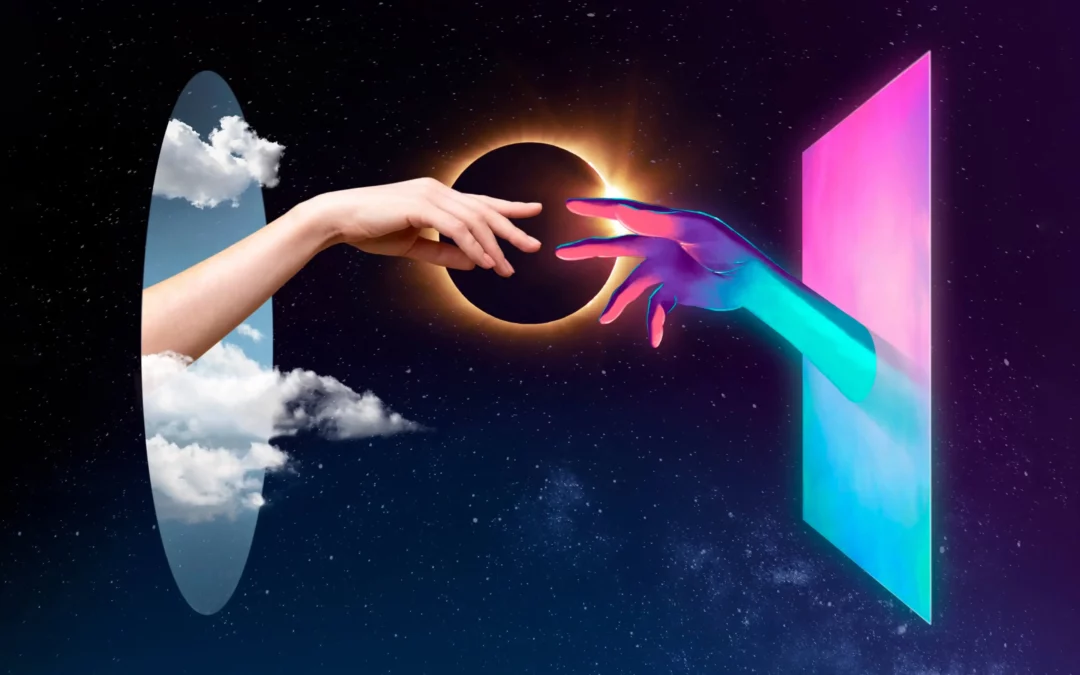
Novel AI: How Can It Improve Your Business Writing
Although AI is still in its infancy, it’s starting to help generate lyrics, generate words from letters, and other forms of writing. It has the potential to help with various areas of business marketing, especially if you need to save time with writing documents…
Using Textr Apps Now
Available on iOS, Android and as a web app. Try for free with a US or CA phone number.



