
Content Editor at Textr
Setting up an eSIM iPhone contract is fairly easy, provided your carrier offers it. Most importantly, it allows you to run more than one plan on your phone at once, which can be beneficial for business owners.
In this article, we’ll cover how to check eSIM iPhone compatibility, along with how to use an eSIM card on your iphone.

Check if Your iPhone is eSIM Compatible and Carrier Unlocked
Unsurprisingly, the best place to start is to check whether your iPhone can take an eSIM card. This is fairly easy because compatibility is built into the following models:
- iPhone XR, XS, XS Max
- iPhone 11, Pro, Pro Max
- iPhone 12, Mini, Pro, Pro Max
- iPhone 13, Mini, Pro, Pro Max
In short, if your model is an iPhone XR or later, you have the option of setting up dual SIM on iPhone. If you’re unsure what model you have, look for its A number on the back and then check it on Apple’s list.
The next step is to check if your iPhone is carrier unlocked. You can do this by:
- Opening your phone’s Settings.
- Tap General and About.
- Find Carrier Unlock.
- If it says No SIM Restrictions, your phone is unlocked.
It’s possible to do this on an iPhone with no SIM inserted, as it doesn’t require any connectivity to check. Of course, you can still set up an eSIM iPhone contract if your phone has SIM restrictions. It’ll just have to be with your current carrier.

How to Use eSIM on Your iPhone
You can use an eSIM as dual SIM on iPhone or as your only SIM. Either way, the steps for activating an eSIM plan are the same. The only difference is that if it’s your dual SIM, you’ll need to switch between them manually.
Here’s how to set up a cell plan with an eSIM on an iPhone.
- Contact the carrier of your choice and buy a plan for an eSIM only.
- The carrier will provide you with a QR code, either physically or digitally.
- Scan it using your iPhone’s camera and a notification will pop up.
- Tap Continue to open a web page.
- Tap Add Mobile Data Plan and follow the steps provided.
You’ll need to be connected to a WiFi network to do this if you don’t have a physical SIM in your iPhone.
If you’re setting up a dual SIM on an iPhone, the steps are the same. To switch to your eSIM on iPhone 13 or earlier, do the following:
- Tap Settings and select Cellular Data.
- Tap your chosen SIM and select Turn On This Line.
- You can then label the plans as Primary, Secondary, Business, etc.
New offer! Get a data plan that fits your budget
Only in Textr eSIM - A global mobile internet provider. Easy to use and fast connect!
Why Should I Use an eSIM Card?
Using an eSIM in your iPhone has numerous benefits. Whereas in the past you’d have one or two SIM card iPhone 7 plans, you can have up to 5 eSIMs in your phone.
The benefits from this include:
- They’re easier to activate than normal SIMs.
- Due to them being digital, they’re generally more secure.
- You can change providers more easily.
- You can switch between accounts and networks quicker (better for business owners using their personal phone).
In short, using an eSIM iPhone account gives you much greater flexibility than with a physical SIM card. This is great for businesses because it means you don’t need to carry around several phones all the time!

Where Can I Get an eSIM?
Textr will soon launch its eSIM services for travel in the US, Canada, and the EU. It’ll make switching between regional providers easy, meaning you don’t need to buy new phones every time you travel!
Until then, here are a few companies that offer eSIM for iPhone.
AT&T
AT&T allows you to set up dual SIM on iPhone, one of which is an eSIM. Unsurprisingly, the company expects you to have a physical SIM plan with it, but this isn’t strictly necessary. If your phone is unlocked, you can choose whatever eSIM carrier you want.
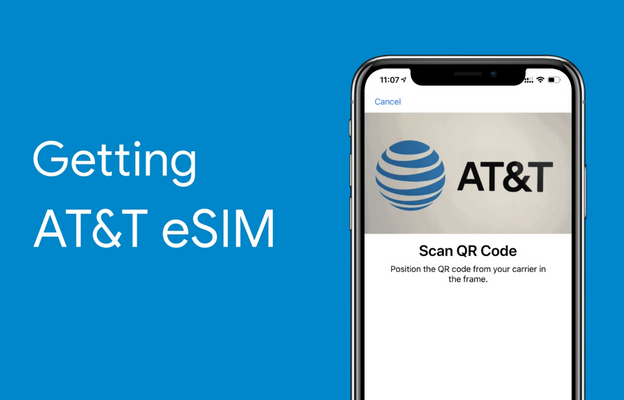
Verizon
Verizon offers services for dual SIM on iPhone and for eSIM only plans. These are mainly aimed at customers whose phones don’t have a physical SIM, which doesn’t cover iPhones. Of course, nothing is stopping you from just setting up an eSIM plan with them.
These companies are for US only. Luckily, Apple has a handy list of eSIM providers across the world, so check it out to see what’s available in your country.
T-Mobile
It probably comes as no surprise that T-Mobile offers eSIM plans. You can get either prepaid or monthly contracts to suit your needs, giving you greater flexibility over usage.

Text and Call Using Textr Team
Textr will soon launch its eSIM services for iPhone and Android. Until then, Textr Team will serve all your business and traveling needs. You can text and call from one app and set up multiple numbers from different countries.
There are also unlimited texts and high-quality call minutes, allowing you to stay connected with ease. Check out the link above for all the other great features Textr offers.
You can get started with a 7-day free trial to test it for yourself. So, what are you waiting for? Download it today on iOS, Android, and for web browsers.

FAQs
Is Traveling with eSIM a Good Idea?
An eSIM iPhone is useful for traveling if you plan to move across borders regularly. You can either set up a new eSIM plan in each country (if you’re there for a while) or use an international eSIM carrier. The latter typically offers prepaid data plans that’ll carry across borders.
How Much Does it Cost for an eSIM?
There’s no real set cost for an eSIM plan, as it depends on the amount of data and plan length. For example, you could pay as little as $4 for a few days or $40 or more for a regular monthly plan. There are options to suit all needs, so make sure you do plenty of research online.
Textr eSIM has launched!
No more data roaming!
The fast, reliable and affordable mobile internet for travelers.
Share this article
Using Textr Apps Now
Available on iOS, Android and as a web app. Try for free with a US or CA phone number.
Related Articles
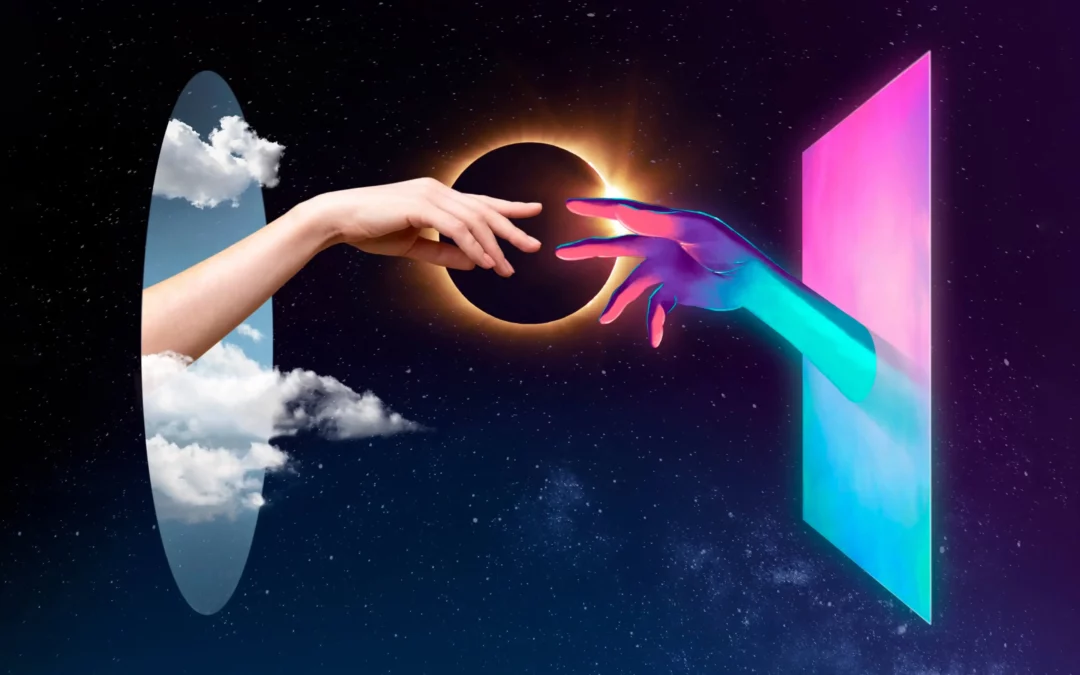
Novel AI: How Can It Improve Your Business Writing
Although AI is still in its infancy, it’s starting to help generate lyrics, generate words from letters, and other forms of writing. It has the potential to help with various areas of business marketing, especially if you need to save time with writing documents…

Be Sure to Know These Before Buying Luxury Motors
Luxury motors can be a big investment. Although they can cost a lot of money, it’s arguably worth it for the quality and longevity they offer…

iPhone 14 eSIM: What Does It Mean to You
You might have already heard that the SIM card on an iPhone 14 has been replaced with an eSIM. But to understand what this actually means for you, as an iPhone user, we must first discuss what we mean by eSIM…
Using Textr Apps Now
Available on iOS, Android and as a web app. Try for free with a US or CA phone number.


