
If you are a long-time user of Google email but have only managed to scratch the surface of what it can do, you are not alone. This attitude isn’t surprising given that Google email just works without much effort on your part.
You start typing in a name, and more often than not, Google knows precisely who the email is for.
If you dig a little deeper, though, you will find a surprising amount of power hidden beneath the surface of Google contacts.
Where are My Google Contacts?
Gmail doesn’t have a dedicated link to Google Contacts, so the quickest way is to go through the app drawer icon in the top-right corner of your browser.
You will also get there by typing the address directly into your address bar, which is contacts google.com.
Android users can also access their Google Contacts on phone and other mobile devices. Any phone numbers added to an Android phone automatically get added into Google Contacts.
Google and Apple don’t play nice, so you won’t find a Google Contacts app in the Apple ecosystem, but you can sync your Google phone numbers and addresses with iOS, so they are at least accessible.
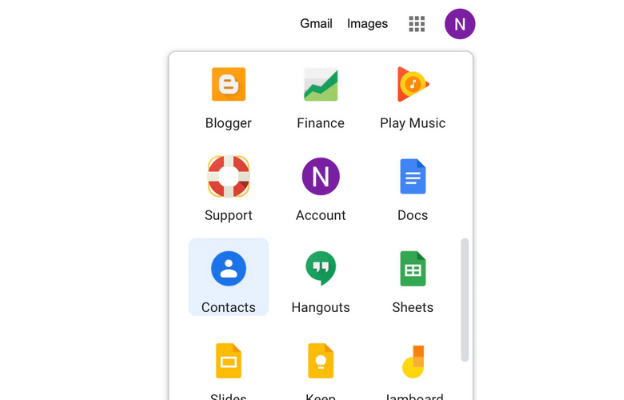
Google Keeps Things Neat and Tidy
When you first open a Google Contacts app, you may find yourself wondering where everyone went. The apparent lack of contacts is because Google only lists the people you manually add to the system.
Your “My Contacts’ group is not created automatically unless you use an app for it. Groups you manually create are also organized under “My Contacts.”
A quick check of the sidebar will reveal where all of your other contacts have gone, which can be broken down thus:
- Frequently contacted list.
- Gsuite users get a directory that collects everyone in the organization.
- Labels provide a convenient way to group people under a custom label.
- Other contacts groups all the contacts you have ever connected with through Gmail, even if you never manually added them as a contact.
Ways to Use Google Contacts for Small Business
The Google Contacts app allows you to record a surprising amount of data on the people you regularly connect with, including:
- phone numbers
- personal and work email addresses
- physical addresses
- Any notes you see fit
- Add customized labels
- Birthdays
- Google profile
- Birthdays
- Website
- Chat addresses
And if they aren’t enough, you can also create any custom field you need.
You can access quite a few more nifty features in the Google Contacts app because you can also:
- Edit contact information for when they change address or email
- Access contact details for anyone in your company (providing your organization uses Gsuite).
- Export and import contacts
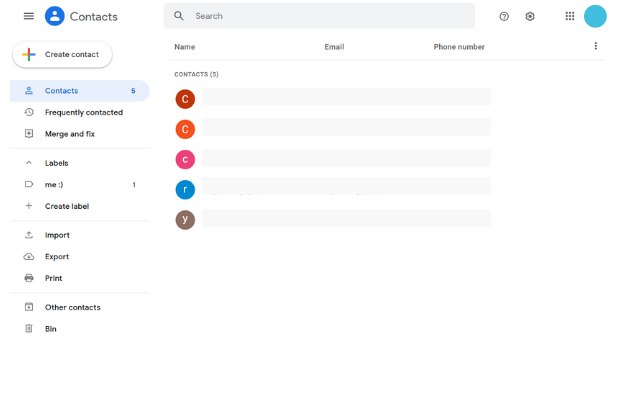
Using Google Workspace to Collaborate with Customers and Teams
When you take the time to explore all of the Google Contacts app features, you will find it has many tools that allow you to use it as a fairly robust CRM (Customer Relationship Manager) to centralize and manage customer data.
With the pandemic forcing more workers into a home office situation, Google quickly rolled out a solution that would allow teams to collaborate electronically.
Google streamlined all of its communication tools, including Chat, Gmail, Content Management, and video calling, into the Google Contacts app.
Staff can now collaborate on Docs without leaving chat and preview contact details via a smart mention in a document and much more.
Segment Customers by Labels and Tags in the Google Contacts App
The labels and tags features are other methods by which you can organize your customer base into appropriate segments.
You can use preset variables or create your own. When you can segment your customer base, creating relevant marketing messages becomes a lot more straightforward. You will no longer waste time connecting with customers who may have no interest in the content.
Use Labels to Segment Google Contacts on Phone
Add or edit a contact and click on the section labeled Add Contact / Edit Contact. Choose from one of the pre-set labels or select the field to make your own.
When you need to find a segment, simply search for the appropriate label in your Google Contacts app.
Use Gmail as a Free Email Marketing Tool
If you’ve held off on getting into email marketing due to the expense and complexity of the email marketing management software out there, then the Google Contacts app might be a viable alternative.
You can start your campaign off by creating an email just like any other email. Click the ‘To’ field and start typing the name of one of your segmented lists from Google Contacts. Click the appropriate one to complete the autofill and hit send.
It gets even easier when you use templates to create your emails. Once you have a few templates created, it’s just a simple matter of adding the content, and you are good to go.
It might not have all the bells and whistles of a fully decked-out email marketing system, but it’s certainly a good start for a small business.
Backup and Restore Contacts in Gmail
It doesn’t take long before you have a sizable collection of valuable contacts and collaborators in your Gmail account. Google makes it straightforward to backup your contact list.
Go to Google Contacts, select export, then select the contacts you wish to export. You can choose to export either as a Google CSV, Outlook CSV, or vCard for iOS contacts.
The file will be downloaded to your local drive. From there, you can store it in a safe place, like your Google Drive for Instance. Get in the habit of backing up this file regularly, so it’s always as current as possible.
Google Contacts CRM Alternative – Textr
As great as Google Contacts is, there are other options you can use to keep your contacts close and conveniently collaborate with your teams and customers.
Textr is one such app with a built-in contacts list feature. You can import your contacts, share them with team members, use tagging to segment them, and text and call, all from one app. It’s affordable and convenient, and like the Google Contacts app, you can use it from just about any device.
If you find yourself without your phone, or it’s on charge in the next room, you can still stay in touch by accessing Textr from a web browser.
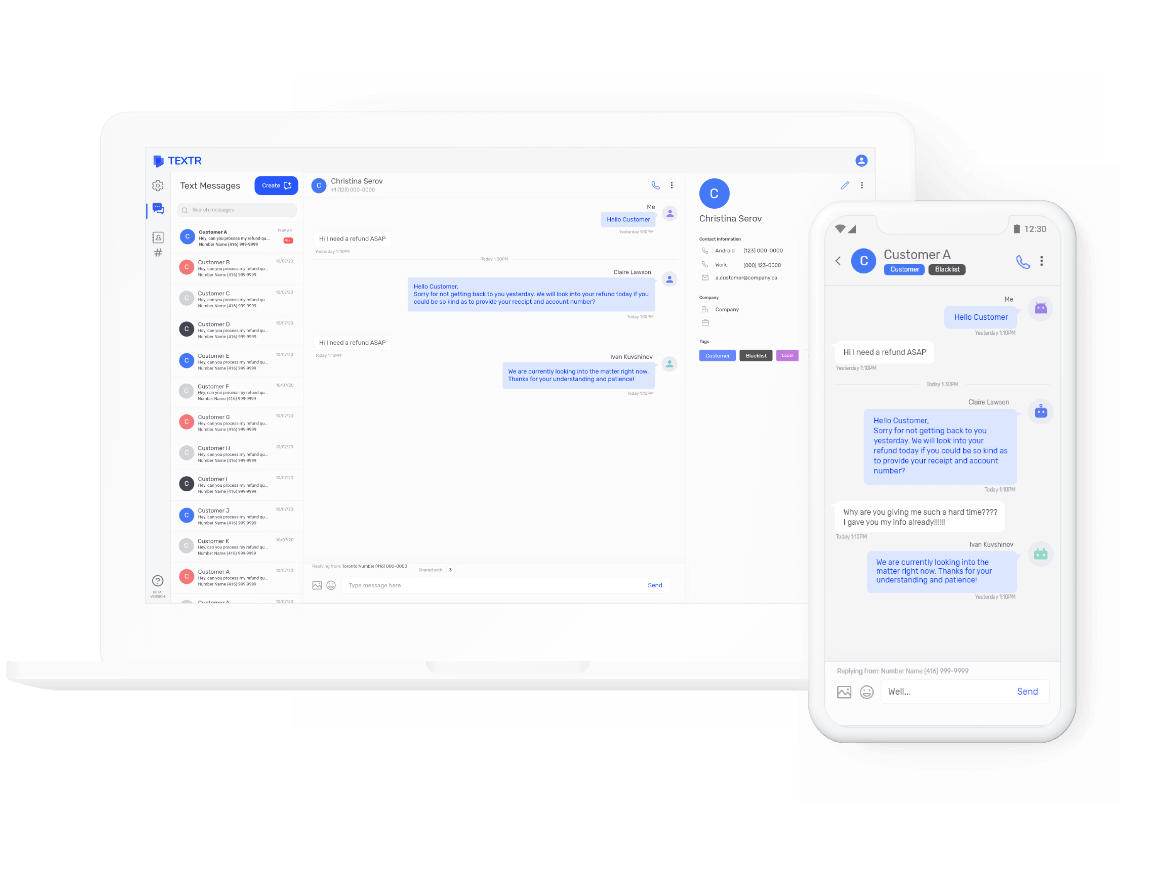
Google Contacts FAQ
Q. Where are my Google Contacts?
A: Access them via the Google home page and selecting contacts from the nine-dot menu in the upper-right corner of the page. Alternatively, type contacts.google.com into the search bar. You will need to be logged into your Google account.
Q. How to hot sync Google Contacts with Android?
A: Google Contacts will sync with any device you are signed into with your Google account. Change one, and your other devices will update. On your phone or tablet, select Google > account services > Google Contacts sync > status and select automatically sync. All Google contacts on phone or mobile devices will be automatically synced or updated.
Q. Can Google Contacts sync with Outlook?
A: Not exactly, but you can export your contacts from Google contacts as an outlook.csv file and import them directly.
Share this article
Start texting your customers now with Textr
Connect with your customers whenever, wherever with business texting.
Related Articles
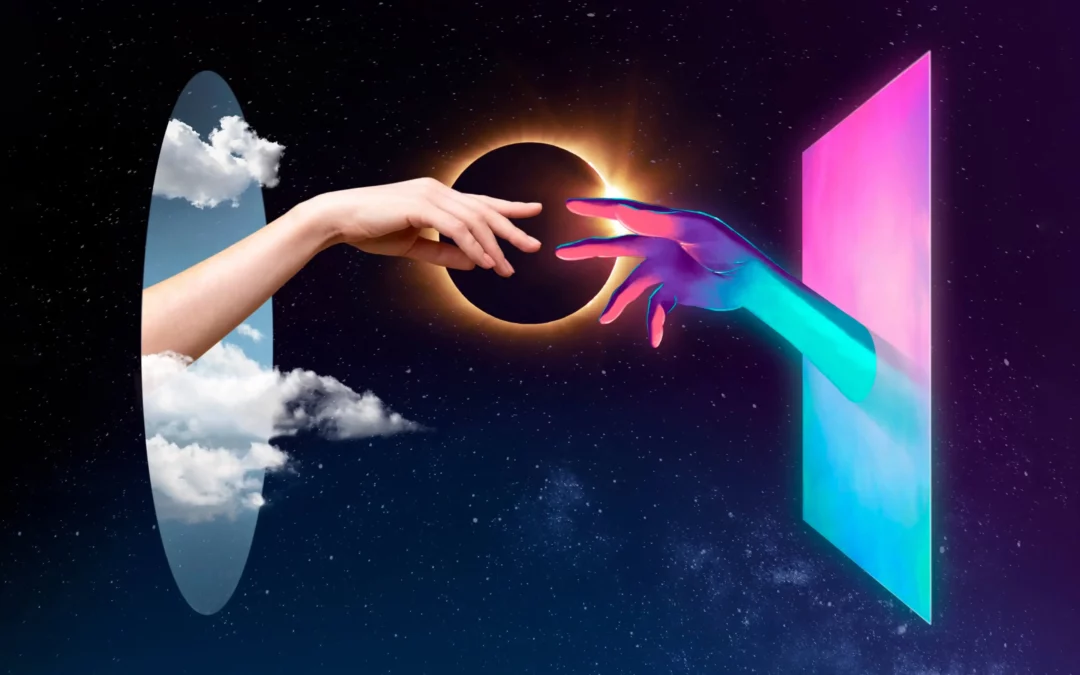
Novel AI: How Can It Improve Your Business Writing
Although AI is still in its infancy, it’s starting to help generate lyrics, generate words from letters, and other forms of writing. It has the potential to help with various areas of business marketing, especially if you need to save time with writing documents…
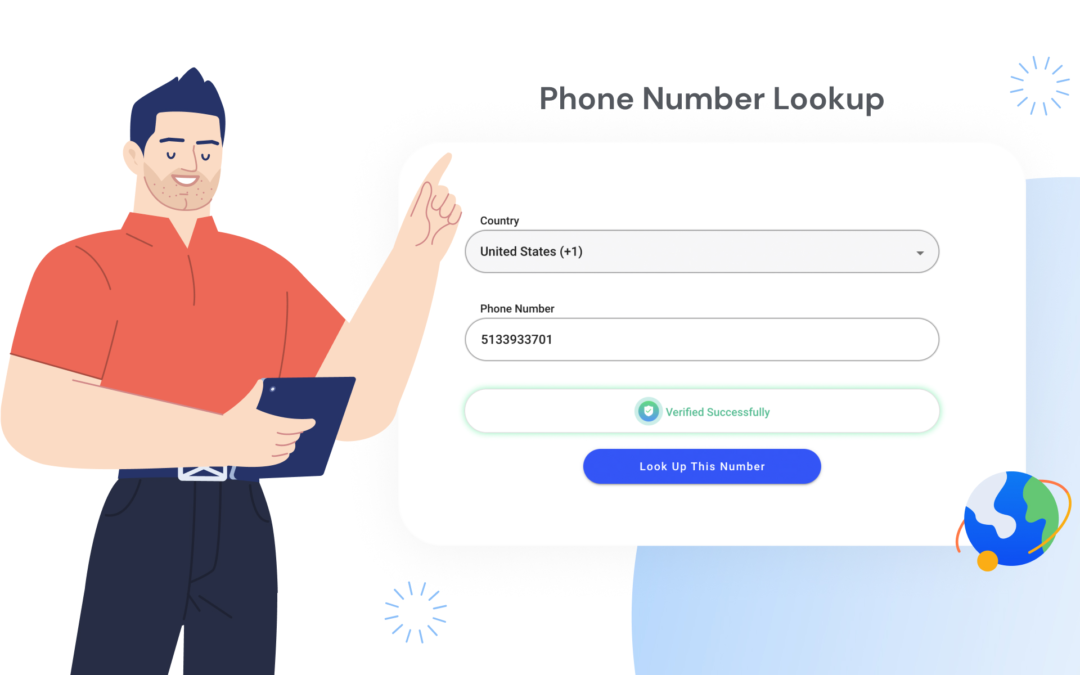
Everything About Free Phone Number Lookup Tools
Having a phone number looking up tool is useful for those times you get unexpected unknown numbers calling you. But some services are more reliable than others, as they’re dependent on how much information is actually available about the phone number…
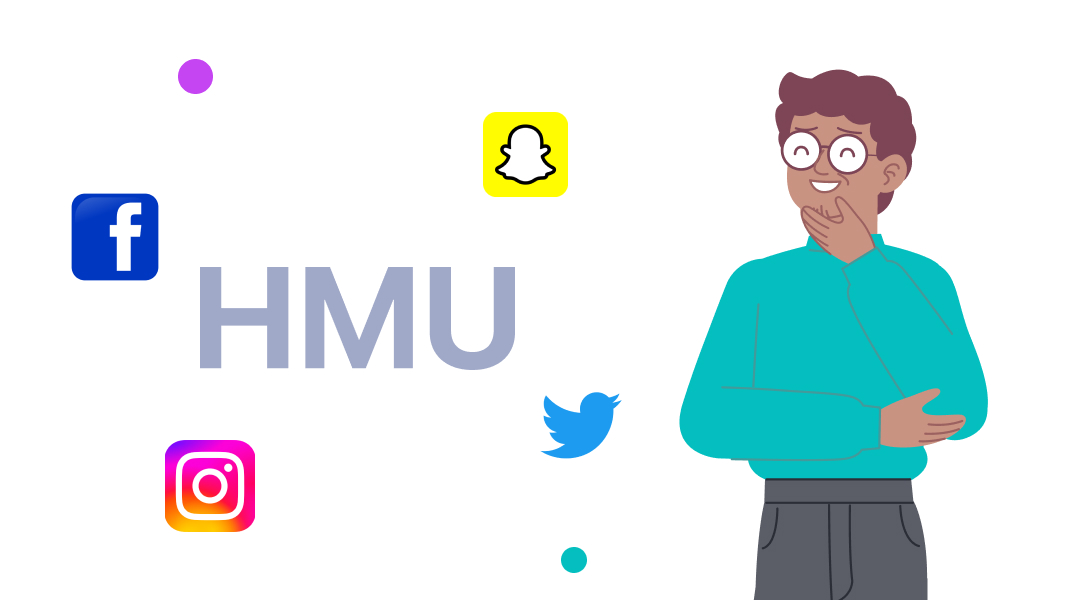
What Does HMU Mean on Snapchat and Social Media?
If you’ve come across the wide range of abbreviations on social media, you might be wondering what does HMU mean on Snap and other apps. It wasn’t invented by modern social media, but it’s certainly taken off thanks to influencers and other users…
Using Textr Apps Now
Available on iOS, Android and as a web app. Try for free with a US or CA phone number.