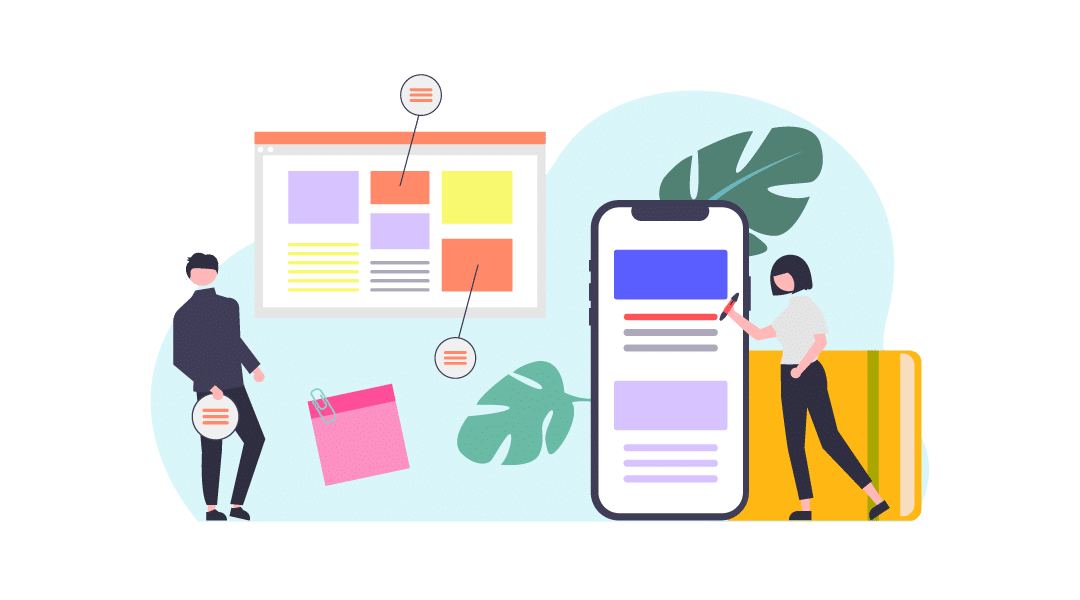
A note taking app can be useful for small businesses, as they ensure you have all the key information you need to be stored on your computer, iPad or phone. There’s nothing worse than having to contact a client or colleague because you’ve forgotten important points from a meeting. Luckily, there are plenty of note taking apps available for operating systems like Android, iOS, Windows and Mac. In this post, we’ll look at twelve of the best apps for taking notes available right now.
Why Use Note Taking Apps?
Note taking apps have a variety of uses for business. We all have lapses in our memory every now and then, which can be unfortunate when it comes to our professional lives. Note taking apps give you peace of mind by letting you jot down important information to refer back to later or take on-the-go. Some note taking apps also let teams collaborate on notes, which is great for ongoing projects.
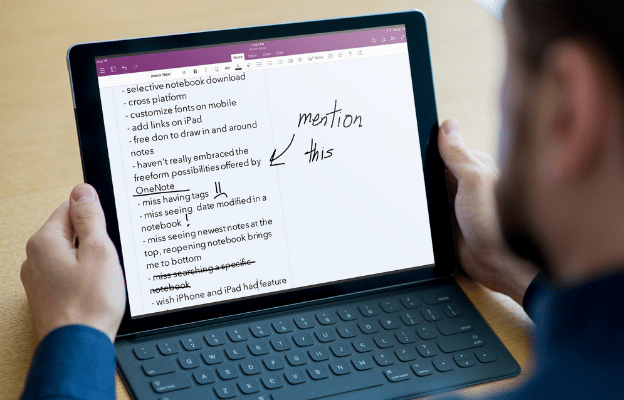
1. Evernote
Evernote is probably the best-known dedicated notes app out there, having been a popular choice since its launch in 2008. The free version of the app offers some clever features such as the ability to clip web pages, organize your notes with tags, and create tasks that link to your notes. Evernote is available for browsers, Windows, Mac, Android, and iOS.
There are also three premium subscriptions: personal ($7.99 per month), Professional ($9.99 per month) and Teams ($14.99 per user/month). Evernote Professional is a good starting point for small businesses as it allows you to connect your Google calendar accounts and assign tasks to others in your team. You can export notebooks as PDFs and save 20GB of content per month. Evernote Professional also integrates with Salesforce, Slack, and Microsoft Teams.
Pros
- Free and paid versions
- Clip web pages and articles
- Create tasks
- Sync between mobile and desktop
- Siri integration
Cons
- No Microsoft Office integration
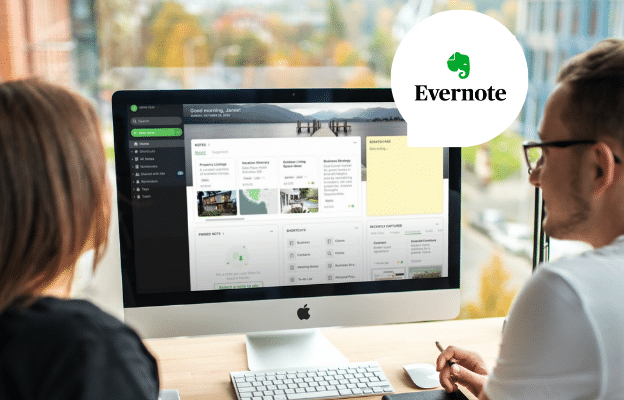
2. OneNote
Microsoft’s note taking app, OneNote, is full of useful features and has one big thing going for it: it’s completely free with no subscription packages at all. You can organise and search for notes with its color-coded ‘notebooks’, which can be divided into different sections and pages. Just like Evernote, you can clip content from the web and save them in your notes.
There’s a focus on mixed media with OneNote, with the option to record audio notes, insert files and online videos, and even draw on your notes with your finger or a stylus. OneNote is a great free option for businesses, as you can share and collaborate on notes with your coworkers. It’s available for Android, PC, and iOS devices.
Pros
- Entirely free
- Record audio notes and attach media
- Clip web content
- Draw on your notes
- Share and collaborate with coworkers
- Works with iOS devices too
Cons
- Lacks note sorting options
- Overcomplicated user interface
3. Ulysses
If your business uses Macs, iPhones or other Apple devices on a daily basis, Ulysses may well be the note taking app for you. The paid app costs $5.99 per month (or $49.99 per year) and uses iCloud to sync your notes, which can be exported into multiple formats such as PDF, DOCX, ePub, TEXT, or HTML. They can also be published straight to WordPress or Medium.
With Ulysses, you can organize your notes into hierarchical groups and attach images, files and keywords to them. This makes it easy to assign ancillary information that belongs with (but not in) a note. Its minimal interface features a markup-based text editor that lets you mark headings and more with just a few keyboard characters.
Pros
- Unique markup-based text editor
- Add attachments to notes
- Export to multiple formats
- Auto-saves and syncs to iCloud
- Live previews
Cons
- Only available for Apple devices
- No free version
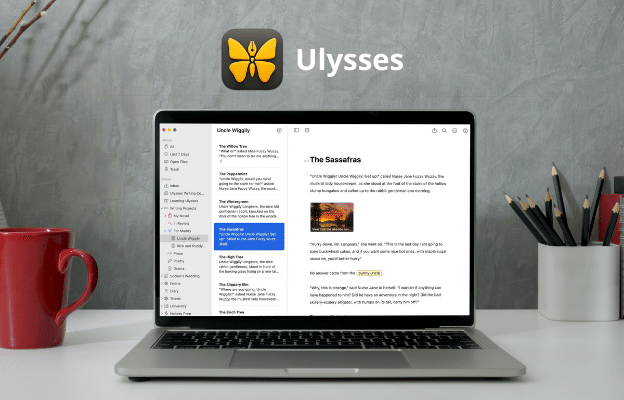
4. Roam Research
Unlike most of the note taking apps on this list, Roam Research is designed for browsers only. While the majority of alternative tools are focused on organising notes through folders and tags, Roam Research takes a radical approach to jotting down your ideas with its dynamic network of nodes. It’s an innovative method of note taking that comes at a cost of $15 per month or $165 per year for a Pro subscription. You can also pay $500 for five years with its Believer subscription.
Pros
- Powerful new way of taking notes
- Easy to link ideas
- Graph overview shows connections between notes
Cons
- More expensive than other apps
- High learning curve
- Offline version is still in development
5. Notion
Notion is another note taking app that does things a little differently. Acting as a wiki for your business, its nested hierarchical pages are useful for sharing knowledge in a centralized database. You can embed media and collaborate on notes and docs as a team. What’s more, Notion features kanban boards, lists and tables to assist with your company’s project management. Notion’s Team subscription plan costs $8 per user/month, while pricing for its Enterprise subscription can be found out by contacting sales.
Pros
- Create wiki style databases
- Easy to embed media
- Duplicate templates
- Edit in markdown or with normal keyboard shortcuts
Cons
- Requires an internet connection
- Editor’s block system is not intuitive
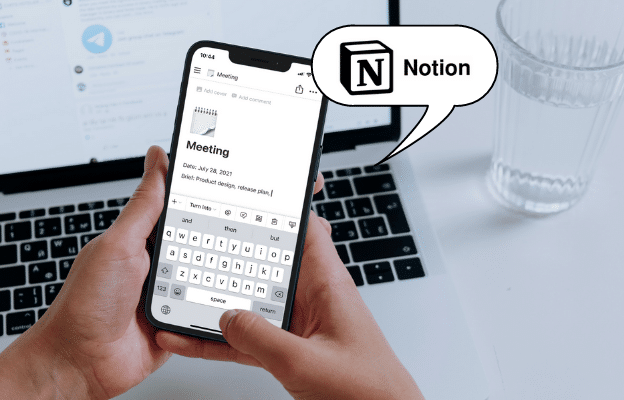
6. Apple Notes
In a similar move to Microsoft’s OneNote, Apple has made its own note taking app completely free. Unlike OneNote, Apple Notes is only available on iOS systems, but it does allow for cross-platform editing on PC by logging into your iCloud account in your browser. It features solid formatting tools but falls down slightly with its lack of markdown editing support.
Pros
- Entirely free
- Cross-platform editing via browser
- Nested lists of hierarchical folders
Cons
- No markdown support
- Available for iOS only
7. Simplenote
As you may have gleaned from the app’s name, Simplenote offers a simple note taking service with a minimal UI that’s easy to navigate. It’s available on Windows, Linux, Mac, Android and iOS, with data syncing and an additional browser app allowing you to switch between devices without a hitch. Simplenote is free and features markdown support, shareable notes, and tags for instant searching.
Pros
- Entirely free
- Available on a wide range of systems
- Shareable notes
- Markdown support
Cons
- Lacks advanced features
- No multimedia support
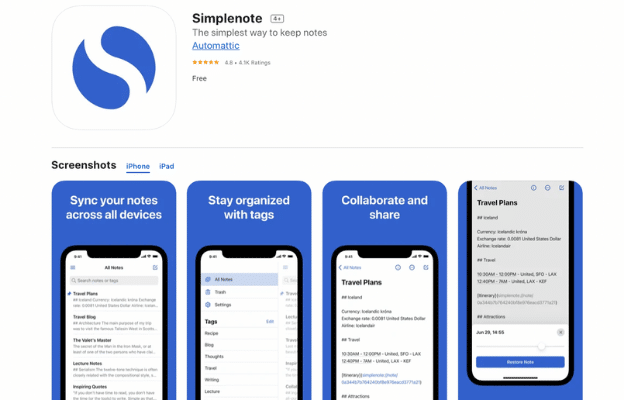
8. Google Keep
Google Keep is a straightforward note taking app that takes its inspiration from the humble post-it note. Your color-coded notes can be scrolled through or searched for by filtering attributes like images, audio notes, reminders and more. Notes can be shared and collaborated on in real-time. Google Keep is available for free on Android, iOS, and your computer’s web browser.
Pros
- Entirely free
- Create audio notes
- Share and collaborate in real-time
- Color-coded organization
Cons
- Lacks advanced features
- No markdown support
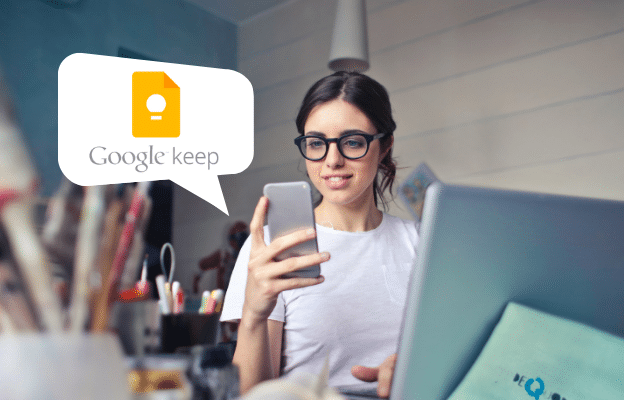
9. Bear
A useful app for both short notes and long-form copy, Bear is designed with a three-pane interface not dissimilar to Slack. Available on iOS (but unfortunately not Windows or Android), Bear syncs your notes with iCloud and allows you to keep them private with face or touch ID. The app supports advanced markdown editing with the ability to directly insert images, and a focus mode for when you really need to concentrate. Bear is available for free, with a Pro plan that costs $1.49 per month and features more advanced options for exporting, syncing between devices, and encrypting notes.
Pros
- Free and cheap paid plans
- Cross-link notes
- Markdown editing with advanced features
- Note encryption
Cons
- Available on iOS only
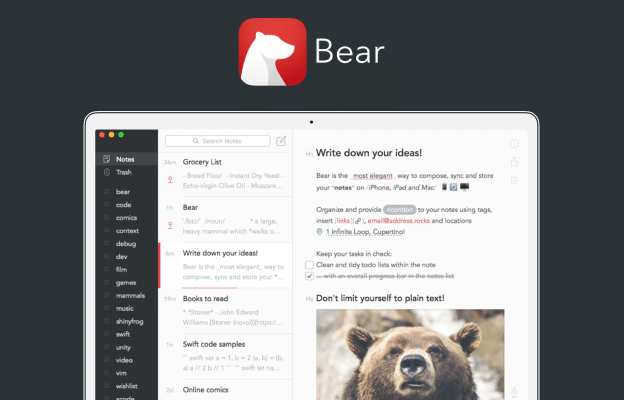
10. Slite
Slite is a note taking app that’s great for businesses with remote teams due to its focus on collaboration. Slite’s docs allow you to include mentions, tables, files, code snippets and drawings. Notes are organized into channels and can be searched for with keywords. Slite features excellent markdown editing and integrates with other business platforms such as Slack, Asana and Trello. The free version is limited to 50 docs, while the Standard plan costs $6.67 per month and features unlimited docs, administrator rights and a usage dashboard. A Premium plan is coming soon with advanced doc permissions.
Pros
- Free and cheap paid plans
- Cross-link notes
- Markdown editing with advanced features
- Note encryption
Cons
- Available on iOS only
11. Standard Notes
If security is high on your business’s list of priorities, Standard Notes offers end-to-end privacy that encrypts your notes whenever they move over servers, networks and the cloud. The app is available on browser, Windows, Mac, iOS, Android, and even Linux. The free version features a plain text editor, while the Extended plan ($2.48 per month) gives you access to advanced features such as markdown, rich text and code editors, two-factor authentication, and note version history.
Pros
- Powerful security
- Note-by-note editor options
- Available on a wide range of systems
- Custom nestable search tags
Cons
- No in-app image support
- Unable to drag and drop notes
12. Typora
Typora is one of the most minimalist note taking apps, offering a distraction-free markdown editor that does away with syntax symbols and shows you a live preview of your notes. You can insert images, headers, code, diagrams and more into your notes, which can be organized by a file tree panel or the side panel. The beta is currently free for Windows, Max and Linux, but there isn’t a mobile app available yet.
Pros
- Distraction-free markdown editing
- Customizable with CSS
- Free beta
- Focus mode
Cons
- Only available on desktop
- No in-app note storage
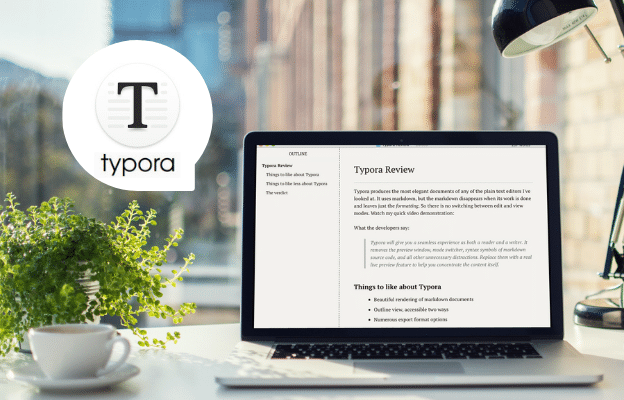
Share this article
Start texting your customers now with Textr
Connect with your customers whenever, wherever with business texting.
Related Articles
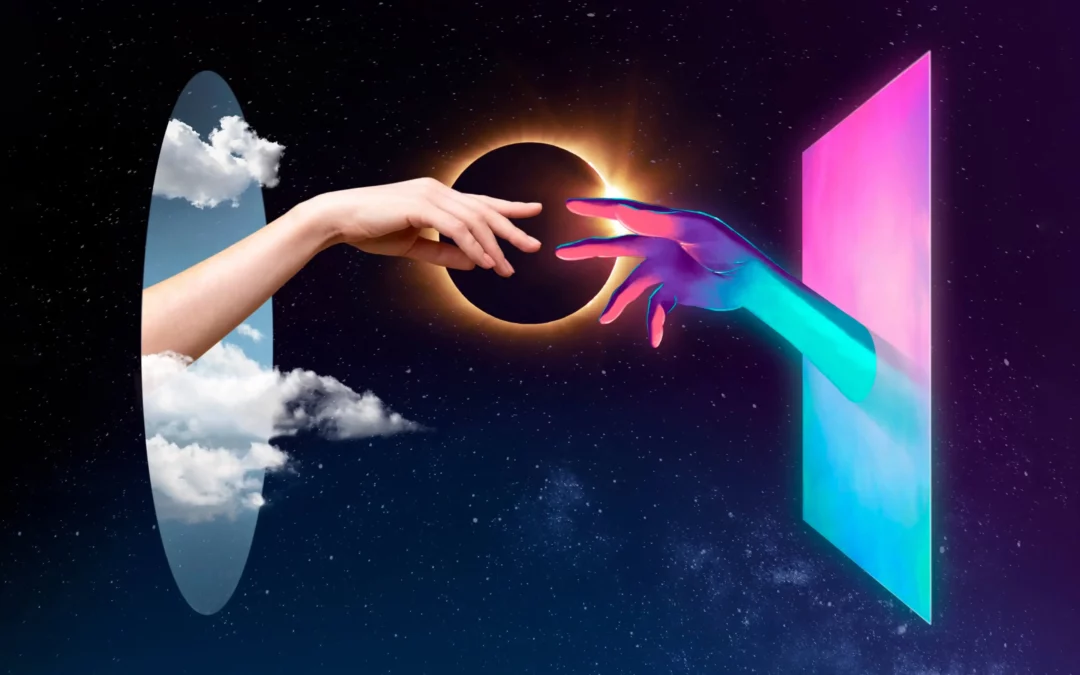
Novel AI: How Can It Improve Your Business Writing
Although AI is still in its infancy, it’s starting to help generate lyrics, generate words from letters, and other forms of writing. It has the potential to help with various areas of business marketing, especially if you need to save time with writing documents…
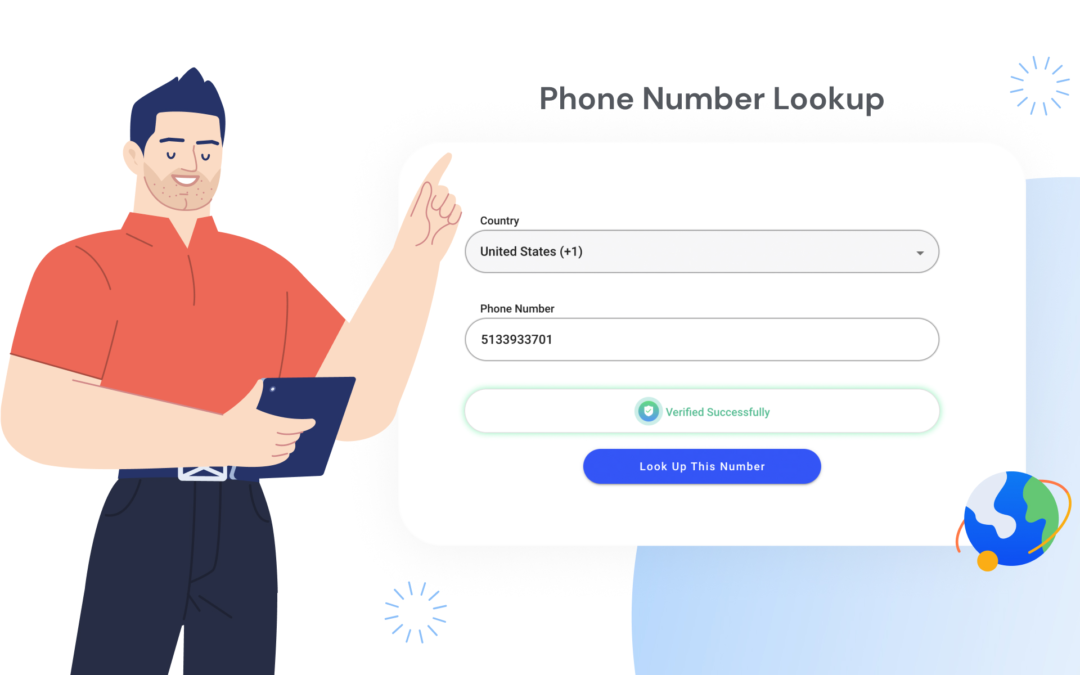
Everything About Free Phone Number Lookup Tools
Having a phone number looking up tool is useful for those times you get unexpected unknown numbers calling you. But some services are more reliable than others, as they’re dependent on how much information is actually available about the phone number…
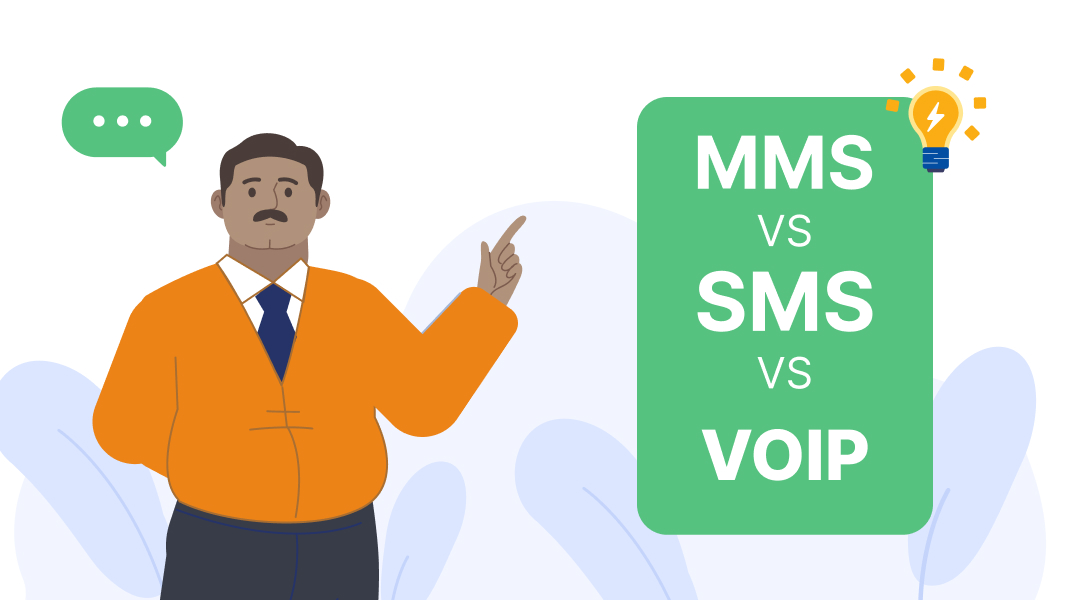
MMS vs SMS? VoIP is Better
VoIP service providers are a less expensive – and more convenient – option for MMS messaging. VoIP stands for Voice over Internet Protocol, and essentially means sending messages over the internet rather than cellular frequencies…
Using Textr Apps Now
Available on iOS, Android and as a web app. Try for free with a US or CA phone number.