
Video marketing is one of the most effective ways to show off your brand, driving a 157% increase in organic traffic. You may already be publishing videos on your website, but did you know you can send videos in text messages to increase your ROI? A video message is a great way to diversify your communication and get more qualified leads. Let’s look at how to send a video text message and why you should be doing so.
Why Use Videos in Text Message Marketing?
Not only is video a great tool for storytelling, but it also results in more engagement and sales. 54% of consumers want to see more video content from a brand they support, and 64% are more likely to buy a product online after watching a video from the business. Demo videos give your audience a chance to see your products and services in action, which builds trust in a way that words and photos can’t. Videos are also the easiest content to consume and share. Text a video to one person and they may well share it with others.

When to Send Videos via Text Message?
Knowing when to send videos in texts is important. Sending a video when your customer is looking for a simple answer is only going to cause confusion or frustration. If you’re sending mass video texts, try to limit them to one to four times per month and send them during business hours. Here are some of the best situations to utilize video text messaging:
Product Tutorials
A product tutorial is one of the instances where the video really shines. It’s much easier for your audience to follow along at home when they can see exactly how to use your product frame-by-frame. If a customer is confused about how to operate a product they purchased, sending them a video by text is a great way to provide an excellent customer experience.

Brand Story
Sharing your brand story helps get potential customers or clients interested and lets them know why you’re the right choice for them. Video marketers achieve 66% more qualified leads per year, so take the opportunity to boost your brand’s awareness with a video that tells the viewer where you started, what you’re doing, and where you’re heading.
Announcements
A video text can help give your big announcements the attention they deserve. When announcing big news or the launch of a new product, include a video link to gauge interest and generate excitement.

How to Send or Attach Your Video in A Text Message
We’ve covered why and when you should send videos over text, now let’s look at how. First of all, it helps to understand the difference between SMS and MMS. SMS stands for Short Message Service and refers to traditional text messaging that can include words and links. MMS stands for Multimedia Message Service, which allows you to attach a file, such as a video or a picture.
Sending Video as Part of Your Text Message
To send your video as an attachment, you’ll need to make sure the maximum file size is under 1MB. While this can be a good choice for sending short instructional videos, it can also be quite limiting for video length and quality. When sending a video with MMS, you may want to compress the file first to reduce its size. Make sure your video is under 1MB and follow these steps:
1. On your smartphone, pull up your contacts and select the text message icon on the person you wish to send the video to. If the recipient is not in your contacts, open your messaging app and press the new message button to enter their phone number.
2. Tap the camera icon to the left of your onscreen keyboard and record your video. It should attach itself automatically to your MMS. You can also send pre-recorded video by tapping the gallery icon and selecting your video from your camera roll.

Sending Video as A Link
While your recipient will need to be connected to the internet to watch your content, the obvious advantage of sending videos as links is that they can be much larger than 1MB without having to compress them.
1. Find the URL of your video and copy it to your clipboard. Open up your messaging app and paste the link into your SMS message.
2. If you find the URL is too lengthy, you can use a URL shortener such as Bitly.com or Tinyurl.com to cut it down to a less obtrusive size. A lot of these services offer paid subscription plans that allow you to have short, branded URLs.
3. Tap send!
Tips to Help You Succeed
Include CTAs with Your Video Texts
Sending a video announcement or brand story via text presents you with a great opportunity for increasing your online presence. Consider adding a call to action into your texts asking recipients to subscribe to your business’s YouTube channel or follow on social media for more updates. You’d be surprised how big an impact a simple CTA can make.
Tell A Story
Good video marketing tells a story that helps its audience form a connection with the brand. Think about your target demographic and consider how your video content appeals to them on a personal level. If you can’t think of an answer, you may want to revisit the drawing board and come up with some new ideas.
Get the Video Length Right
The length of your videos will vary depending on the type of content you’re creating, and you should pay close attention to the standard video length for each type. Product tutorials can be anywhere from two to ten minutes long depending on complexity. Brand story videos are generally much shorter, between one to two minutes long. No matter what you’re creating, remember to grab your viewer’s attention within the first eight seconds.
Improving Your Communications with Textr
Textr is an app designed to help businesses with remote teams improve their communications. You can purchase local and toll-free phone numbers from across the USA and Canada and respond to customer inquiries together as a team. Its collaborative platform lets you interact with your customers through SMS, MMS and phone call seamlessly on desktop and mobile. What’s more, you’ll soon be able to send video directly through Textr in the app’s future updates.

FAQs
Q: How do you compress a video on iPhone or Android?
A: There’s no built-in tool for compressing video on iPhone or Android. To do so, head to the App Store/Google Play and download one of the third-party apps. Video Compressor & Converter from Technozer Solution is a good choice, with 4.7/5 stars and 47,000 reviews.
Share this article
Start texting your customers now with Textr
Connect with your customers whenever, wherever with business texting.
Related Articles
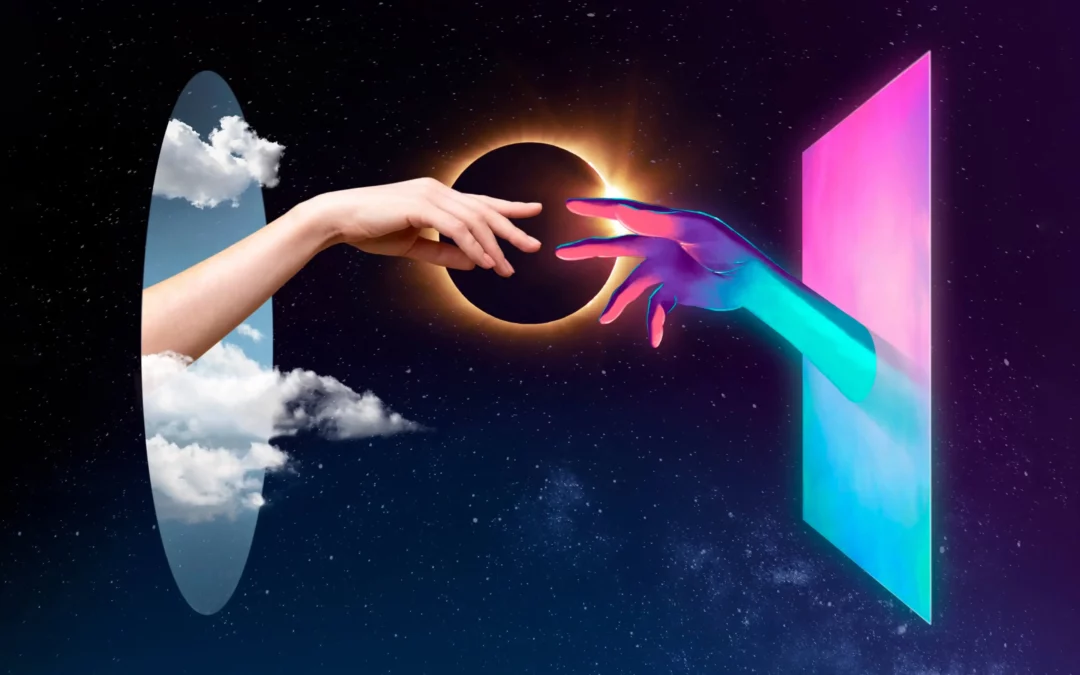
Novel AI: How Can It Improve Your Business Writing
Although AI is still in its infancy, it’s starting to help generate lyrics, generate words from letters, and other forms of writing. It has the potential to help with various areas of business marketing, especially if you need to save time with writing documents…
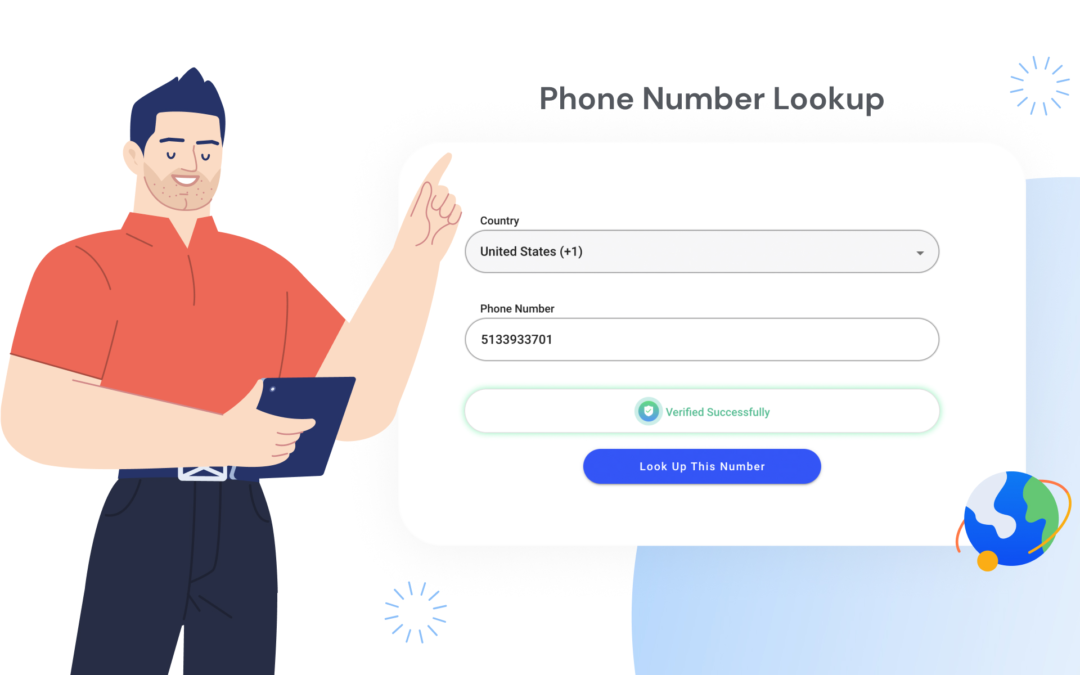
Everything About Free Phone Number Lookup Tools
Having a phone number looking up tool is useful for those times you get unexpected unknown numbers calling you. But some services are more reliable than others, as they’re dependent on how much information is actually available about the phone number…
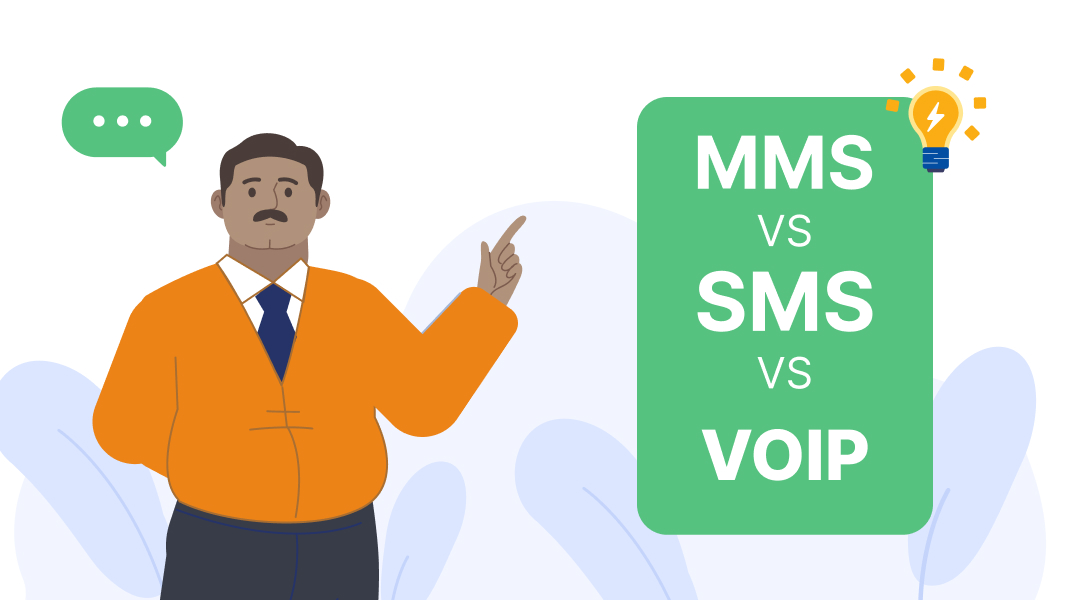
MMS vs SMS? VoIP is Better
VoIP service providers are a less expensive – and more convenient – option for MMS messaging. VoIP stands for Voice over Internet Protocol, and essentially means sending messages over the internet rather than cellular frequencies…
Using Textr Apps Now
Available on iOS, Android and as a web app. Try for free with a US or CA phone number.