
Setting a voicemail greeting for your business is vital for maintaining customer satisfaction and communication. A voicemail is simply the message that plays when you don’t pick up the phone, but it makes a big difference for businesses.
In this article, we’ll look at why that is and what to say for a voicemail greeting. Better still, we’ll give you some examples of professional voicemail greetings to get you started.
How Does a Voicemail Greeting Work?
You’ve probably interacted with numerous voicemail greetings in your professional and personal lives. If someone doesn’t pick up the phone, a voicemail greeting plays asking the caller to leave a message.
A voicemail greeting for a business is exactly this, but tailored towards professional rather than personal callers.

Why Should You Use Voice Greeting for Business?
Here are the most important benefits of using a voicemail greeting for your business:
Aids Customer Retention
Keeping customers on hold frustrates them. Some might hang up, while others will stay on the line and get irate.
A professional voicemail greeting solves this problem. While it might not be the best outcome (connecting directly), it at least promises the customer you’ll call them and saves them waiting on hold.
Keeps Communication Channels Open
Despite the rise in business SMS interactions, 60% of customers still prefer to call a business (particularly local ones). If you’re an SME, having a business voicemail greeting allows customers to call and leave a message, even if you don’t have many phone lines.
Allows for Direct Client Messages
Listening to a voicemail means you can hear a message directly from the customer, rather than through a colleague. Importantly, this means you don’t lose any information or details.
Gives You Time to Prepare
Calling back from a voicemail gives you time to prepare your answers. If you’re providing a service, such as arranging a party for a client, you can gather all the information you need for a smooth call. We can all agree this beats putting the customer on hold while you check for answers.

What to Say for a Voicemail Greeting
As with any other professional interaction, it’s necessary to establish a best practice for a voicemail greeting for a business. So, here’s what to say for a voicemail greeting to keep customers happy.
- Inform them. The voicemail should include your name, the business name, and your office hours. Let them know if there’s an easier way to contact you, or suggest they leave a message.
- Keep them on the line. You want them to listen to your message but also stay connected so they can leave theirs. As such, keep it concise and informative but also engaging.
- Find the right length. A voicemail greeting for a business shouldn’t be more than 30 seconds.
Finally, and perhaps most importantly, is validating the customer. Thank them for calling your business. You can apologize for missing their call, but it’s more effective to thank them for their patience, as this further validates the customer rather than making you seem regretful.

Best Examples of Professional Voicemail Greeting
Using these best practice tips, here are some examples of professional voicemail greeting.
- You’re through to [your name] at [company name]. Thanks for calling, but I’m temporarily unavailable. Leave your name, number, and message, and I’ll get back to you as soon as possible.
- Thank you for calling [your name]. I’m currently unable to take your call, so leave a message with your name and number. You can also email me at [email address] if you prefer.
- This is [your name] at [company name]. Unfortunately I cannot take your call right now but will respond as soon as I can. Please leave your name and number, and thank you in advance for your patience.
- Hi, you’ve reached [your name]. I’m not at my desk right now, or I’m on the other line. If it’s urgent, please email me at [email address]. If not, please leave a message and I’ll respond shortly.
- Thank you for calling [company name], this is [your name]. Leave me a brief message with your name and number and I’ll respond shortly. Thanks.
How to Set up Voicemail Greeting on iPhone
Whether you use your personal phone for work or have a company phone, it’s pretty easy to change your voicemail. Here are the brief steps to change the voicemail greeting on iPhone.
- Click on the Phone app icon.
- Tap Voicemail.
- If it’s your first one, select Set Up Now.
- Choose Custom to record a voicemail greeting for your business.
- If you already have a greeting but want to change it, tap Greeting in the Voicemail menu.
- Record a new custom voicemail for your business.

Get Ready to Manage Customer Relationship with Textr
Begin managing customer relationships with Textr. You can send marketing SMS campaigns, have two-way conversations, segment customer categories, and more.
Textr works on iOS and Android and has a web app, too. Pricing plans are flexible, making Textr an ideal marketing solution for businesses of all sizes.
Textr also has a free Carrier Look Up tool. You can use it to gather valuable mobile carrier information about your customers, allowing you to streamline marketing efforts. Doing this before starting your SMS campaign helps cut down on lost messages and wasted money.
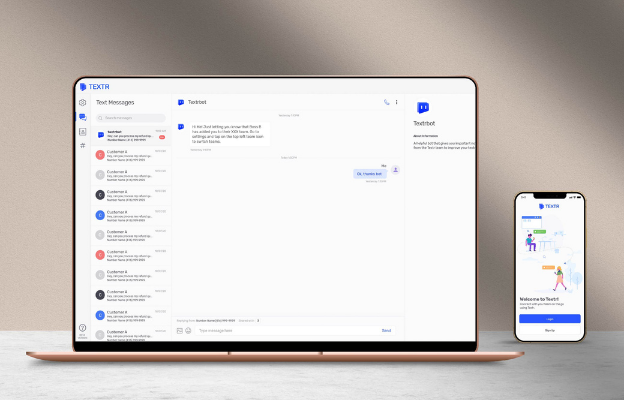
Final Thoughts on Voicemail Greeting for Business
Hopefully, you can now see the importance of setting up an effective voicemail greeting for your business. Knowing what to say for a voicemail greeting is vital, as it can be the difference between a happy customer voicemail and the caller hanging up.
So, use the suggestions above to create your own, and don’t forget to practice it before recording!
Share this article
Start texting your customers now with Textr
Connect with your customers whenever, wherever with business texting.
Related Articles
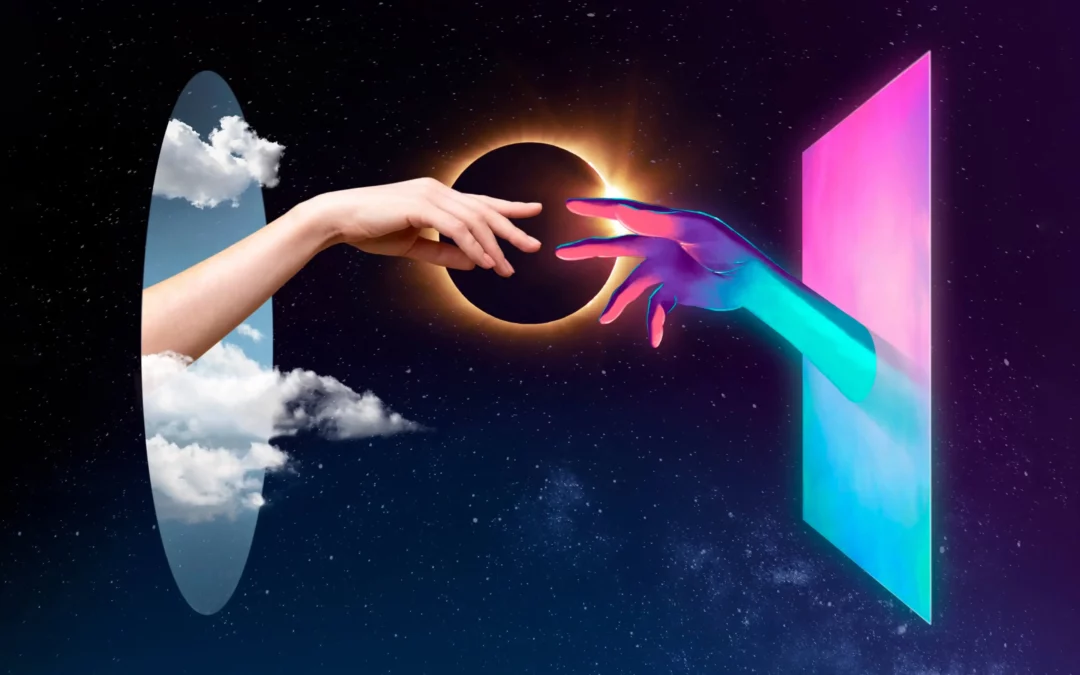
Novel AI: How Can It Improve Your Business Writing
Although AI is still in its infancy, it’s starting to help generate lyrics, generate words from letters, and other forms of writing. It has the potential to help with various areas of business marketing, especially if you need to save time with writing documents…
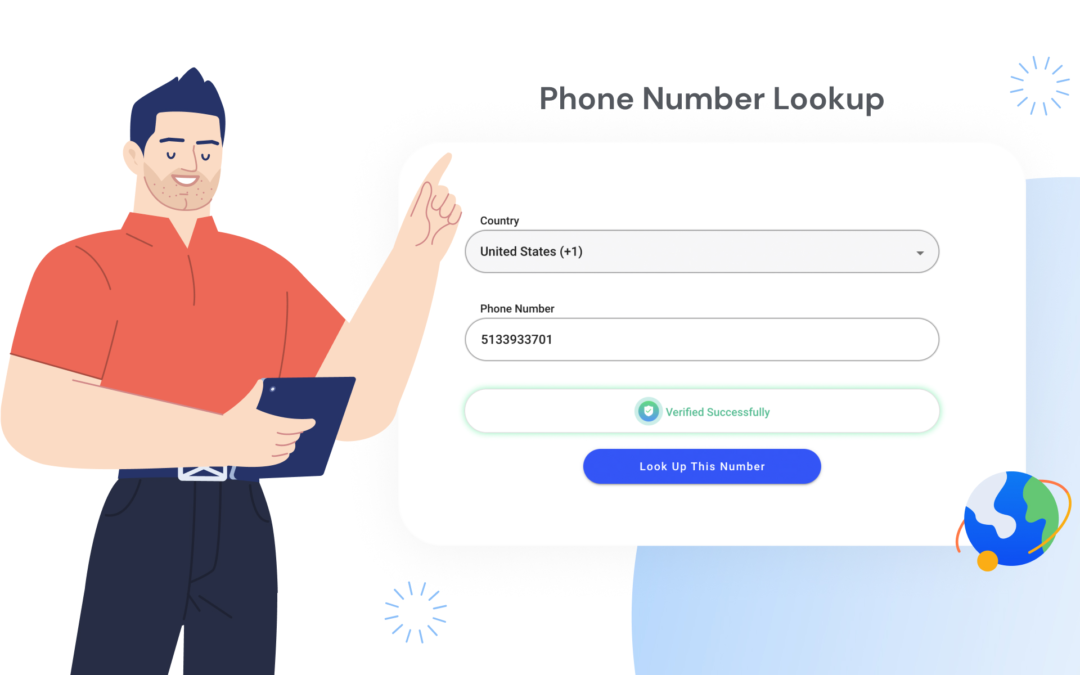
Everything About Free Phone Number Lookup Tools
Having a phone number looking up tool is useful for those times you get unexpected unknown numbers calling you. But some services are more reliable than others, as they’re dependent on how much information is actually available about the phone number…
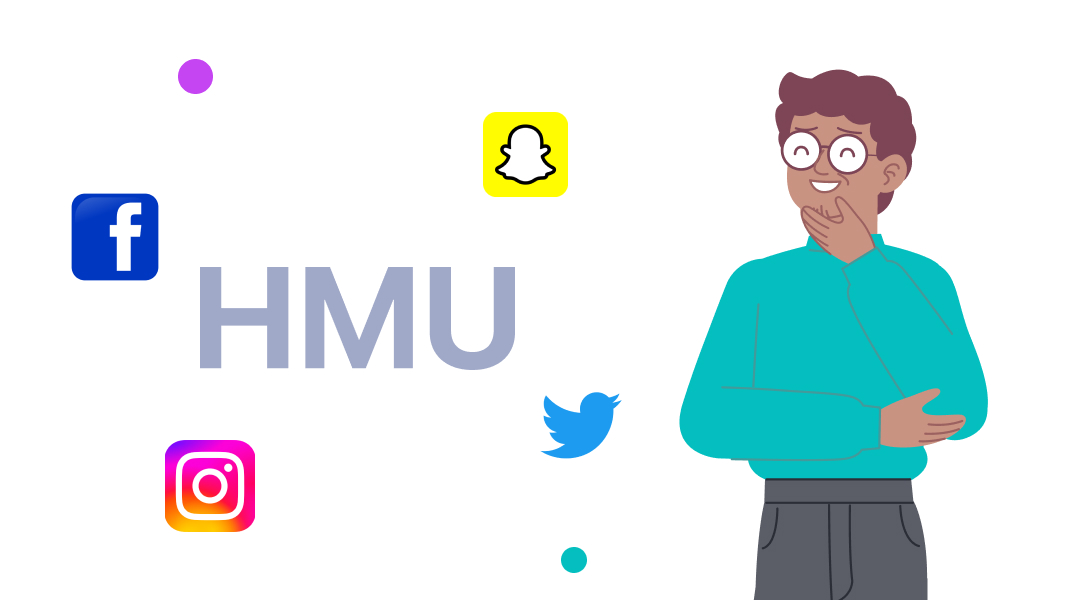
What Does HMU Mean on Snapchat and Social Media?
If you’ve come across the wide range of abbreviations on social media, you might be wondering what does HMU mean on Snap and other apps. It wasn’t invented by modern social media, but it’s certainly taken off thanks to influencers and other users…
Using Textr Apps Now
Available on iOS, Android and as a web app. Try for free with a US or CA phone number.