
Being able to send a text by email is a convenient option for business accounts. More than anything, it means you can centralize your text marketing and communication methods without using a phone for texting.
Simply put, texting via email is just that: composing an email in the normal way to send to a mobile phone number rather than a different email address.
There are 3 ways to send a text from an email account. These are:
- Mobile service provider’s SMS gateway
- Third-party service
- Web browser extension
We’ll explain the methods below, so you can decide which option is best for you.

Option 1. Mobile Service Provider’s SMS Gateway
The first option is to use a service provider’s SMS gateway. Unlike the others, it doesn’t require any third-party apps or extensions, meaning it’s the simplest method.
An SMS gateway is simply an interface that allows a computer and phone to communicate via text messages. It converts an email into an SMS message or vice versa.
Most service providers have their own gateway, which you include as part of the phone number’s “email address”. Some examples are:
- AT&T: [email protected]
- Verizon: [email protected]
- Boost Mobile: [email protected]
- Sprint: [email protected]
SMS vs. MMS
SMS stands for short message service, the standard form for text messages. MMS is a multimedia messaging service, which includes images, videos and rich text.
Typically, when you send a text from an email account, it’s converted into an SMS. But, if your email is more than 160 characters and/or contains Unicode, it’ll become an MMS. Unless you’re really careful about only sending short, plain text emails, you’ll likely be sending MMS messages.
Click To Try Textr Team for Free Now
Get your free US or CA phone number for texting and calling
Method for Text to Email via Service Provider
We’ll use Google for this example because it’s the easiest, although most email providers will follow a similar method.
- Visit contacts.google.com on your computer.
- Click Create Contact.
- Enter your contact’s name and cell number, which should include the correct SMS gateway for their provider.
- After saving, open a new email, add the contact, type your message, and send.
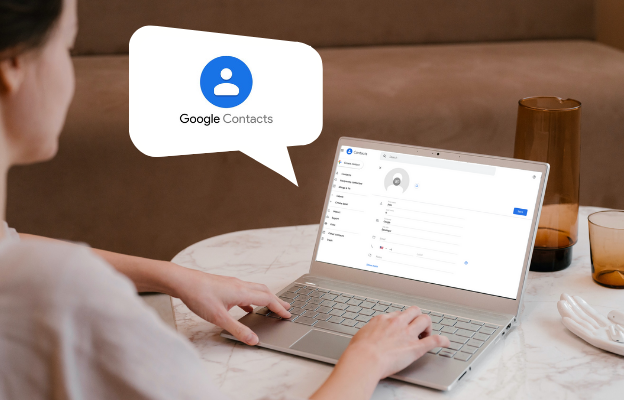
Pros
- Sending SMS to email is free.
- Doesn’t require any third-party programs.
Cons
- You must know your contact’s service provider.
- Can’t use email formatting.
- Not all carriers support MMS gateways, which you need for anything other than plain text.
Option 2. Third-Party Service
Numerous third-party services allow you to send text from an email account. Considering it’s popular for businesses, these services aim to provide streamlined communication methods.
Some of the major players include TextMagic, Message Media, MessageBird, Twilio, and more.
For the purposes of this method, we’ll use TextMagic because it’s pretty simple.

Method for Texting to Email with a Third-Party Service
Each service will have a slightly different method, but they’ll all follow something similar to this:
- Create an account with the service.
- Find its Email to SMS page and add your business email address (such as Gmail).
- Next, go to Gmail and click Compose.
- Add the recipient’s phone number in the To box followed by the SMS gateway textmagic.com.
- Compose your email, click send, and the service will do the rest.
Pros
- The service takes care of formatting and text length issues.
- You don’t need to know the correct SMS gateway.
- It’s all fairly easy to use.
Cons
- Expensive – some services cost $0.33 per message!
- Most services don’t provide texting email support for all countries, limiting your scope.
- You’ll need to find a service that matches your business needs.
Option 3. Using a Browser Extension for Texting to Email
The final method is to download a browser extension. It offers the same kind of support as a third-party service but with much easier access.
There are plenty available, but for the purposes of this demonstration, we’ll use the Chrome extension Send Your Email to SMS.
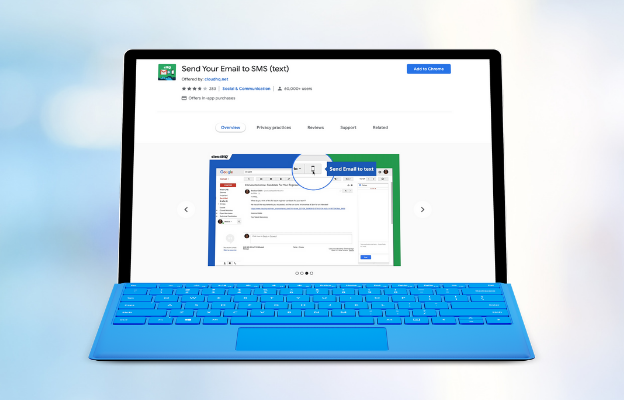
Method for Using a Browser Extension to Send Text by Email
- Download the extension for your web browser.
- Open Gmail and Compose a new email.
- A mobile phone icon will appear. Click this to add a phone number.
- Write your message and send it.
- The extension will take care of the relevant SMS gateway.
Pros
- Easy to use.
- Offers a level of SMS to email free service.
- Suitable for businesses testing the service or for personal use.
Cons
- Most services only offer a small number of free messages. This extension, for example, gives you 10 free messages a month.
- It also only lets you send to US and Canada phone numbers, another common issue with extensions.
- Limited functionality compared to a paid service.
Using Textr to Send Free Text Messages
If you want a convenient (and free) option for sending SMS messages directly from your computer, try Textr’s Send SMS Online tool.
Along with being completely free, it can be anonymous and means you don’t have to mess around with texting to email services. You add a phone number, type your message, and hit send. It’s really that simple.
You can also get local numbers across 48 US states and 12 Canadian provinces with Textr, allowing you to respond to customers’ SMS and MMS messages, and by phone all in one app.
It’s also available on different devices and allows you to send SMS messages right from your browser without any third-party services. As such, it’s simple and convenient.

Final Thoughts on How to Send Text by Email
Hopefully, this article has given you some options for how to send a text from an email account. None of them are particularly difficult, but the best one will depend on your budget and tech skills.
For example, while an SMS gateway is a free option, it requires customer knowledge. A third-party service, however, costs money but takes care of this for you.
If you only need to send the occasional text from your computer, Textr’s service is easily the best option. Other than that, try out some texting to email services to see which meets your needs.
Share this article
Start texting your customers now with Textr
Connect with your customers whenever, wherever with business texting.
Related Articles
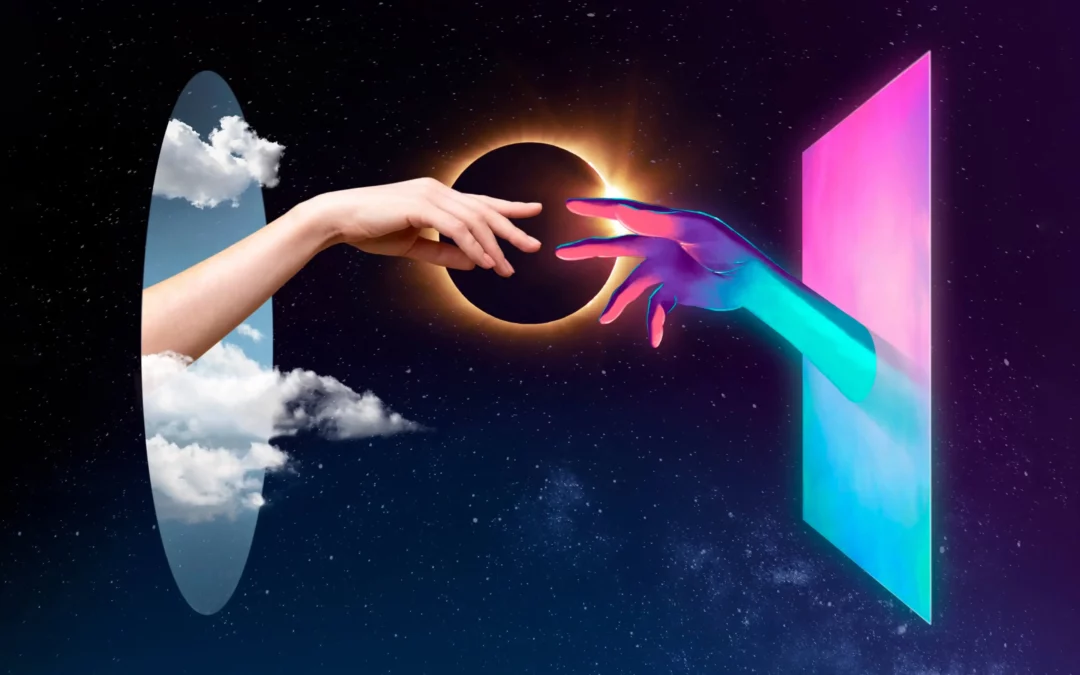
Novel AI: How Can It Improve Your Business Writing
Although AI is still in its infancy, it’s starting to help generate lyrics, generate words from letters, and other forms of writing. It has the potential to help with various areas of business marketing, especially if you need to save time with writing documents…
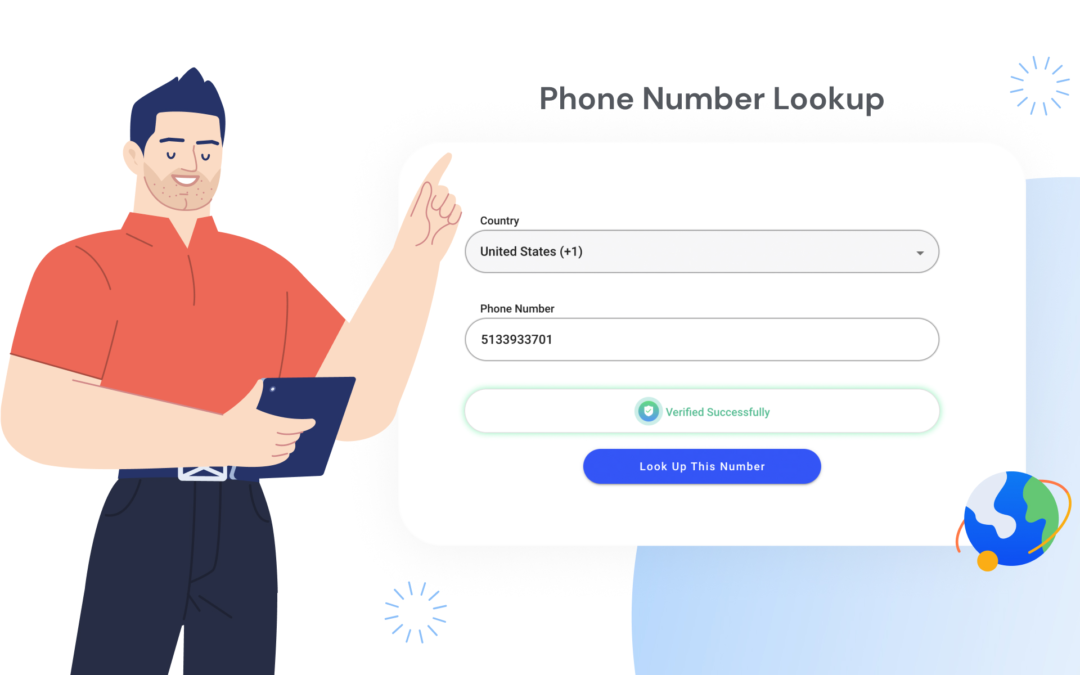
Everything About Free Phone Number Lookup Tools
Having a phone number looking up tool is useful for those times you get unexpected unknown numbers calling you. But some services are more reliable than others, as they’re dependent on how much information is actually available about the phone number…
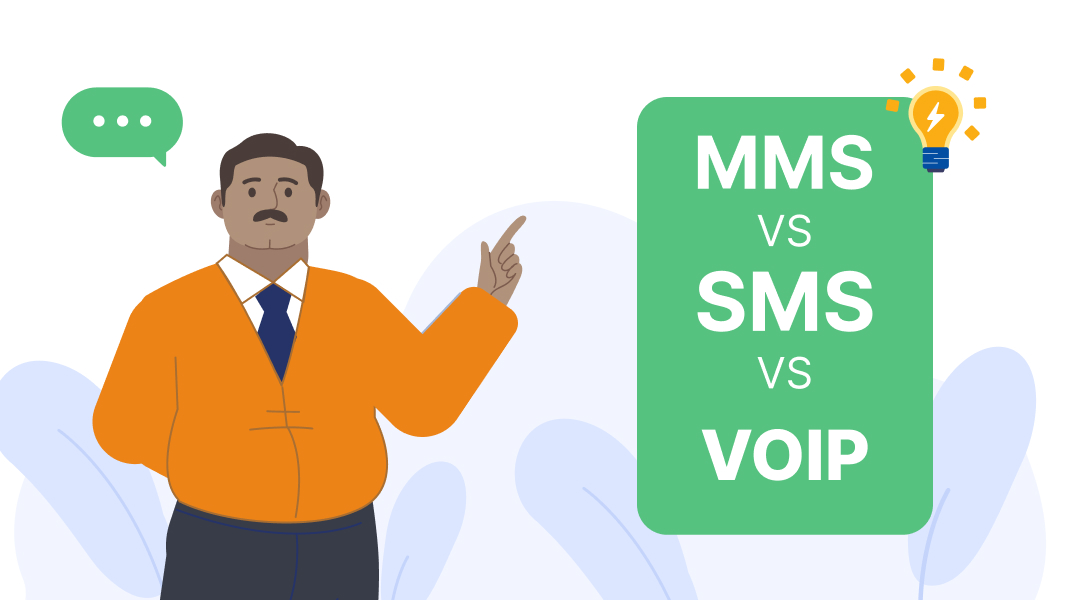
MMS vs SMS? VoIP is Better
VoIP service providers are a less expensive – and more convenient – option for MMS messaging. VoIP stands for Voice over Internet Protocol, and essentially means sending messages over the internet rather than cellular frequencies…
Using Textr Apps Now
Available on iOS, Android and as a web app. Try for free with a US or CA phone number.
