Textr’s Free Web Resources
Textr – Free Send Fax Online Tool
Save money, save time. Keep your costs down by sending and receiving fax for free online.
- Attach one file at a time (only accept PDF)
- Maximum 3MB per file

New offer! Get a data plan that fits your budget
Only in Textr eSIM - A global mobile internet provider. Easy to use and fast connect!
How To Use Online Free Fax Tool
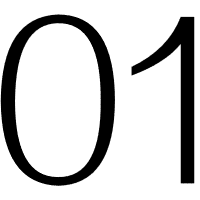
Step 1 — Fill om the sender’s information. You need to enter the personal information of the online fax sender and the email address you want to use to send a fax for free.
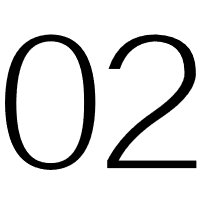
Step 2 — Fill in the receiver’s information. after registering the sender’s data, you must enter the receiver’s information of the fax you want to send, filling in the boxes with the name and fax number.

Step 3 — Upload your file. Open and attach the file you want to send via the online fax tool. You can upload files only in PDF format.
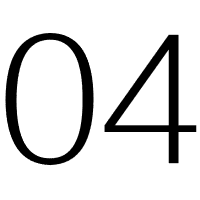
Step 4 — After attaching the document, review the fax. If satisfied, click on the captcha to verify and hit the send button.
Benefits of Using the Online Free Fax Tool
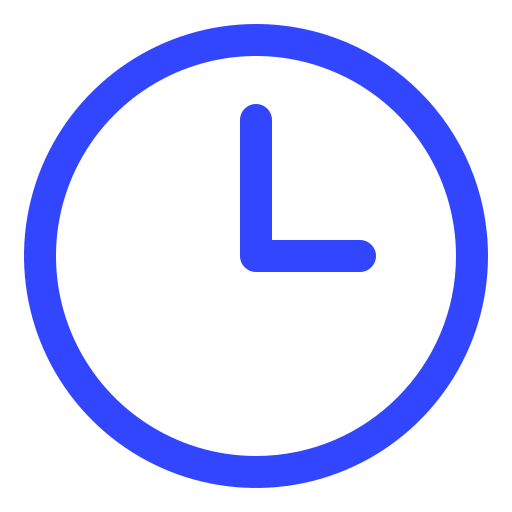
Save Time
The Online Fax Tool allows you to send faxes wherever you want, so you don’t need to be in your office or near a fax machine.

Easy to Use and Set Up
Sending faxes by email is much easier than traditional faxing. There is no need to install software on your computer or cell phone, no need to buy a specialized device.

Free
Receive and send all the faxes you need from your computer, mobile, or tablet at no cost. Enhance your digital work environment with an online fax service. and forget about fax machine and phone line expenses.

High Security Protocols
The difference between sending a fax online and email is that a receipt is generated, just like traditional fax. This feature generates guarantees and recognized legal effects that position fax over email.
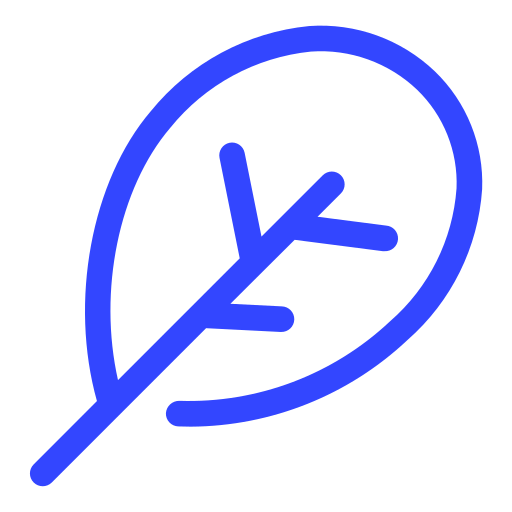
Ecological
The online fax tool works through email, representing a considerable saving of paper, ink, and electricity.
How Many Files Can I Send?

Capacity
You can attach only one file at a time. Furthermore, the file should only be in PDF format. Also, there is a weight limit for sending documents. The maximum accepted for each fax is 3MB.

Time
For the sending of each fax, a cooling time of the 60s is required. However, you can send another fax after the 60s.
Time
For the sending of each fax, a cooling time of the 60s is required. However, you can send another fax after the 60s.


Try Textr Team for Free Today
Get a free US or CA phone number for texting and calling
FAQ’s
Can I send my document via fax-free online fax worldwide?
You can only fax online to Canada and the United States.
I have attached a supported file type, but the fax still fails.
The error may be due to the attached PDF being password-protected, in which case we cannot convert it for imposition. Another reason for the failure may be that the file is more significant than 3MG, which is maximum allowed, or taht you have an unstable internet connection.
Does the content of the fax necessarily have to be PDF?
Yes, the content of the fax has to be in PDF.
Do you add advertisements to the files I send via free fax online?
No, we do not; the files you send using our free online faxing tool are sent to the recipient without advertisements.
Other Free Web Resources
Check Out Textr’s Free Tools
Along with providing free number lookup, Textr provides businesses with a number of SMS tools to scale and grow.
