Textr’s Free Web Resources
Textr – Free SMS Character Counter Online Tool
Count the characters in your SMS messages quickly and calculate the cost of sending them. Now you can know all the information you need before sending messages to your potential customers.

New offer! Get a data plan that fits your budget
Only in Textr eSIM - A global mobile internet provider. Easy to use and fast connect!
What is Character Count Tool?
The SMS Character Counter is a tool that informs people about the details of their messages. The answers are automatically generated by the tool. Depending on the character sets you use, the maximum length of your SMS messages ranges from 70 to 160 characters.
By knowing this SMS character limit, you can avoid accidentally sending a too-long message and exceeding the allowed limits. This word count is used to measure the length of the text message. Therefore, it is beneficial for people as they can eliminate unnecessary words and shorten the text to a single message to send to their potential customers.
Glossary
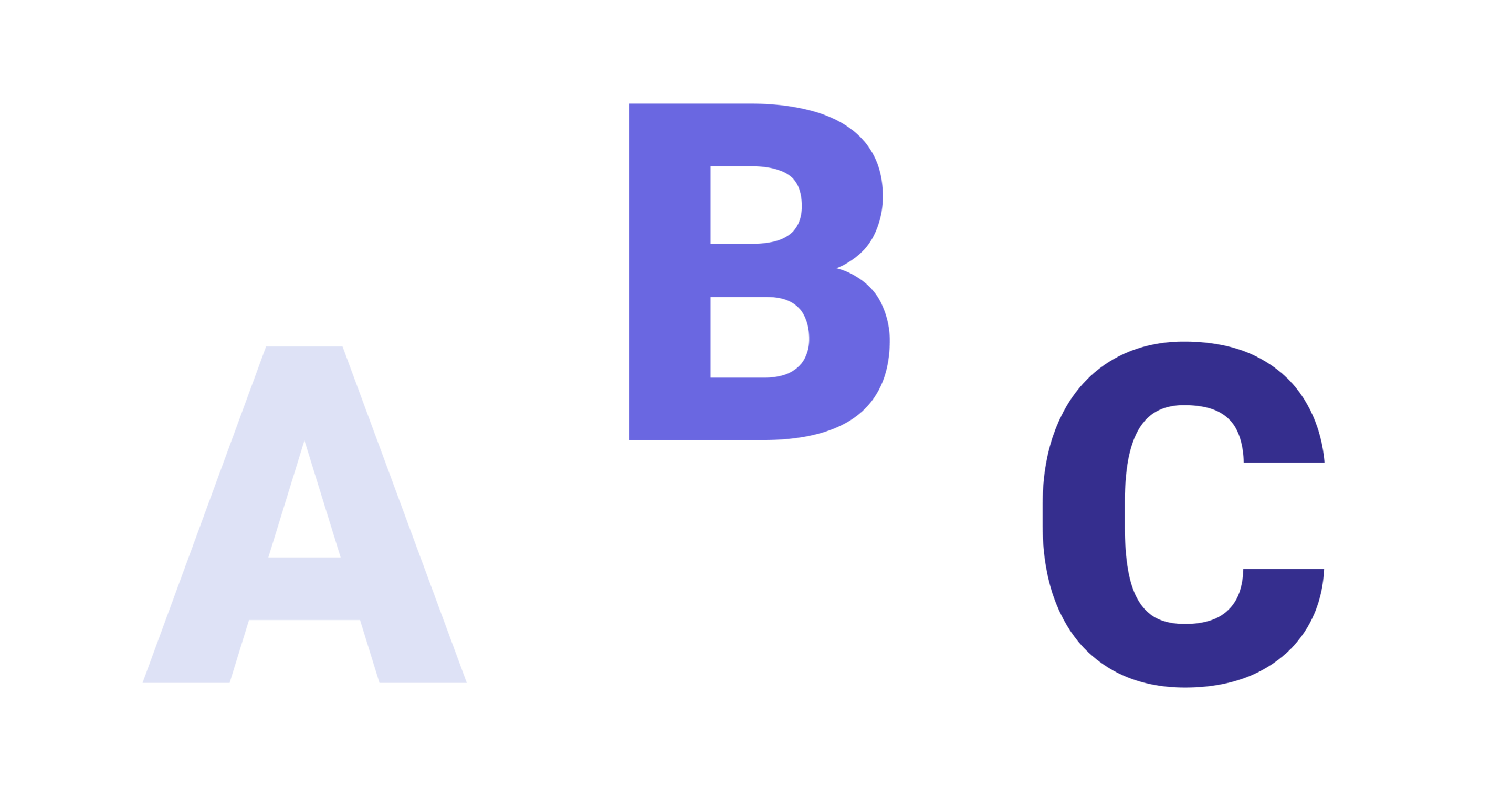
GSM Charset
The GSM 03.38 character set is the standard for text messages on GSM-based cellular phones. All GSM phones and GSM network elements support the 7-bit GSM characters.
The basic GSM character set has the letters A to Z (upper and lower case), numbers, special symbols, and various symbols of the Greek alphabet.
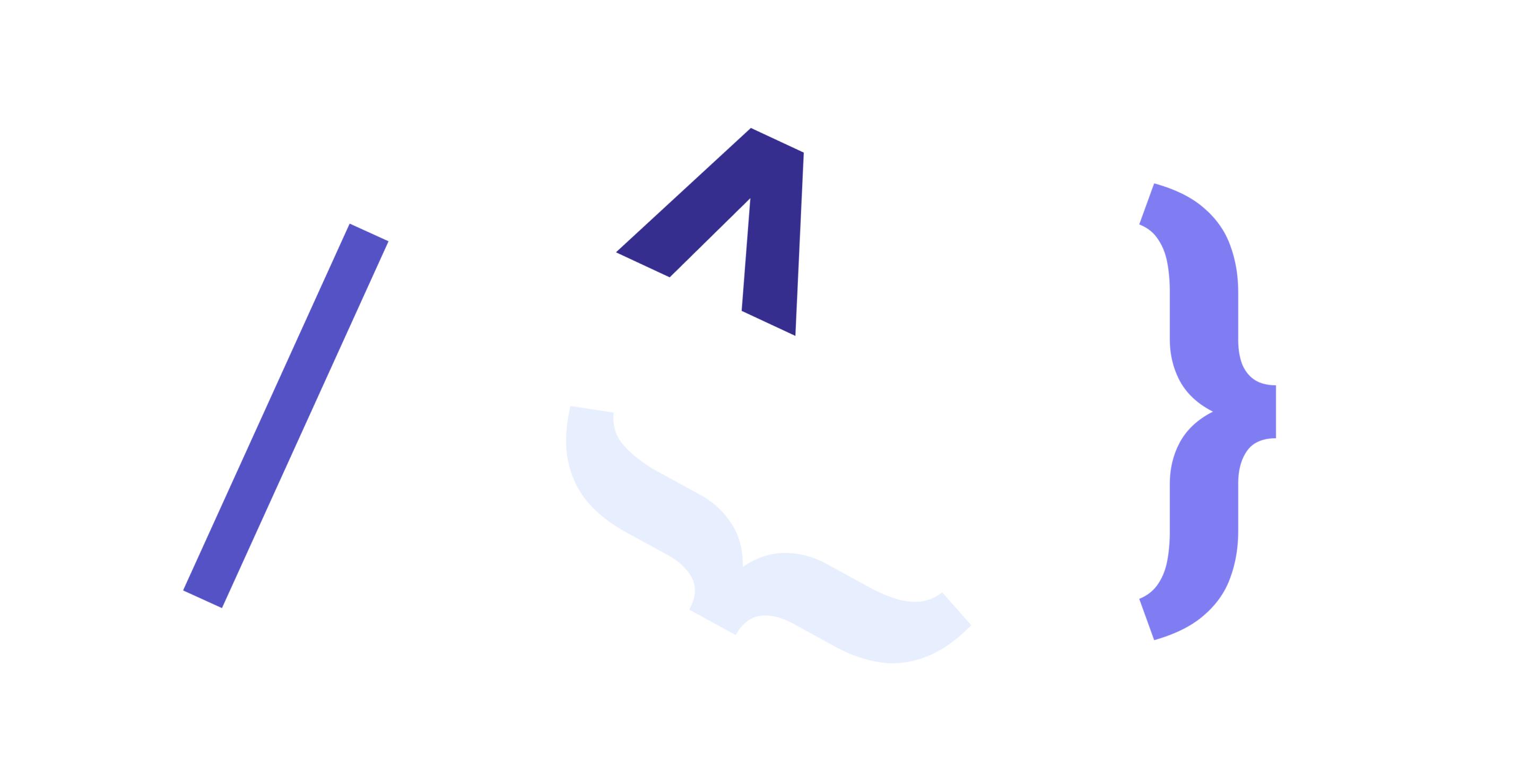
Escape Characters
Some of the characters in the GSM extension table 03.38 are only used with two characters.
The GSM character set uses a 7-bit alphabetic encoding type, but escape characters need 14 bits to be encoded, taking up two characters. These symbols are: |, ^, {,}, €, [, ~,] and \.
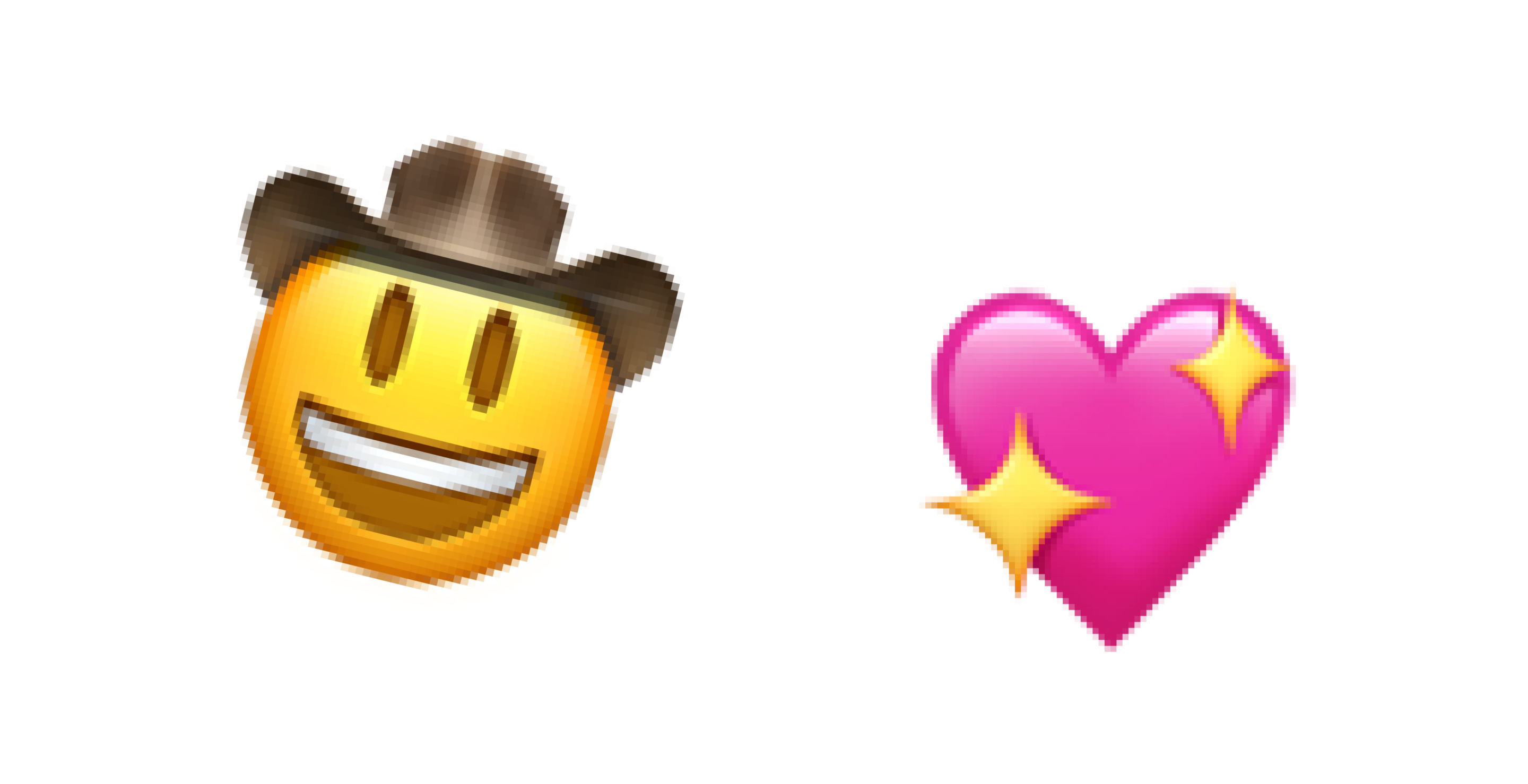
Unicode Symbols
Unicode is a standard used to encode, manage and represent the text of multiple writing systems from different countries.
The latest Unicode Symbols list has over 120,000 characters from various symbol sets and 129 historical and modern scripts.
Why Should You Use SMS Length Calculator Tool

Count Number of Characters
This seems to be redundant due to the tool’s name, but it is essential to know that not all texts are the same. For example, the standard length of SMS is 160 characters. Still, the use of the Unicode character set reduces this length to 70 characters, and some characters of the GSM 02.38-character set need “escape characters.”
These escape characters have two characters(14 bits) to encode. Because of this, if the message has 160 GSM characters, it can be split by having one of those symbols.
Examine the “detail view”
Through the detail view function, you can see the nature of the character used in the SMS. Standard GSM characters are shown in gray, non-GSM characters are highlighted in yellow.
This feature provides greater control over text messages and the ability to change or edit the signs that are added to the character count.
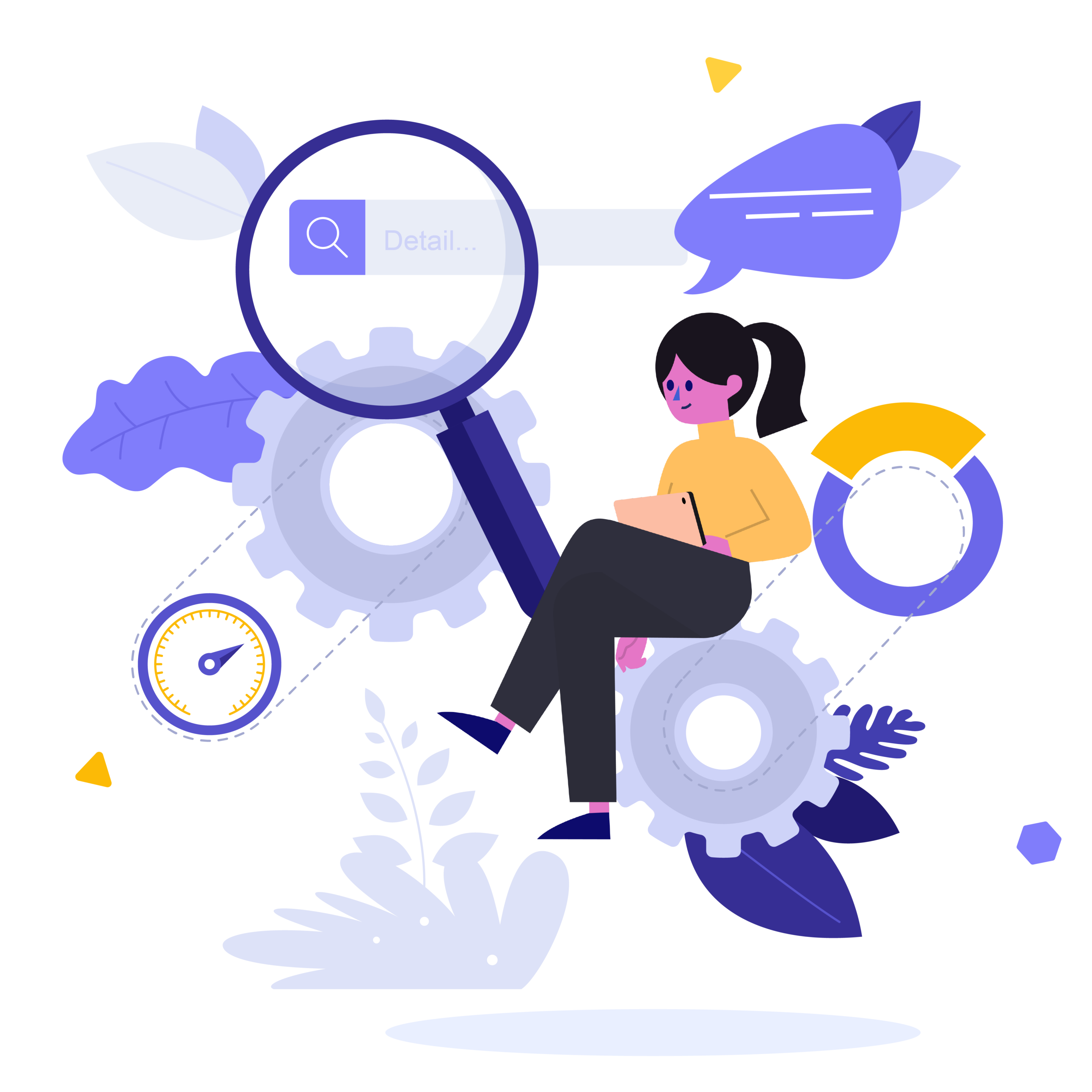
Benefits of Using a Phone Number Validator Tool
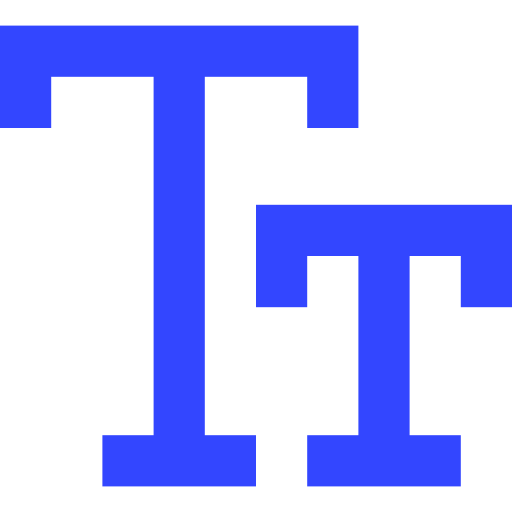
Character Identification
The tool analyzes the content and quickly determines the number and type of characters contained in the text messages you will send. Performing this process is essential to avoid exceeding the character limit.

Mark the Type of Characters
The application review the message and identifies GSM characters, Unicode characters and GSM characters using Unicode encoding to provide complete information about the SMS content.
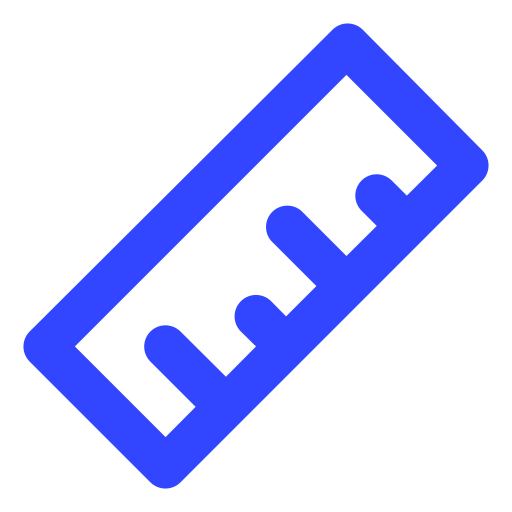
Message Length Optimization
Textr analyses the text message content and provides information on which characters are taking up space so you can edit them to avoid SMS segmentation.

SMS Detail Preview
The tool allows you to see the text message in a more detailed view. You will be able to identify different characters more easily.
How Can I Reduce the Length of My Text Messages?
Sending text messages is not as simple as it seems; you must consider the length of the SMS. Different variables can modify the length of the text message. We show you a detailed view of the character counter online that identifies the symbols that take up too much space in the text message.
The best way to reduce the SMS length is to replace the characters ( usually Unicode characters, GSM characters that require Unicode encoding or escape characters) with a GSM equivalent. To use our tool, start copying and pasting or typing the message manually.
With this tool, you make sure you don’t type too much and save time and money by sending the information in one message to several people.
FAQ’s
How many characters can I enter in the SMS Character Counter Tool?
You can enter an unlimited amount of text in the SMS character counter tool. In addition, there is no character limit so that you can enter up to texts of more than 10 million characters.
What information does the Character Counter Tool display?
The Character Counter Tool displays the number of characters with and without spaces, the number of unique words, and the number of paragraphs of the entered text.
Is the online Character Counter free?
The online Character Counter is a free tool that you can use without limits.
Are you saving or storing the text I enter into the text calculator?
No, we never store the text, words, or characters entered into out text calculator.
Other Free Web Resources
Check Out Textr’s Free Tools
Along with providing free number lookup, Textr provides businesses with a number of SMS tools to scale and grow.
