Textr’s Free Web Resources
Textr – Free Text to Speech Tool
The best voice for your speeches! An original tool that allows you to convert text to speech mp3 in a few seconds and at no cost. Very easy to use; enter the text, select the voice you want, your speech is ready!
Please wait while generate the audio file

New offer! Get a data plan that fits your budget
Only in Textr eSIM - A global mobile internet provider. Easy to use and fast connect!
How Text to Speech Works?

Easier Communication
Textr – Free Text to Speech with Download is a practical and valuable tool that makes it easy for users to create speeches from their texts. Its sophisticated and intelligent design allows them to select the voice that best suits their needs, message type, and audience.
- High-fidelity audio
- Different voices for text to speech
- Intelligent algorithm
- Free online tool
- No limitations
Why You Need Text to Speech?
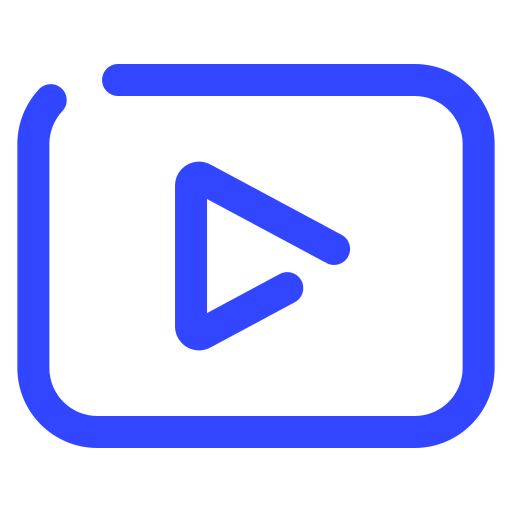
Easy to Run Digital Content to Multimedia Experience
Due to its innovative algorithm, this tool offers high-quality audios in mp3 format that are a complete reproduction of the text entered by the user, which allows communicating the message in a better way. In addition, its high capacity makes it a valuable tool for those who want to convert google’s text to speech.
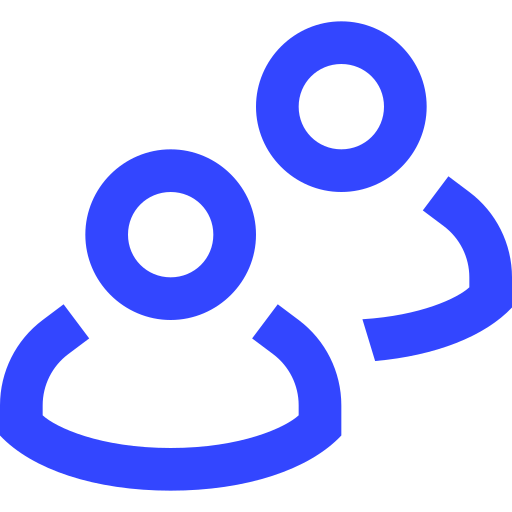
To Optimize Interaction With Your Audience
Much more than audio! It offers you a catalog with different voices to better adjust your speech to your expectations. For example, you can select whether you want a male or female voice depending on the target and objective of your speech. It allows users to choose the English accent they want between US or UK, which allows the speech to target a specific audience. Create impactful speeches!

To Maximize The Reach of Your Content
We don’t limit your voice! We want your speeches to reach more people so that you can convert text into audio at no cost – the best part? You can use the tool as many times as needed.

To Reduce The Cost of Time and Money
No need to download additional software, no subscriptions. This smart tool allows you to listen to the speech before downloading to make sure it meets your expectations.
Where Text to Speech Can Be Used?
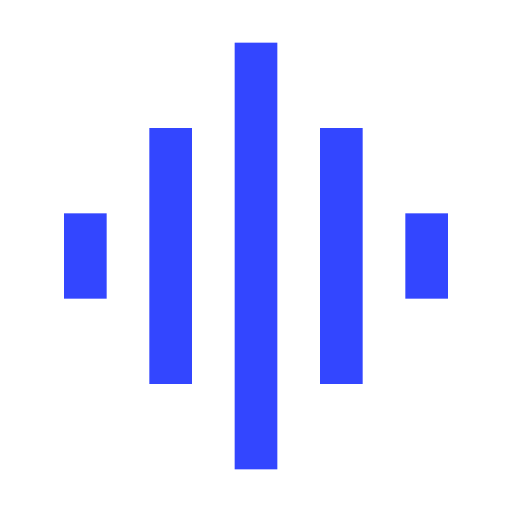
Audios for Interactive Voice Response.
Due to its innovative algorithm, this tool offers high-quality audios in mp3 format that are a complete reproduction of the text entered by the user, which allows communicating the message in a better way. In addition, its high capacity makes it a valuable tool for those who want to convert google’s text to speech.

Voicemails
A tool that allows you to innovate how you send personalized messages to the public to captivate them. You only need to access the website and convert text into audio.
For example: send information about news, subscriptions, products, or services.
Your options are endless!
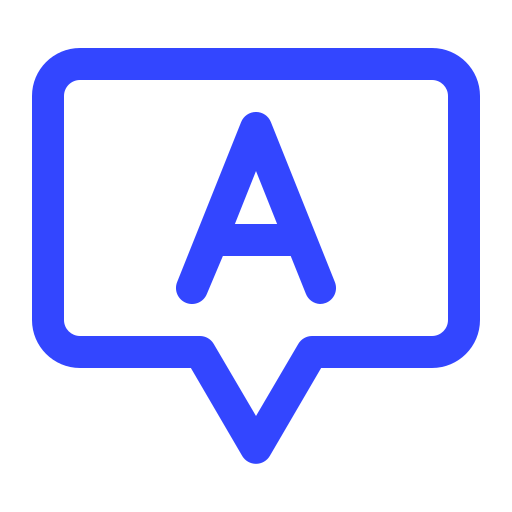
Easy & Fast Answers
Create pre-designed voice messages that offer guidance to solve users’ doubts or concerns—all the advantages of personalized attention and direct interaction with free text to speech with download.
It’s ideal for automatic responses to customers for products or services.
It’s never been easier!

Try Textr Team for Free Today
Get a free US or CA phone number for texting and calling
FAQ’s
Do I have to pay to use Textr - Free Text to Speech with Download?
No, the tool is available completely free of charge. It requires no subscriptions or additional software from users.
Is there a limit to the amount of text to audio mp3 I can convert per day?
No, the tool offers total freedom to the user to create as many speeches as they want per day. We do not limit your creativity!
What is the text character limit?
Textr Free Text to Speech with Download is easy to set up and allows you to enter text in segments of 512 characters.
How long does it take to convert text to speech mp3?
A tool based on a high-speed intelligent algorithm takes only a few seconds to create the speech. So it’s ideal for google’s text to speech.
Who can use this tool?
Anyone who needs to convert their texts into audio is looking for a more expressive and natural tone.
It is highly recommended for businesses, startups, and new ventures, who want to innovate the quality of interaction with their customers or users.
Are the text and mp3 files stored on the website?
No. We are highly committed to your privacy and security; we do not save the information uploaded to the site. Once you have downloaded the file, the data is discarded from the platform.
Other Free Web Resources
Check Out Textr’s Free Tools
Along with Free Text to Speech tool, Textr provides businesses with a number of SMS tools to scale and grow.

