Textr’s Free Web Resources
Textr – Free Upper Lower Case Converter Tool
Easily convert the letters of your texts using our upper lower-case converter.

New offer! Get a data plan that fits your budget
Only in Textr eSIM - A global mobile internet provider. Easy to use and fast connect!
How To Use Our Upper Lower Case Converter
Using this capitalizer tool is simple and automatic. You only need to follow 3 steps to convert your text into the correct format:
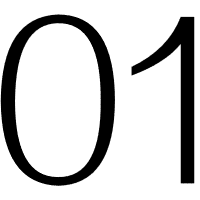
Step 1 — Copy and paste a text. Enter the sentence, paragraph, or document you want to convert in the upper box of the case conversion tool. In this process, the spacing of the text is preserved, and the spacing, fonts, and other aspects of the text are not changed.
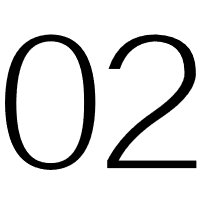
Step 2 — Choose one of the available options. Select the type of conversion you want from the options available in the tool: standard uppercase, uppercase, lowercase, title case, sentence case, uppercase, and click the convert button to make the desired change.

Step 3 — Copy the converted text. You will see the converted text with the specified capitalization style in the box below. Now you can select it manually and copy it by simply clicking “copy result” to save it to your clipboard, and then you can use it.
Why Should You Use the Upper Lower Case Converter

Time Saving
In case you have accidentally left the caps to lock on, you don’t have to change it manually anymore. Instead, you can copy and paste the text into our tool and convert it in seconds.
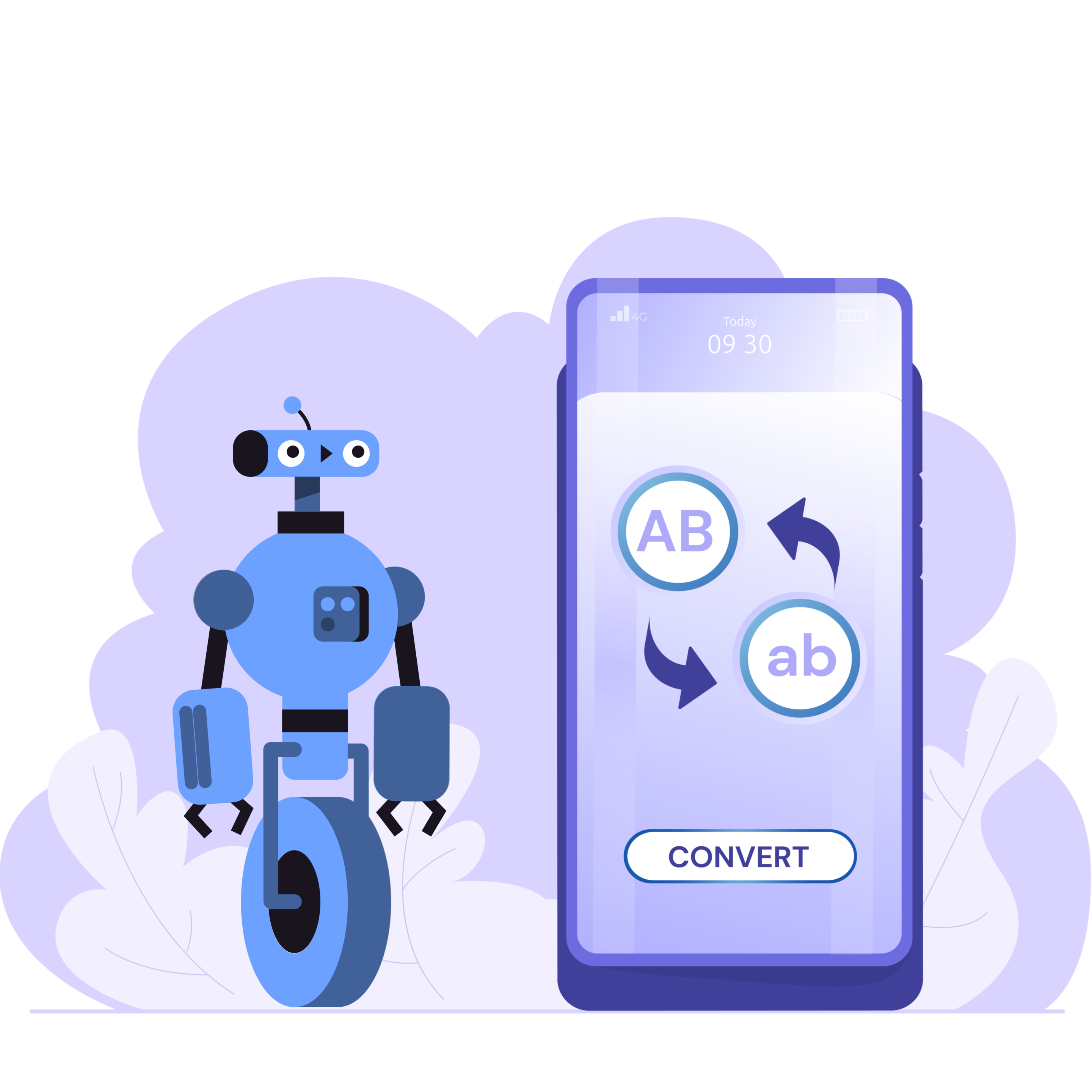
Automatic Conversion
After you finish writing the text, you realize that you forgot to capitalize certain words. The tool is a great help as it prevents you from retyping the whole text by doing an automatic conversion.
Automatic Conversion
After you finish writing the text, you realize that you forgot to capitalize certain words. The tool is a great help as it prevents you from retyping the whole text by doing an automatic conversion.
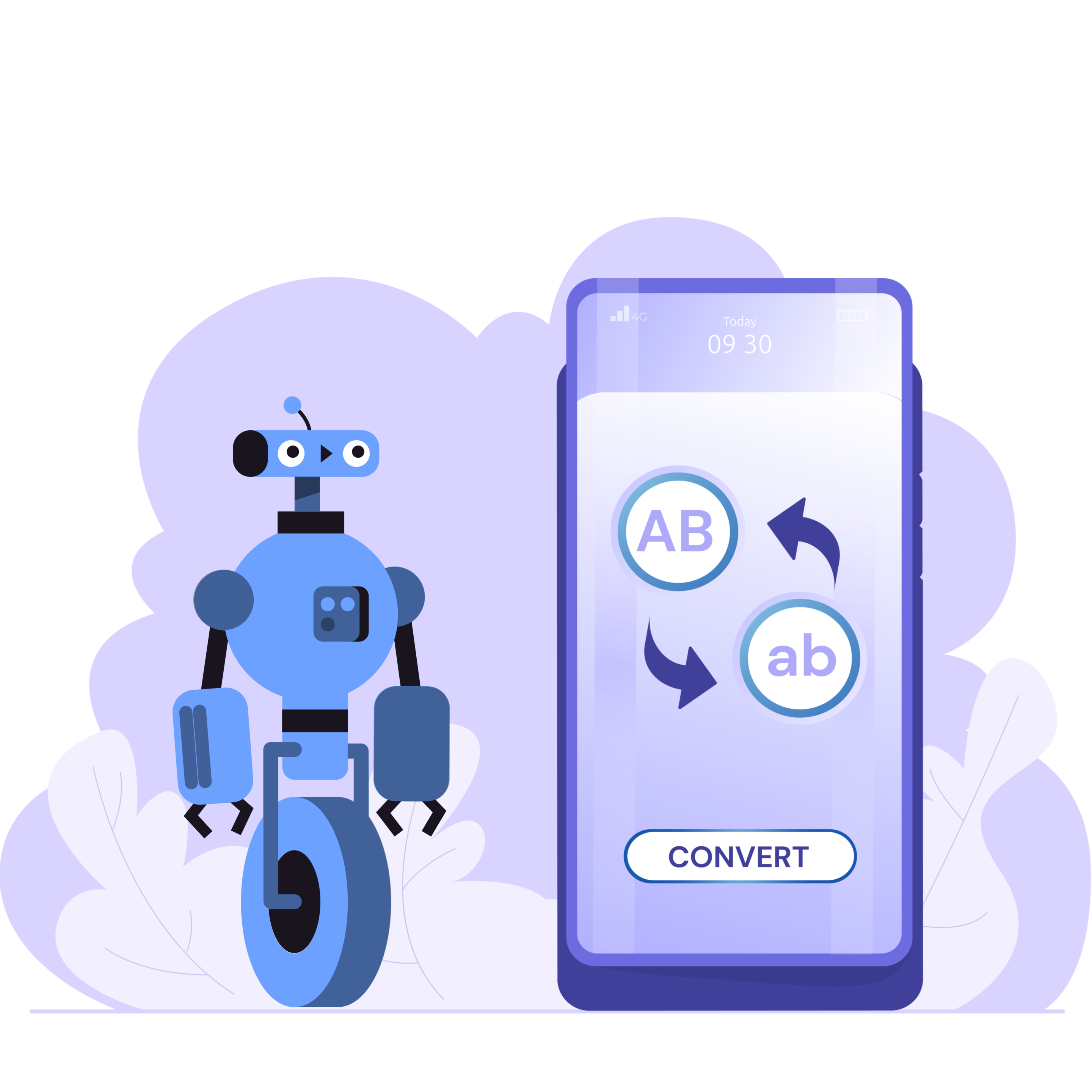
Benefits of Using a Upper Lower Case Converter

Eliminate Incorrect Capitalization
The case converter helps you replace unnecessary capital letters with lowercase letters in the text you enter. As a result, you get an entirely correct text without any mistakes!
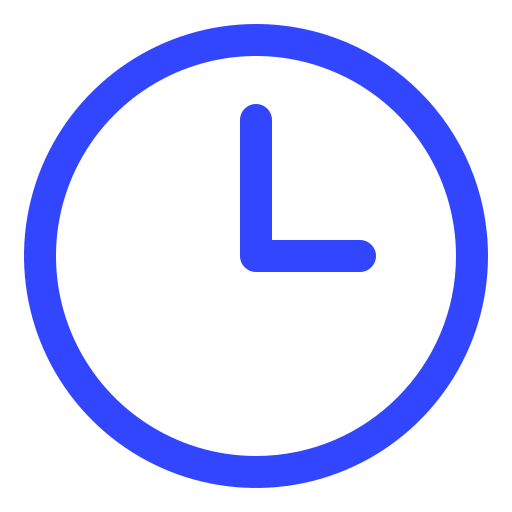
Save Valuable Time
You don’t waste time manually making the required changes to your text; the case converter performs all the modifications automatically for you – no unnecessary efforts!
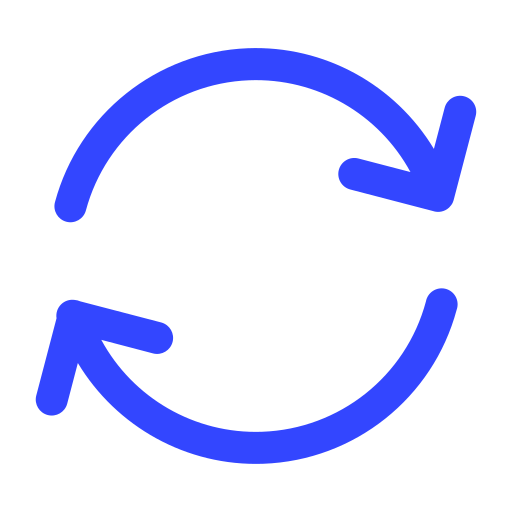
Convert Instantly
Our case converter can make the required changes to your text to get it to the style you want with a single click – the results are immediate!
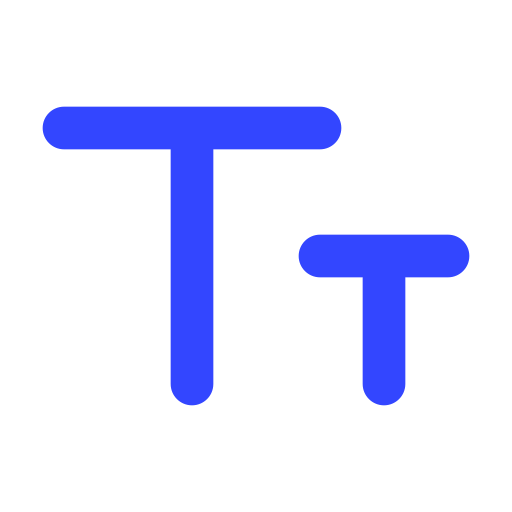
Professional Results
The tool can make all the necessary substitutions of letters in the text you enter into the app, resulting in professional quality text!

Try Textr Team for Free Today
Get a free US or CA phone number for texting and calling
Next Steps
Send SMS Online for Free
What next? After using upper lower case converter, send a text message to that number using our free Send SMS Online Tool.
FAQ’s
What is a case converter?
A case converter is a tool capable of instantly changing text letters. This tool can help you make changes such as capitalizing, de-capitalizing, or converting text to uppercase or lowercase.
What is the purpose of the capitalizer tool?
The purpose of the capitalization tool is to save you time so that you do not have to make manual edits or rewrite the text. The design of this tool is simple so that any user can make edits. You can convert short or long texts in just seconds.
Does the case converter store the text I enter?
No, the case converter does not store your text within the system. Instead, the conversion is performed through the browser controls without storing any data.
Is there a character limit in the case converter?
No, our character converter restricts the length of text you can enter. The limit only depends on your system and browser settings.
What if my text has special characters?
The case tool does not modify the special characters; it only converts the rest.
What languages are supported by the uppercase converter?
The tool only converts English characters to uppercase and lowercase. Therefore, if your capitalize text has characters from other languages, the tool will not recognize them.
Can the tool convert text to upper and lower case?
The converter can change the text to uppercase or upper and lowercase.
Other Free Web Resources
Check Out Textr’s Free Tools
Along with providing upper lower case converter, Textr provides businesses with a number of SMS tools to scale and grow.
