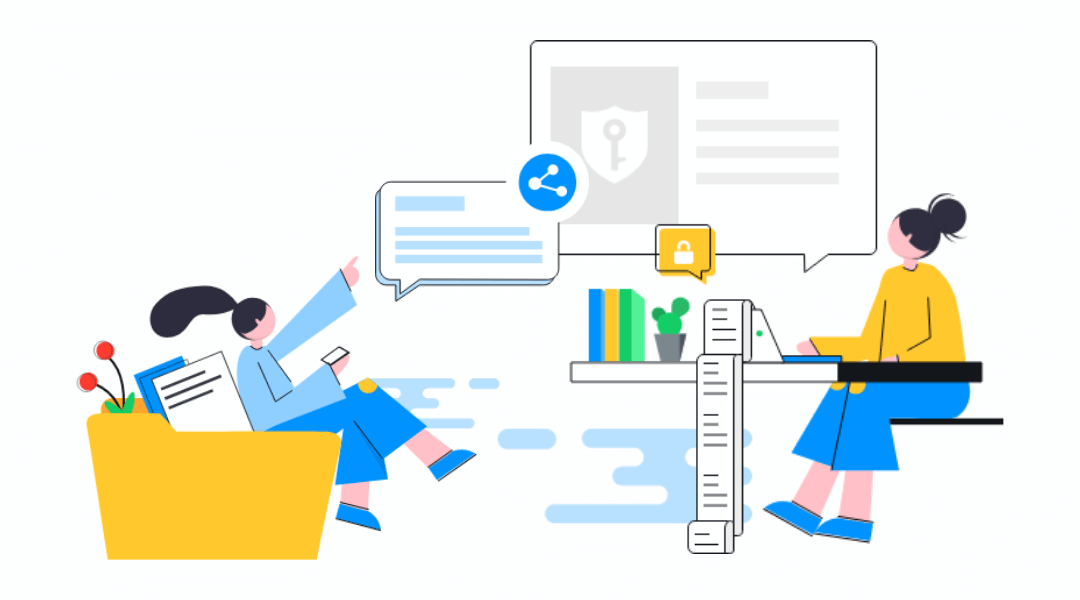
Have you accidentally deleted an important message while deleting the whole conversation? Are you panicking because now there is no way to get them back? Well, worry not. You still have a chance to retrieve deleted text messages if you had backed up your phone on time.
This article will guide you on how to recover deleted text messages on your android phone or iPhone. So, keep reading to discover the best possible methods to restore deleted messages.
How to Retrieve Deleted Texts on iPhone
There are different ways available to recover deleted text messages on the iPhone. Here are the three most commonly used methods.
Using iCloud
You can restore deleted texts from the iCloud backup by going through the steps below.
Step 1: First, check if your phone has been recently backed up or not. For this, go to the Settings. Tap your name written at the top. Open the ‘iCloud’ folder. Then select ‘iCloud Backup.’ Check when was the last time you backed up your phone.
Step 2: Open the main Setting again. Tap on ‘General’ then select ‘Reset.’ Scroll down and tap on ‘Erase all Content and Settings.’ A new screen will appear. Select ‘Erase Now’ from that screen.
Step 3: Your phone will get back to its factory condition in a few minutes. Open Settings app again. Tap on ‘Apps & Data’ and select ‘Restore from iCloud Backup.’ Sign in to your iCloud account. A list of iCloud backups along with their dates will appear. Choose the backup that has your message.
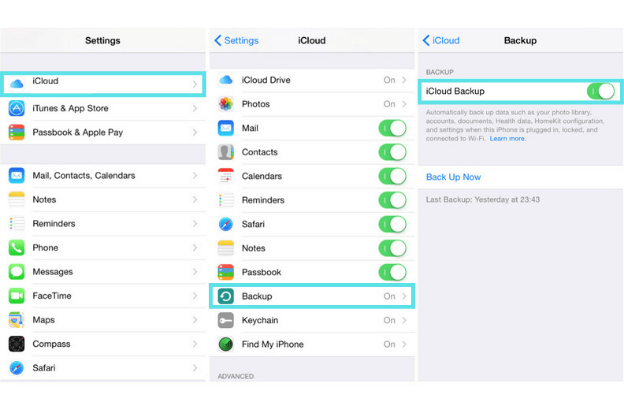
Using iTunes
You could recover deleted text messages using iTunes only if you backed up your phone when it still had that text message.
Step 1: Connect your phone to your laptop/computer through a data cable.
Step 2: A new screen will popup. Now click on the ‘iTunes’ folder, then on the phone icon present at the top.
Step 3: A new menu will appear on the left side. Choose ‘Summery’ from that menu. Select the ‘This Computer’ option and deselect ‘iCloud’ under the backup options. Click on ‘Restore Backup.’ It will restore all deleted messages on your phone.
If you do not want to reset your phone to its factory condition, then use PC-based software. Go for this option only if you want to restore a very important message. These software are costly, and there is no certainty they will recover the lost messages.
Using Third-Party Apps
You can recover deleted text messages through third-party apps without resetting your iPhone. These apps are usually pricey and are not guaranteed to restore all your texts. Through such apps, you can retrieve only the selected messages. Phone Rescue and Enigma Recovery are two examples of data restoring apps.
How to Restore Deleted Texts on Android Phone
There will be more possibility of recovering deleted text messages on android if you act fast. The following steps will guide you on how to restore texts on Android.
Step 1: After deleting a message accidentally, turn on the Airplane more immediately. This way, you will neither receive nor send a text message. Sending or receiving a new message decreases the chances of recovering old messages.
Step 2: Restore deleted texts from the backup. This method will only help if you backed up messages on Google Drive on time. So, now check when was the last time you backed up the messages.
Step 3: For this purpose, open Google Drive and click on Menu. Go to Setting then click on Google Backup. Select your device name and choose ‘SMS Text Messages.’ You will see the time when you last backed up messages. If you backed up your deleted message on time, then move on to the next step.
Step 4: To restore backed up messages, you will have to factory reset your phone. Open the Settings app on your phone. Look for the ‘Reset’ option. Then select ‘Factory Reset.’ Now your phone is ready to recover deleted text messages. Sign in to Google Drive again and backup text messages.
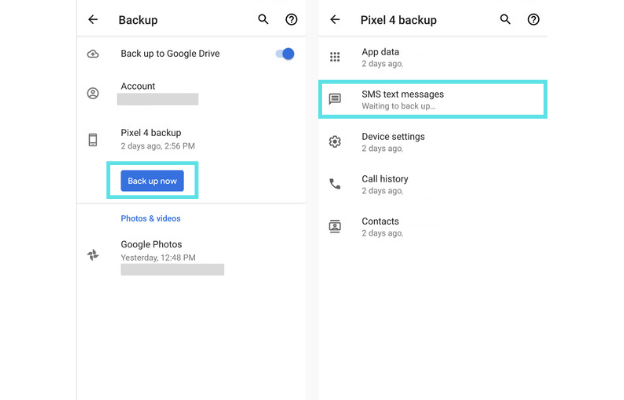
Using Third-Party Apps
Many software companies offer data recovery apps. But not all these apps are effective and safe. They are also costly. So, do your homework properly to make sure you do not face another loss.
Each app will have its own method of retrieving data. Some will ask you to grant access to everything you have on your phone. Also, do not install the app or software on the storage disk that has your lost messages. Downloading it on the same disk may override the lost data.
Prevent Future Lost Messages
Recovering old messages is a difficult task and can become impossible at times. So, be careful about what you delete from your phone. To stay on the safer side, backup your phone’s data regularly. This way, you will be able to retrieve messages even if you have lost them from your phone.
To backup your messages, open Google Drive. If it is not installed on your phone, download the app from Play Store for free. Log in to Google Drive and tap on the three lines present in the upper left corner. Select ‘Settings’ then tap on ‘Google Backup.’ A new menu will appear on the screen. Select ‘SMS Text Messages’ from that menu. Now it will back up your messages every 12 to 24 hours.
FAQ
1. Can I recover deleted texts for free?
Yes, you can recover deleted texts for free if your phone had backed up that message before it got deleted. You can enable the Google backup by following the steps mentioned above. If you have not backed up your messages, the last option will be to get them via paid data recovery software.
2. Does recovering deleted text messages work on all Android phones, including Samsung?
Yes, recovering text messages work on all android phones. The most common method that works on all android phones is restoring deleted messages from the Google backup.
Share this article
Start texting your customers now with Textr
Connect with your customers whenever, wherever with business texting.
Related Articles
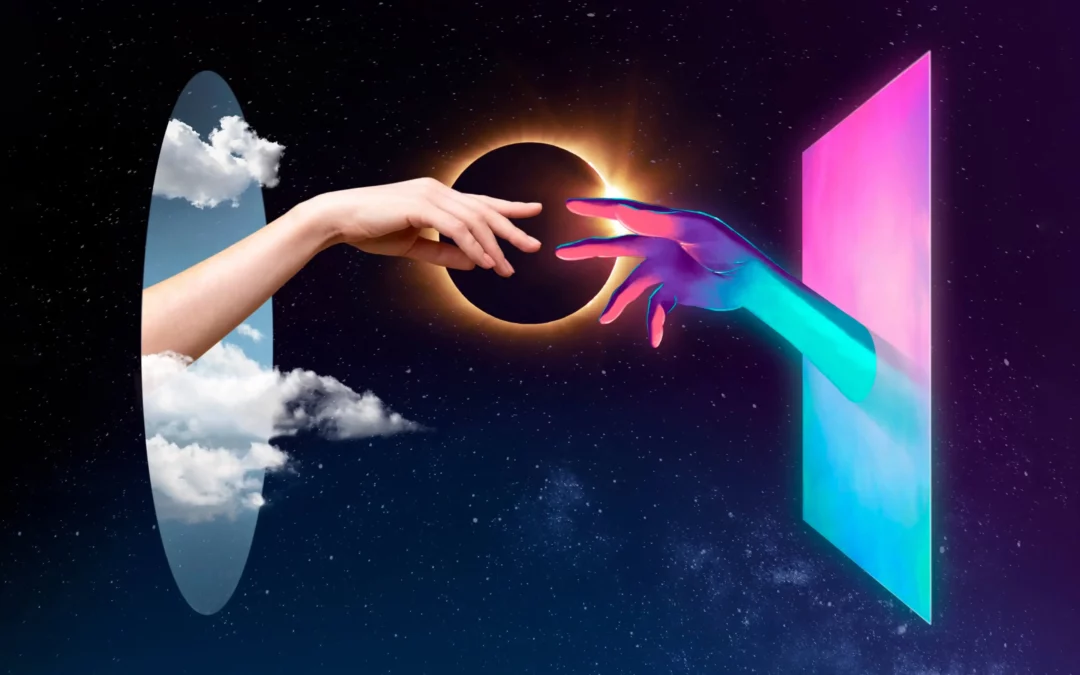
Novel AI: How Can It Improve Your Business Writing
Although AI is still in its infancy, it’s starting to help generate lyrics, generate words from letters, and other forms of writing. It has the potential to help with various areas of business marketing, especially if you need to save time with writing documents…
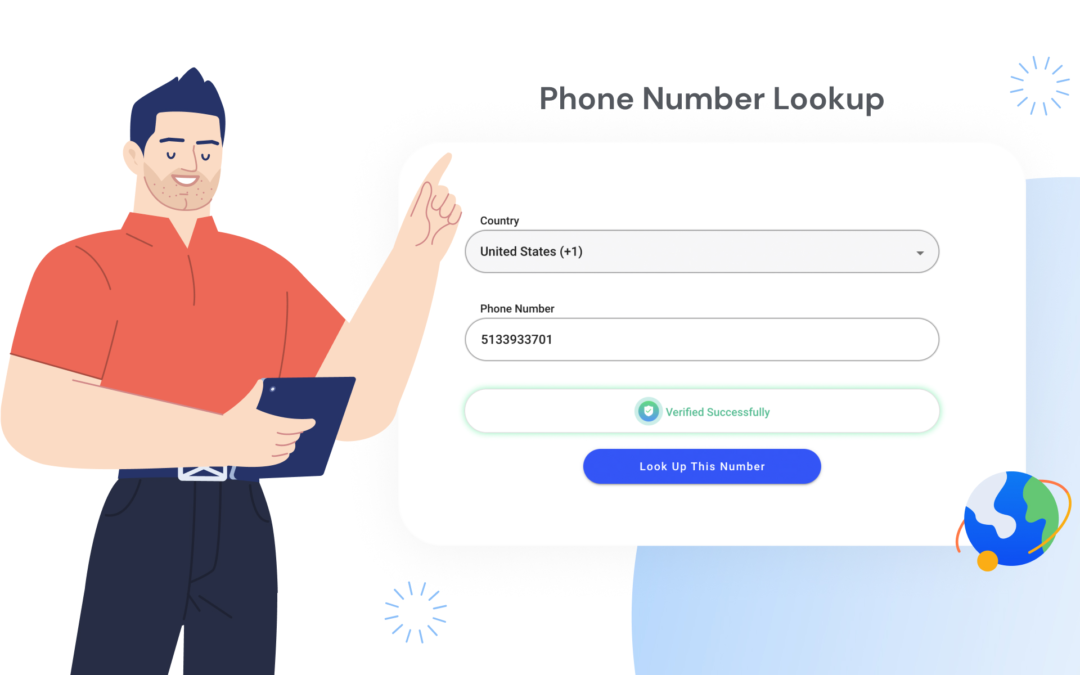
Everything About Free Phone Number Lookup Tools
Having a phone number looking up tool is useful for those times you get unexpected unknown numbers calling you. But some services are more reliable than others, as they’re dependent on how much information is actually available about the phone number…
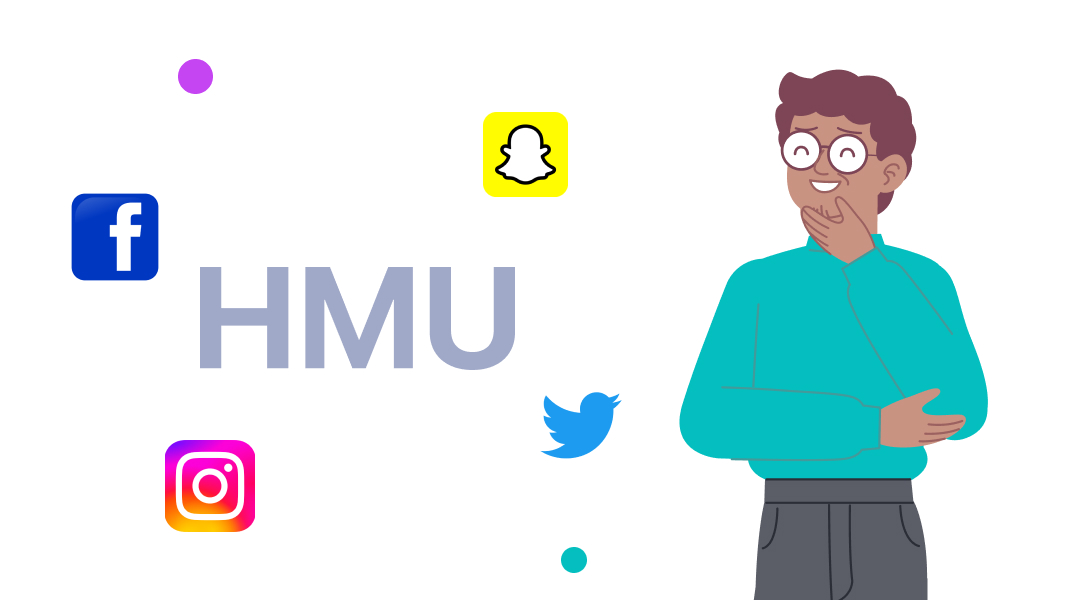
What Does HMU Mean on Snapchat and Social Media?
If you’ve come across the wide range of abbreviations on social media, you might be wondering what does HMU mean on Snap and other apps. It wasn’t invented by modern social media, but it’s certainly taken off thanks to influencers and other users…
Using Textr Apps Now
Available on iOS, Android and as a web app. Try for free with a US or CA phone number.