
Being able to stop robocalls is more important than ever because scammers are getting smarter with their methods. So, to stop robocalls on a cell phone, we need to be smarter still.
Thankfully, there are plenty of options. In this article, we’ll cover 6 ways to stop robocalls on your cell phone.

Join the National Do Not Call Registry List
Arguably the most straightforward option is to join the FTC’s National Do Not Call Registry. It’s designed to stop unwanted calls from numbers not linked to legitimate (or linked) businesses. In short, it’s primarily aimed at scammers.
To register, go to the Do Not Call website, enter your number, and verify. You can register both landline and cell phone numbers.
But does it stop robocalls on a cell phone? Some, but not all. Scammers have found ways to get around the call block. If a robocall still comes through, the FTC advises you to hang up and report the number. This way, it can be added to their block list.
Use Carrier Tools
Plenty of cell carriers have apps or built-in call blocking processes. Some alert you of potential scam calls, meaning you can avoid picking up the phone. But if you want to stop robocalls, there are different carrier options.
AT&T Call Protect
AT&T offers a mobile security app to help stop robocalls on your cell phone. Simply download it from the relevant app store and install it on your phone. The free service provides call blocking, but there’s also a paid service that provides more security features.
Verizon Call Filter
Verizon’s Call Filter also provides different levels of security. As a stop robocalls app, both the free and paid versions offer spam filters and blocking. The premium version ($2.99/month) gives you a personal block list and spam look-up services. However, the free version is enough to at least warn you about robocalls.
T-Mobile Scam Shield
Another useful stop robocalls app is T-Mobile’s Scam Shield. Rather than simply warning you of a spam call, it can stop robocalls before they even connect. It includes various other call security features and is completely free.

Use Call-Blocking Apps
If your cell carrier doesn’t provide a dedicated solution, you can always download a third-party app. The benefit of these is that they work regardless of your cell carrier, giving you greater flexibility to stop robocalls. Here’s a selection of some of the better options.
Nomorobo
Nomorobo is a specially-designed stop robocalls app. Rather than warning about all spam, it specifically blocks robocalls once installed on your phone. Better yet, it won the FTC Robocall Challenge, meaning it’s pretty good at what it does.
Its landline protection is free, but you have to pay for mobile protection. However, at $1.99 per device per month, it’s cheaper than the paid carrier tools above. Nomorobo claims to stop nearly 5 million robocalls, which should give you some peace!

Truecaller
Truecaller is another stop robocalls app. The basic service is free, but there’s a premium version that you can pay for in the app. Unlike Nomorobo, it alerts you when a spam call comes through, allowing you to then block it. While it’s easier than picking up the phone, it’s not as convenient as some other options.
However, the main benefit is that you get this service on mobile for free rather than paying a monthly subscription. It also has a database of 1 billion numbers, meaning you can look up potential scammers quickly.
Hiya
Hiya is another scam alert app. Once it identifies a scam call, you can then block it with the touch of a button. While it doesn’t specifically stop robocalls, it at least means you don’t need to answer them.
Much like Truecaller, the basic service is free, but there are in-app purchases that offer greater functionality. It’s a good option to stop robocalls on iPhone.
Block Individual Numbers
Blocking individual numbers manually on your phone is the final method to stop robocalls. While it does the job, its main drawback is that scammers regularly change numbers to avoid it. As such, you might still get calls from the same robocall with a slightly different number.
Even so, here are the methods for how to stop robocalls on iPhone and how to stop robocalls on Android.

How to Stop Robocalls on iPhone
- After receiving the call, open the Phone app.
- Tap Recents and then the small I next to the number.
- Tap Block this Caller.
Alternatively, you can silence unknown callers or send them straight to voicemail.
- Go to Settings and then Phone.
- Either tap Silence Unknown Callers to stop the call ringing; or
- Tap Silence Junk Callers if your carrier allows it.
How to Stop Robocalls on Android
- Open the Phone app.
- Tap the 3 dots for More Options.
- Tap Settings and then Block Number.
- Tap Add Phone Number and paste in the recent spam caller.
- Finally, tap Add, and you’re done.
Alternatively, you can block the number directly from your Recents menu.
- Open the Phone app and select the Recents tab.
- Tap the phone number and tap Details.
- Tap Block.
Some Android phones and carriers have the Smart Call feature, which warns you of potential scam calls. Again, it can’t directly stop robocalls, but it at least notifies you that an incoming call is a scam. You’ll find it in the Caller ID and Protection section of your Settings if your provider allows it.
Use Textr’s Phone Validator Tool
If a scam call slips through existing warnings, you can always check it with Textr’s free Phone Validator tool. Simply visit the page, paste in the number, and search. The tool will give you as much information as possible so you can know whether you should block it.
Of course, if you want an easy way to stop robocalls, use Textr’s Send SMS Online tool. It’s free and allows you to send and receive SMS messages online. You can also use Textr to set up local free numbers in the US and Canada, giving you another level of protection against unwanted scammers.

Share this article
Start texting your customers now with Textr
Connect with your customers whenever, wherever with business texting.
Related Articles
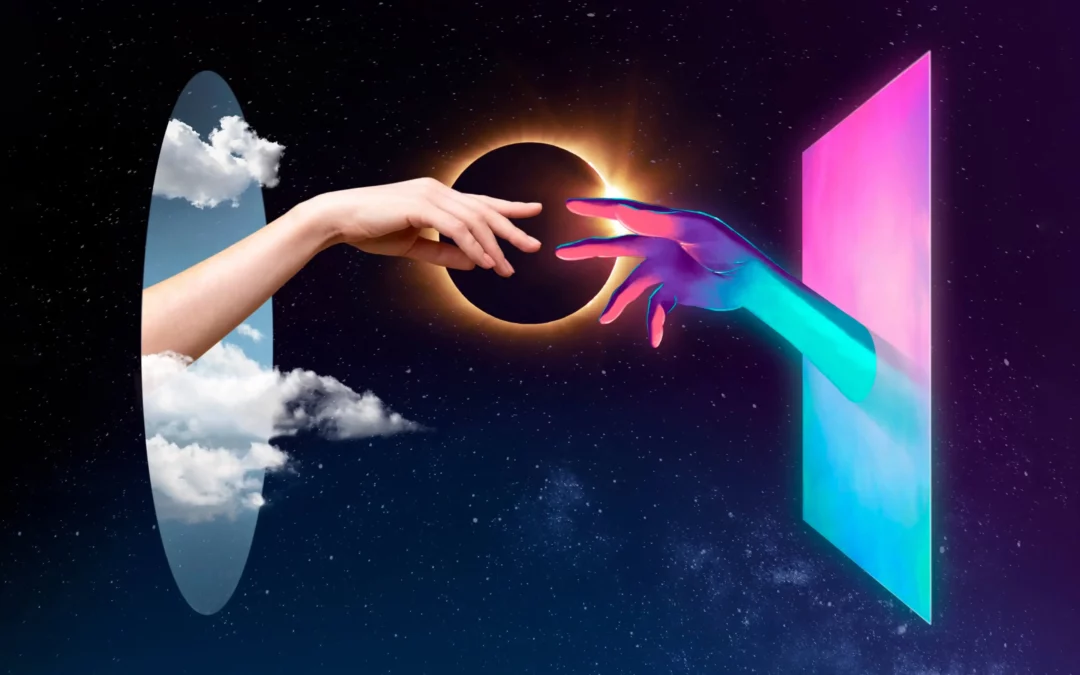
Novel AI: How Can It Improve Your Business Writing
Although AI is still in its infancy, it’s starting to help generate lyrics, generate words from letters, and other forms of writing. It has the potential to help with various areas of business marketing, especially if you need to save time with writing documents…
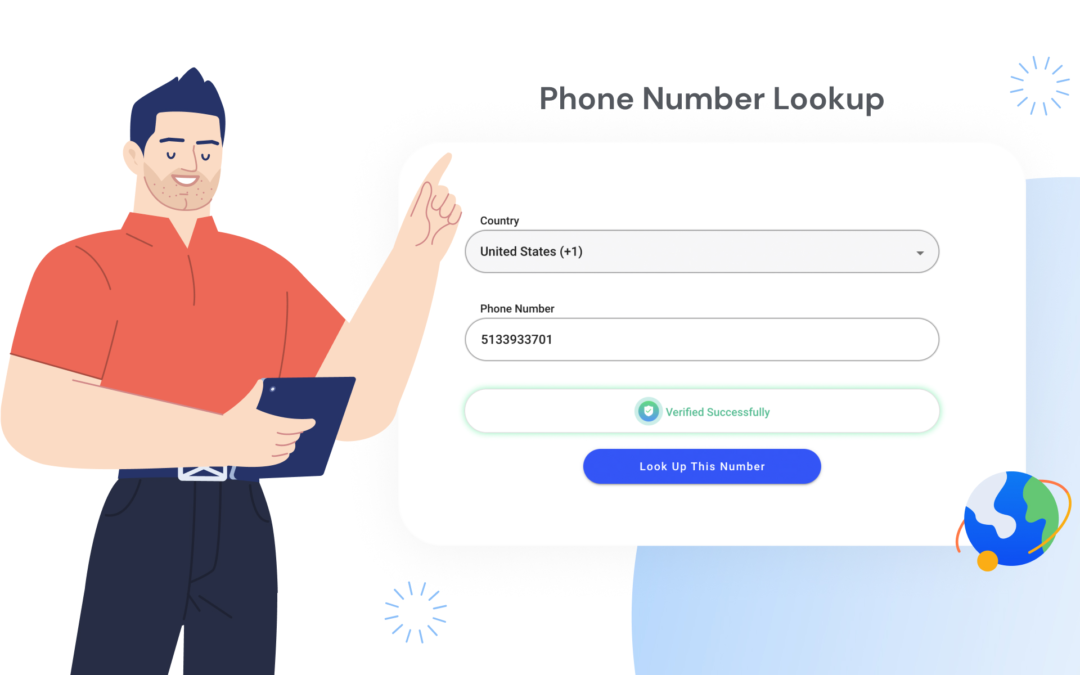
Everything About Free Phone Number Lookup Tools
Having a phone number looking up tool is useful for those times you get unexpected unknown numbers calling you. But some services are more reliable than others, as they’re dependent on how much information is actually available about the phone number…
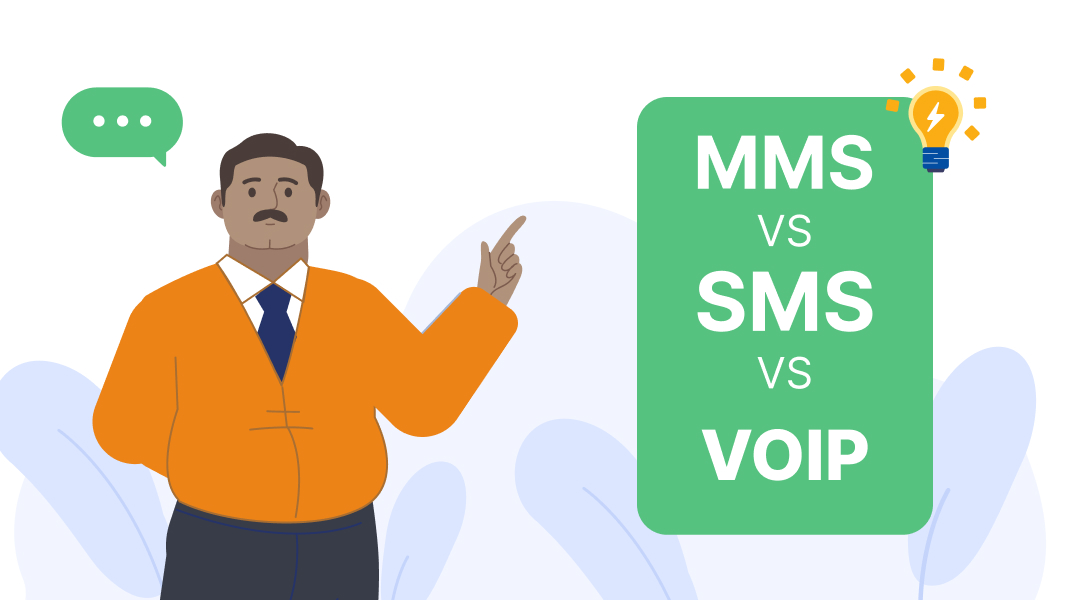
MMS vs SMS? VoIP is Better
VoIP service providers are a less expensive – and more convenient – option for MMS messaging. VoIP stands for Voice over Internet Protocol, and essentially means sending messages over the internet rather than cellular frequencies…
Using Textr Apps Now
Available on iOS, Android and as a web app. Try for free with a US or CA phone number.