
Setting up a Samsung eSIM is fairly easy and is often more convenient than using a secondary physical SIM card. Of course, you must first know if your phone is unlocked and capable of using an eSIM.
In this article, we’ll go over how to set up eSIM on Samsung phones. First, we’ll cover the initial steps of checking whether your phone is compatible.

How to Check if Your Samsung Phone Supports eSIM
As mentioned, the first step is checking whether your Samsung supports eSIM functionality. The process is as follows:
- Go to the Settings menu.
- Tap About Phone and Status.
- Alternatively, search for IMEI in the search bar at the top. It should take you to the Status menu.
- Select IMEI information. If there’s an option called IMEI (eSIM), it means your phone supports eSIM functionality.
Samsung eSIM Phones
Although this method isn’t complicated, it might just be easier to refer to this list of Samsung eSIM phones:
- Samsung Galaxy S20, S20+, S20 Ultra
- Samsung Galaxy S21, S21+, S21 Ultra
- Samsung Galaxy S22, S22+, S22 Ultra
- Samsung Galaxy Note 20 and 20 Ultra 5G
- Samsung Galaxy Fold and Fold 3
- Samsung Galaxy Z Fold2 and Fold3
- Samsung Galaxy Z Flip, Flip3, Flip3 5G Fold
In short, most flagship Galaxy phones from the last 2-3 years support eSIM. If you don’t see your phone model on this list, it likely doesn’t have eSIM functionality. However, you can use the method above to double-check.

How to Check if Your Samsung Phone is Network Locked
The next important step is to check whether your Samsung is network locked. Granted, this isn’t always necessary to set up eSIM, but having a locked phone limits your options for an eSIM provider.
Here’s how to check if your phone is network locked:
- Turn your phone off and remove your current SIM card.
- Insert a physical SIM card from a different carrier. If possible, just borrow one off a friend or family member for this check, as you won’t need to keep it.
- Turn the phone back on. If you get a dialog prompt telling you to enter an unlock code, your phone is still locked.
- However, this might not happen. If it doesn’t, try making a call on your phone. An unlocked phone will be able to make a call on the new SIM card, whereas a locked one won’t.
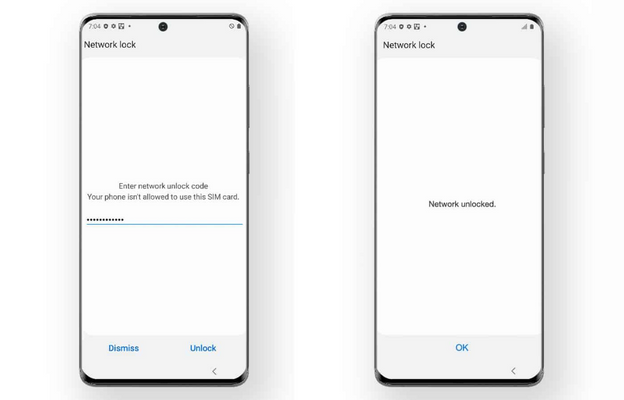
An alternative method is to call your current carrier and ask them. They might not be able to tell you over the phone, so you could also try visiting a physical store if you have one nearby.
Finally, some Samsung phones let you dial a code in the dialer to check. Type in *#7465625#
If it works, 3 bits of information will pop up on the screen:
- Network lock
- Subset lock
- SP lock
Providing these all show as Off, your phone is unlocked. If not, you’ll probably need to get a code from either your carrier or the service provider.
Getting Your Samsung Unlocked
Having an unlocked phone means you can set up eSIM from a different provider. While this isn’t necessary, it gives you more options for plans.
You can usually get your phone unlocked when your original plan term ends. This will often be 24 or 36 months, but it’ll say in your contract. To unlock your phone once your contract ends, you’ll need a code from your carrier. Give them a call or go to a store and they should be able to do it for you.
New offer! Get a data plan that fits your budget
Only in Textr eSIM - A global mobile internet provider. Easy to use and fast connect!
How to Set Up an eSIM Card on Samsung
Setting up a Samsung eSIM is pretty simple. Below, we’ll show the steps for getting an eSIM Samsung S21 plan, but the process is basically the same for a Samsung S20 eSIM and above.
- Find a plan that suits your needs. This isn’t related to setting up a Samsung S20 eSIM, but you’ll obviously need one ready for when you begin.
- Open the Settings menu and tap Connections.
- Select SIM Card Manager. You might need to provide verification.
- Tap Add Mobile Plan. Your phone might scan for currently active plans.
- Select Add Plan Using QR Code. The eSIM plan you bought will come with one, whether it’s physical or digital doesn’t really matter.
- This will open your phone’s camera, so point it at the QR code.
- Once it recognizes the code, you’ll be prompted to download the plan. Then, just follow the steps to activate it.
Note, to set up eSIM in this way, you need an internet connection. It’s easiest to do this over Wi-Fi, as it’ll prevent your phone from trying to set primary and secondary SIM cards while registering the eSIM.
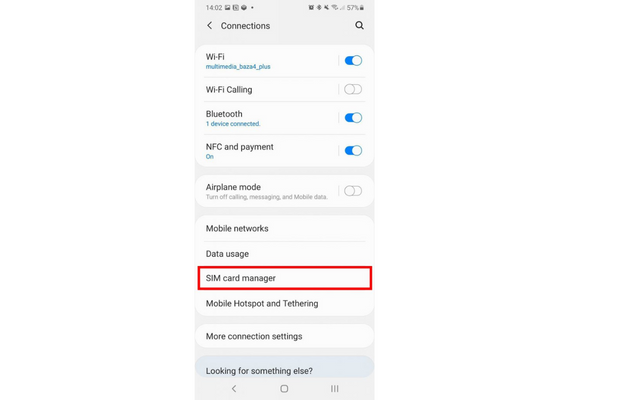
Also, this method is for setting your Samsung eSIM up as your primary number. However, you can use it as a dual SIM instead, providing you change the relevant settings.
- For calls, go to Settings, Mobile Data, Default Voice Line, Mobile Data. You can set one SIM as your default, meaning your phone will warn you if you try to make a call from the other.
- For everything else, go to Settings, Connections, SIM Card Manager. You can set the necessary defaults here.
Having a Samsung eSIM as your secondary SIM is useful for work purposes, as you can have both numbers in the same phone. Similarly, you might find it useful when traveling, as you can set up international phone plans.

Why Use Textr on Samsung Phones?
Textr will soon launch its eSIM plans for Samsung and iPhone. It’ll offer a wide range of plans at much lower prices than the standard carriers. Importantly, Textr eSIMs are tailored to traveling around the world, giving you competitive international calling and data usage rates.
Until it launches, be sure to use the Textr Team app for convenient communication. You can text and call in the same app using multiple phone numbers for different countries. You also get unlimited text and high-quality call minutes.
So, download today on Android, iOS, and web browser to start your 7-day free trial.
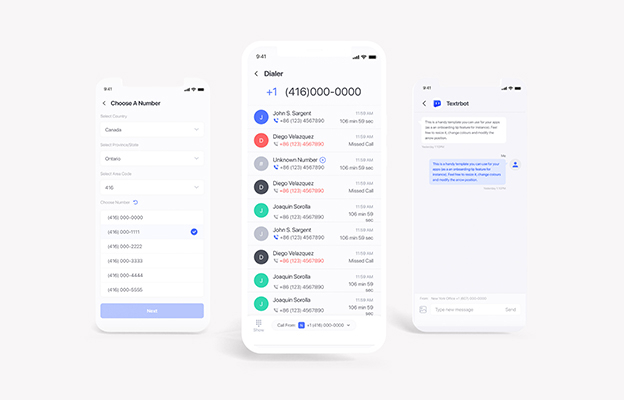
Textr eSIM has launched!
No more data roaming!
The fast, reliable and affordable mobile internet for travelers.
Share this article
Using Textr Apps Now
Available on iOS, Android and as a web app. Try for free with a US or CA phone number.
Related Articles
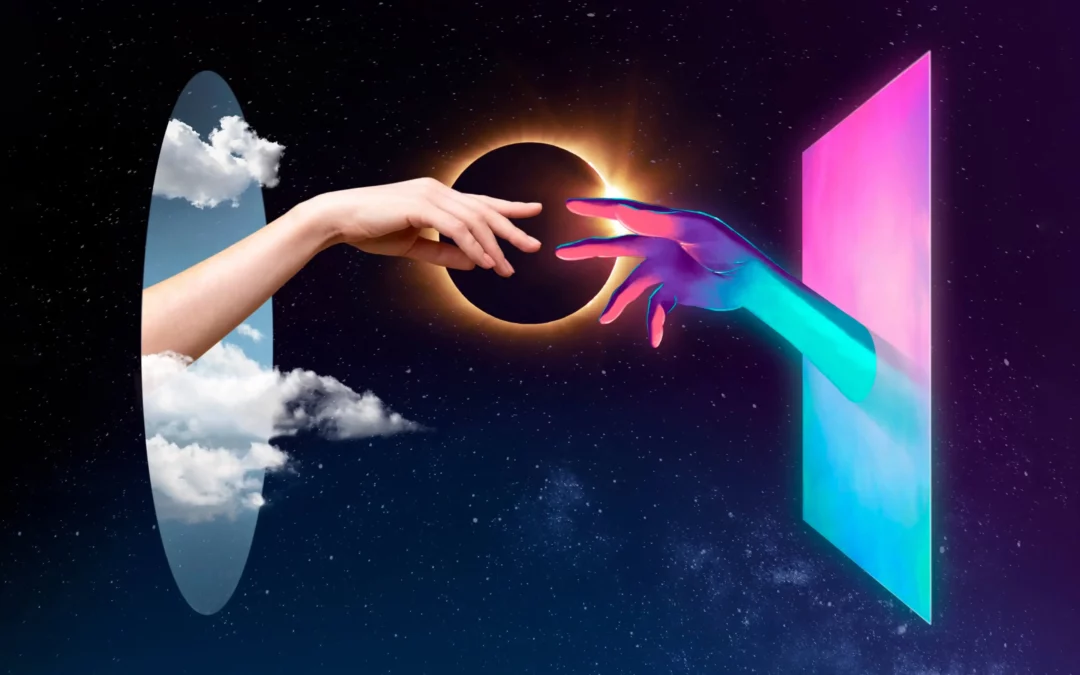
Novel AI: How Can It Improve Your Business Writing
Although AI is still in its infancy, it’s starting to help generate lyrics, generate words from letters, and other forms of writing. It has the potential to help with various areas of business marketing, especially if you need to save time with writing documents…
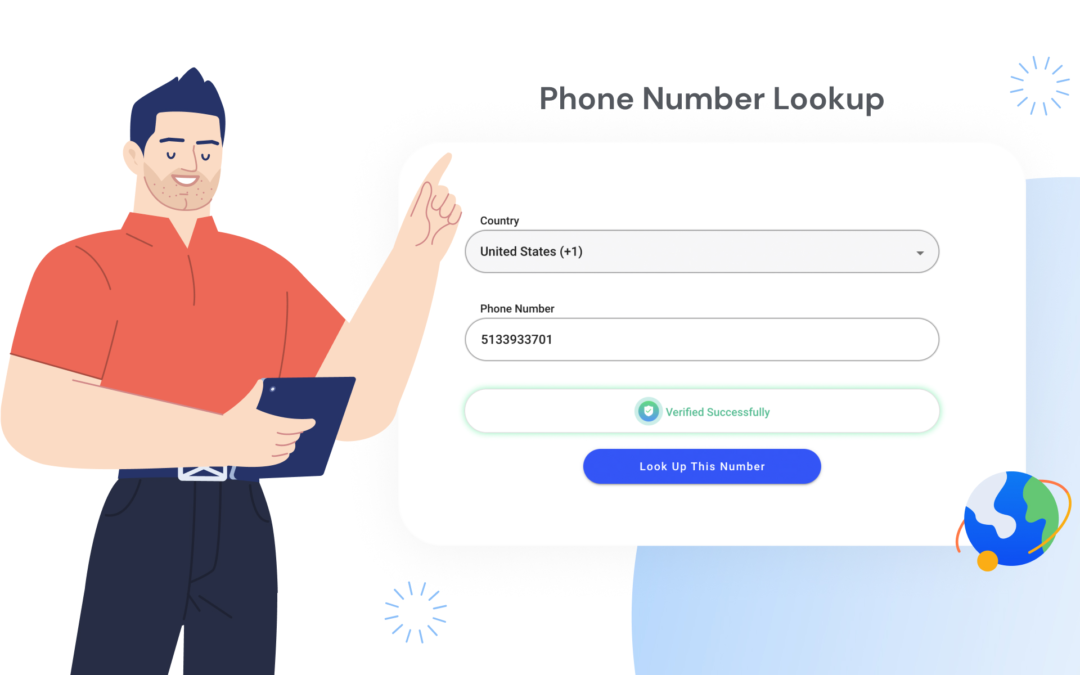
Everything About Free Phone Number Lookup Tools
Having a phone number looking up tool is useful for those times you get unexpected unknown numbers calling you. But some services are more reliable than others, as they’re dependent on how much information is actually available about the phone number…
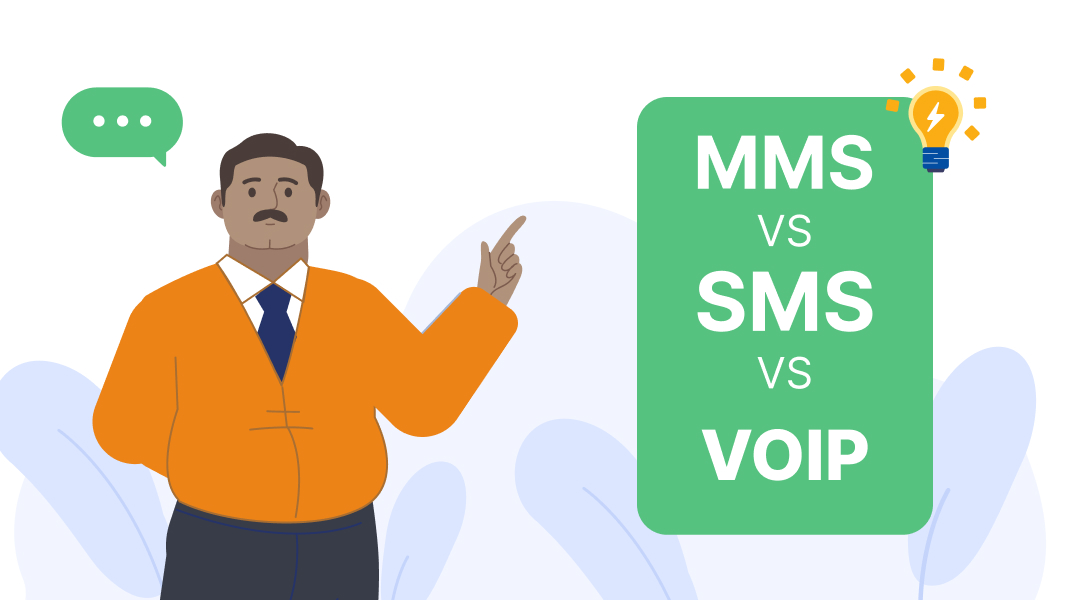
MMS vs SMS? VoIP is Better
VoIP service providers are a less expensive – and more convenient – option for MMS messaging. VoIP stands for Voice over Internet Protocol, and essentially means sending messages over the internet rather than cellular frequencies…
Using Textr Apps Now
Available on iOS, Android and as a web app. Try for free with a US or CA phone number.

