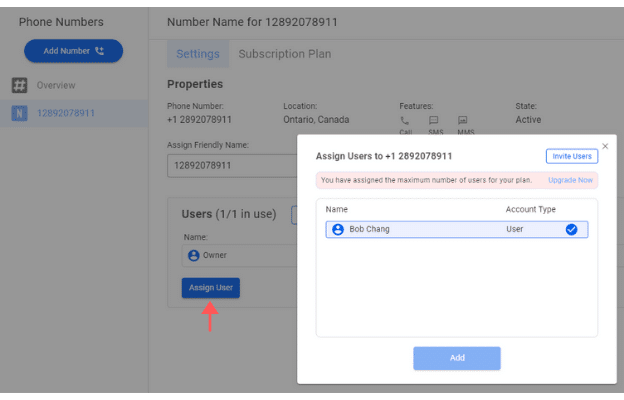Textr Help Center
Post Category
Related Posts
Inviting Team Members
Content Editor and Customer Support at Textr
Texting as a Team
If you used your account to purchase a number, you will be granted admin status. As an admin you will be able to invite team members to text on a number with you.
First ensure that you have invited your team member on Textr Team. To add a member, first head to “Settings’ in the menu. Under “Team Members’ you will have the option to add a member by clicking the blue button “Invite People’. You will have the option to edit the user’s name under the three dot icon to the right of the user.
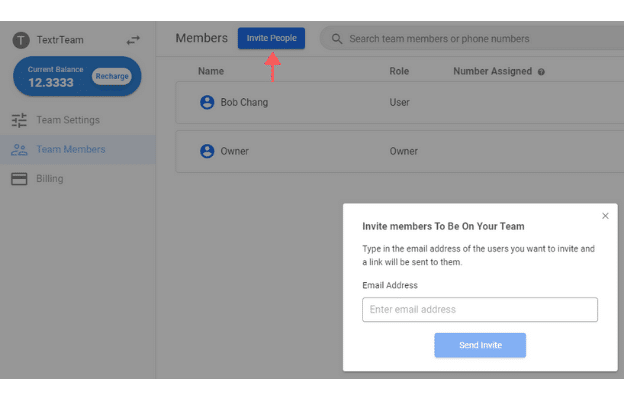
Next, head to ‘Phone numbers’ in the menu and click the phone number that would like to assign a user to. Click the blue button ‘Assign User’ and select the member you would like to add. Click the blue button ‘Add’ and you’re done.