
An automated message service is an ideal way of streamlining customer service interactions. They can free up employees for more difficult work while also enhancing your brand image.
However, it’s vital that you get your automated texts correct before they go live. In this article, we’ll look at how an automated message handling system can enhance your customer service.

What is an Automated Message?
Automated texts are SMS messages sent to customers when they interact with your business in some way. As the name suggests, they’re sent without human involvement directly to the customer.
For example, an automated message might thank a customer for their order, alert them to a sale, or confirm their appointment. This can help a business by:
- Taking over generic responses. While not time-consuming, it frees up a lot of time because an employee doesn’t need to monitor an inbox.
- Sending mass texts. If you set up a function such as a sale alert, an automated message handling system can send a mass text to your whole contact list.
- Improving traffic. SMS messages have an open rate of about 99%, meaning you’ll get much better response rates through automated texts.
How Can an Automated Message Enhance Customer Service?
The benefits of using an automated message system all come down to customer retention. For example, automated texts reduce your late response rate, as you can set them to reply instantly. Even if it’s just to say, “we’ll be with you soon,” it’s better than nothing.
Despite being copy-and-paste responses, they can also help customers feel more valued. If they get a fast reply to their message or order, it creates a sense of them being dealt with rather than ignored.
Finally, an automated message can include further contact details to save your customers from hunting around for them. It could be a phone number to call with queries or a link to an online chat system. Either way, it feels more exclusive because it’s come in a direct SMS message.
These are by no means all the reasons for an automated message handling system for your business. However, the bottom line is that it all comes down to customer retention by replying quicker and making them feel valued.

Tips for Drafting Business Messages
If it wasn’t already obvious, you’ll need to initially write these automated texts. You then upload them to a messaging service for them to be sent automatically. As with all marketing efforts, there are some best practices to follow, namely:
Language
Use friendly and simple language that’s also professional. Make sure it matches your business voice, which could include emojis or other Unicode symbols. However, don’t overdo these.
Be Concise
Remember, you’re sending an SMS message, so your text should be short and to the point. If you struggle to cut out unnecessary words, use some of the writing tools mentioned below.
Understand Your Audience
When writing an automated message, ask yourself who is your audience and what they like to hear. For example, you’d write a different message for a 20-30-year-old audience than for an audience of 50+. Also, you might use different language for men and women.
Similarly, decide if your audience would like media, such as images and videos. Not everyone does, but it can certainly help improve engagement.
Revision
Even if you’re writing out short messages, make sure you revise them. Better yet, write out the same thing in 3 or 4 different ways because this will help you get a better understanding of what you’re trying to say.
Call to Action
The most important thing in any automated message is a call to action. You use it to tell your customers to visit a website or to get in touch. It should be engaging yet professional and should suit the tone of the message.

Business Message Templates You Can Use
So, what SMS messages could you send for your business? Here are some automated message templates to give you an idea.
Upcoming Sale
Hi,
It’s that time of year again! On Jun 21, we’re heading into our Big Summer Sale! We’re starting with 25% off everything, and it’ll only get better from there.
Use code SUN10 for an extra 10% off your order.
Click the link for early access to some of our best products.
Appointment Confirmation
Hi [name],
Thanks for booking your next hair appointment with us. We’ll see you on [date] at [time].
If you have any questions or would like to rearrange/cancel, contact us on [phone number].
We look forward to seeing you.
Recognition of Message
Hi [name],
Thanks for sending us a message. Just a quick response to let you know we’ve received it and that you can expect a full reply within 48 hours.
If you haven’t heard from us by then, please contact us on [phone number]. Have your customer reference number handy so we can direct your call more easily.
Thanks.

What Writing Tools Are Useful for Your Business Message?
Not everyone is a professional writer, and your scheduled text message communications should be as professional as possible. So, here are some tools to help you write perfect automated texts:
- Grammarly. It has a dedicated web page or a plug-in for various programs.
- Hemingway. It helps you pick out long or confusing sentences and passive voice.
- Google Docs. A bit of a no-brainer, but it helps your team collaborate on automated message writing.
- Power Thesaurus. It helps you come up with interesting synonyms to make your automated texts more engaging (just don’t overdo it).
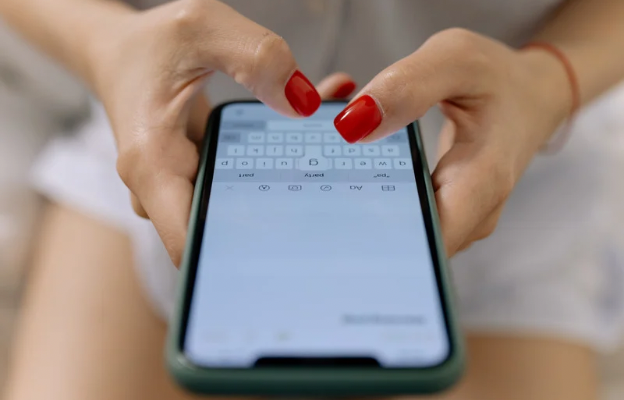
Where to Start with Sending Automated Messages?
Before writing your automated texts, you should find an automated message handling system. Luckily, Textr Team offers automated message functionality across PC and mobile apps coming soon!
It includes a range of functionality, such as unlimited calling and texting, bulk text sending, and synced contact lists. Textr Team allows your team mates to collaborate on automated texts across multiple devices.
So, check out what Textr Team has to offer and download today on iOS, Android, and for web browsers.

Share this article
Start texting your customers now with Textr
Connect with your customers whenever, wherever with business texting.
Related Articles
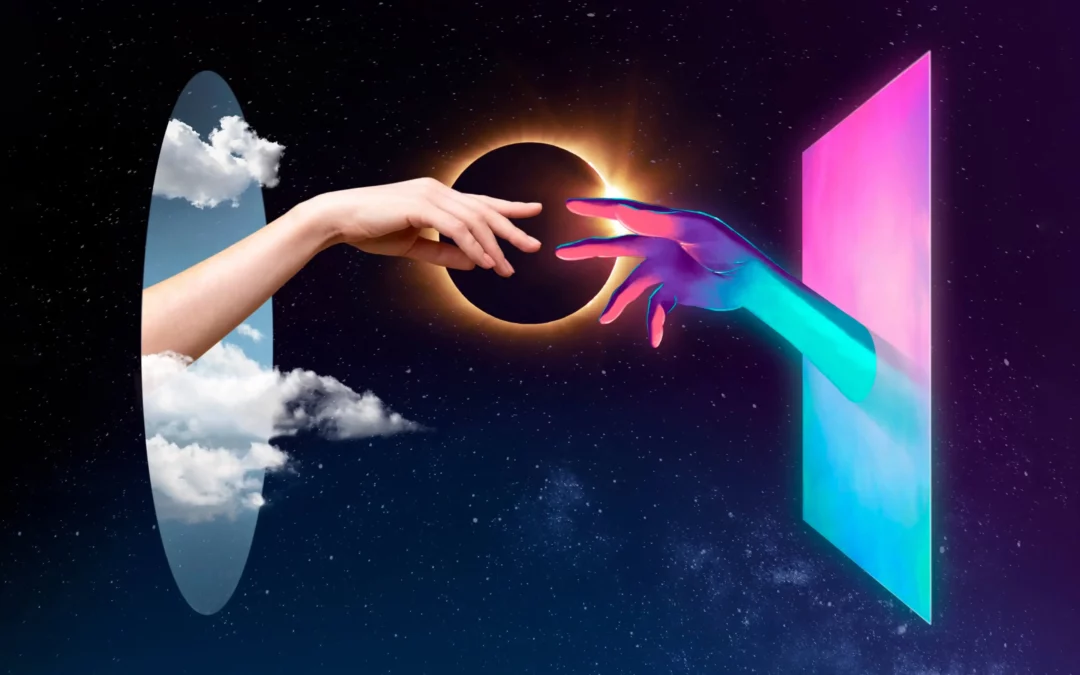
Novel AI: How Can It Improve Your Business Writing
Although AI is still in its infancy, it’s starting to help generate lyrics, generate words from letters, and other forms of writing. It has the potential to help with various areas of business marketing, especially if you need to save time with writing documents…

Be Sure to Know These Before Buying Luxury Motors
Luxury motors can be a big investment. Although they can cost a lot of money, it’s arguably worth it for the quality and longevity they offer…

iPhone 14 eSIM: What Does It Mean to You
You might have already heard that the SIM card on an iPhone 14 has been replaced with an eSIM. But to understand what this actually means for you, as an iPhone user, we must first discuss what we mean by eSIM…
Using Textr Apps Now
Available on iOS, Android and as a web app. Try for free with a US or CA phone number.