
Content Editor at Textr
An iPhone auto reply text can be an effective business tool if used correctly. There are numerous benefits, and, as of iOS 15, you can write your own messages for different situations.
In this article, we’ll look at why an auto reply iPhone text is useful for business and how to use it effectively.
What is an iPhone Auto Reply Text?
An iPhone auto reply text is a message sent automatically when the phone receives a text message. The feature can be enabled when needed and can be set to only send to certain contacts.
The way it works is pretty simple. You set your phone to Do Not Disturb and the text will send automatically once you receive a message. We’ll go over the exact steps below, but this is the basics of how it works.

Benefits for Businesses of Using iPhone Auto Reply Text
If you know anything about managing business resources, the benefits of an iPhone auto reply text should be clear. They include:
Higher Work Efficiency
Any kind of automatic function improves business efficiency. An auto reply message means you don’t have to manually send texts letting customers know you’re out of office.
Optimize Resource Allocation
Similarly, an automatic function means you don’t have to have someone manually monitoring your business phone when you’re not around. Of course, you can use automatic messages for other purposes, but the logic remains the same.

Click Here To Try Textr Team For Free Now
Get your free US or CA phone number for texting and calling.
Maintain First-Class Customer Service
Many customers see responsiveness as a key component of customer service. Even something as simple as a quick message to tell them you’re unavailable is miles better than ignoring their message until you return.
Importantly, sending auto replies also helps to manage customer expectations. This is another major part of effective customer service.

Improve Customer Relationship
You can also set an auto reply iPhone text for things like greetings, thank-yous, feedback and more. All this boils down to fostering a better customer relationship through communication.
Better Customer Retention
A responsive business is a liked business. Using auto replies to communicate with customers streamlines processes and improves retention by building better relationships.

How to Enable iPhone Auto Reply Text Function?
Setting up the iPhone auto reply text function is pretty easy. Any iPhone running iOS 15 can set up auto reply texts, and you can even tailor messages to different situations. For example, an auto reply text iPhone SE can be set to anything from an out of office message to a seasonal greeting.
Here’s how to do it.
- Open Settings and click on Focus.
- Tap Driving.
- Then, select Auto Reply.
- Next, choose who receives the message. Your options are No One, Recents, Favorites, or All Contacts.
- For business purposes, you’ll either want to set your customers as your Favorites list or select All Contacts.
- Next, write out the message you want them to see when they text you.
- Save it and you’re done!
There’s unfortunately no iMessage auto reply function. This is why you need to use Focus on driving mode. However, it’s not a massive issue, as you can manually select this whenever needed.
When Should We Use iPhone Auto Reply Text?
At the most basic level, you should use the iPhone auto reply text function when you’re not available. However, the way you phrase the message will be different depending on why you’re not available. Here are some of the more common situations, along with some examples of auto reply messages.
Customer Greeting/Welcoming
Hi, thanks for coming on board with [business name]. We’ve received your inquiry and will get back to you as soon as we can. We’re so happy to have you here!
Out of Office
Hey, thanks for your message. I’m afraid I’m out of office until [date]. This message was sent automatically and it means we’ve received your text. I’ll aim to respond to your query once I’m back. Thanks in advance for your patience.

In a Meeting
Hi, thank you for your message. I’m currently in a meeting until [time]. I’ll respond to your message once I’m out, but if it’s an emergency, please call [number].
Thank You Text
Hey! Thank you for your message and continued support of [business]. We appreciate all your support, and if you’d like to leave us some feedback, please follow this link. It’d be super helpful!
Customer Support Text
Hi! We’ve received your message with customer support, and will aim to help you however we can. This message is sent automatically as acknowledgement of your contact and we’ll be in touch shortly. Thanks in advance for your patience.
Holiday Greetings and Closure
Hey, thanks for your message. We’re closed for the holidays from [date] until [date]. We’ll be in touch once we’re open again. Happy holidays!

How to Disable iPhone Auto Reply Text
The simplest way to turn off the auto reply iPhone text function is to disable Do Not Disturb. You’ll find it under Focus in the Settings menu. Alternatively, go into the Focus settings screen and select No One as the recipient. This means, unsurprisingly, that no one will receive the message.
Using Textr Team to Grow Your Business
While the iPhone auto reply text function is handy, there are easier ways to manage business contacts. With Textr Team, you can easily manage your messages effectively.
Contact management is a breeze, as is customer tagging. Better yet, you get unlimited SMS/MMS messages and call minutes, and you can assign multiple numbers to staff. It’s never been easier to set up a text message campaign than with Textr Team.
Of course, if you want to send messages quickly and easily, try our free Send SMS Online tool. You don’t need a mobile number, as you can send texts directly from your web browser!
Textr Team is offering a 7-day free trial to give you a chance to explore all the great features it offers. Download it today on Android, iOS, and for web browsers.

Share this article
Using Textr Apps Now
Available on iOS, Android and as a web app. Try for free with a US or CA phone number.
Related Articles
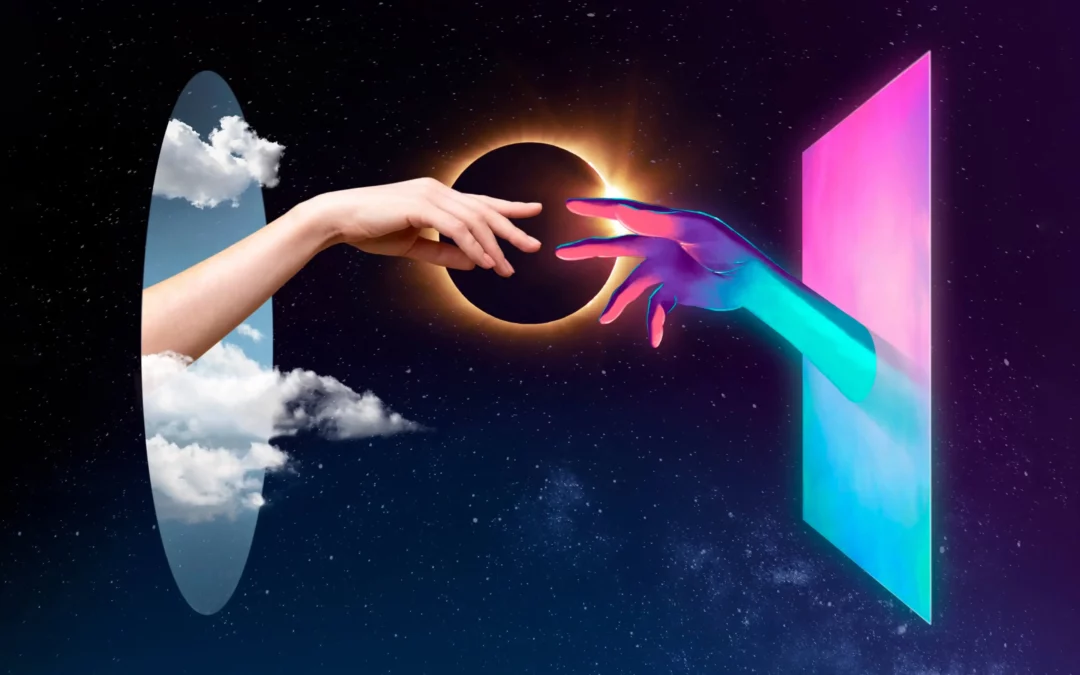
Novel AI: How Can It Improve Your Business Writing
Although AI is still in its infancy, it’s starting to help generate lyrics, generate words from letters, and other forms of writing. It has the potential to help with various areas of business marketing, especially if you need to save time with writing documents…

Be Sure to Know These Before Buying Luxury Motors
Luxury motors can be a big investment. Although they can cost a lot of money, it’s arguably worth it for the quality and longevity they offer…

iPhone 14 eSIM: What Does It Mean to You
You might have already heard that the SIM card on an iPhone 14 has been replaced with an eSIM. But to understand what this actually means for you, as an iPhone user, we must first discuss what we mean by eSIM…
Using Textr Apps Now
Available on iOS, Android and as a web app. Try for free with a US or CA phone number.
