
Text to pay, also known as SMS payment, has soared in popularity thanks to the convenience of smartphones. There are plenty of scenarios where it would be useful, such as chasing missed payments, billing for invoices, and more.
To understand how text to pay could benefit your business, read through this article for a definition, use cases, and best practices.

What is Text to Pay?
Text to pay is a system that allows customers to pay via text on their smartphone. A business sends them a message stating they can pay by responding “Yes”. Providing the customer’s details are on file, they will be billed accordingly.
Of course, the customer can add their details on a secure page if needed, which will then be saved for next time. The point of text to pay is to minimize the steps involved in a transaction.

How Does it Work?
The SMS billing process really isn’t that complicated. This is how text to pay works.
1. Capturing Details
The first step is for the business to collect the customer’s details, mainly their mobile number. If they’re buying something, the business will also have their payment details.
2. Initiate Payment
At a later stage, the customer buys something again or uses the business’s services. After this, they receive an SMS message stating they can pay via text.
Depending on the processing platform, this could either be by responding “Yes” to the message, or the text will include a link to a payment platform.
3. Completing Payment
If the text includes a link, the customer follows it and enters their account information. They’ll then be automatically billed for the product or service they’ve used.
4. Sending A Receipt
Once the payment is complete, the business can send an invoice and/or receipt to the customer’s mobile number or email address.
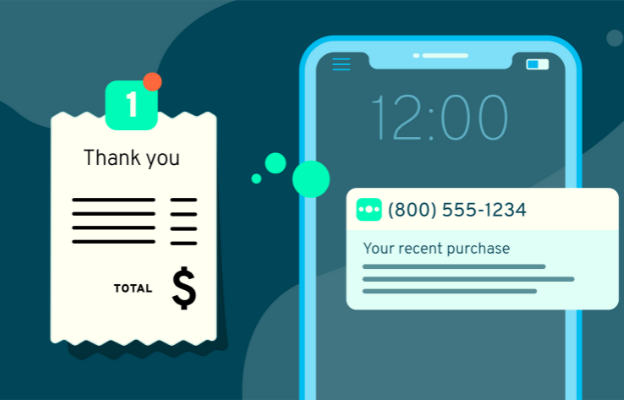
When to Use Text to Pay
In theory, SMS payment services could be used whenever a customer needs to pay a business for something. That said, it wouldn’t really work for e-commerce services because of the way the buying process is structured.
Instead, here are a few scenarios where SMS billing makes sense.
Getting Paid for Services
Say you’re a mobile car cleaning business and you provide services while customers are at work. You could turn up, clean the customer’s car, and leave, all without getting the customer involved.
Simply send them a payment text, and they can complete it whenever it’s convenient.
You can also use SMS billing for regular payments, such as weekly window cleaning.
Chasing a Past-Due Bill
It’s not uncommon for an invoice to slip past a customer, particularly if it’s sent to a busy email inbox. Using text to pay is a good way to chase missed payments because pretty much everyone has their phone on them at all times.
Also, the process is quicker, so there’s less chance of them putting it off again.

Extending SMS Marketing Opportunities
SMS billing offers a way for you to round out your existing SMS marketing. For example, if you send out a text about a new promotion and a customer replies expressing interest, you can almost immediately close the sale.
Think of text to pay as an extension of your current customer service channel, making everything more streamlined from lead generation to sale.
Benefits of Paying via text
If you’ve read this far, the benefits of SMS billing should be fairly obvious. Even so, let’s go through them to really hit the point home.
Convenience
Allowing your customers to pay via text keeps everything in a single channel and minimizes the steps involved. It means customers don’t need to re-enter their payment details, log into accounts, and go through all the steps they’ve done hundreds of times before.
In short, this translates directly to convenience, both for the customer and the business.
Quickness
Text messages have an open rate of 98% and are typically opened within minutes. Compare this to the open rate of emails (20%) and the possible issues of spam inboxes, and you have a much quicker payment solution.
Also, the customer can pay via text with just a few taps of their phone, meaning t they’re less likely to put it off.
Efficiency
A business can set SMS payment up to run off all kinds of digital payment options. These can include digital wallets, debit and credit cards, and more. Offering multiple payment methods is more efficient because the customer can use their preferred choice.
Most people have their phones within reach almost all the time, meaning a business is more likely to get paid quickly if they use text to pay.
Finally, convenience plus quickness equals efficiency, so this should be a no-brainer.
Is Pay via Text Safe?
Text to pay is no less safe than any other digital payment method. Because of how text to pay works, no account details are shared via text. Instead, the customer might have to click a link and visit a page, but they will then log in securely as normal.
SMS billing is safe as long as the payer and payee are both legitimate. Again, this is true of any other digital billing service.
The business or receiver should use standard security measures, which they will likely have in place already for other digital payments. Providing login portals are secure (if used), there’s no reason to be concerned about the safety of text to pay.

Use Textr to Start Your Text to Pay Journey
Textr is a great base platform for starting your text to pay journey because it offers all kinds of benefits. You’ll find unlimited SMS and MMS messaging and call minutes, SMS campaigns, customer tagging, and more.
All these work with text to pay because you can funnel your customers towards digital payments and set up a text to pay template that works for you.
To get started, why not check out Textr’s Send SMS Online tool. You’ll get to try out the service, and it’s completely free!
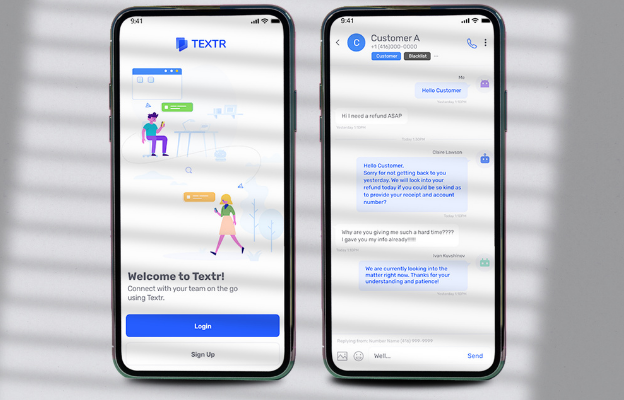
Share this article
Start texting your customers now with Textr
Connect with your customers whenever, wherever with business texting.
Related Articles
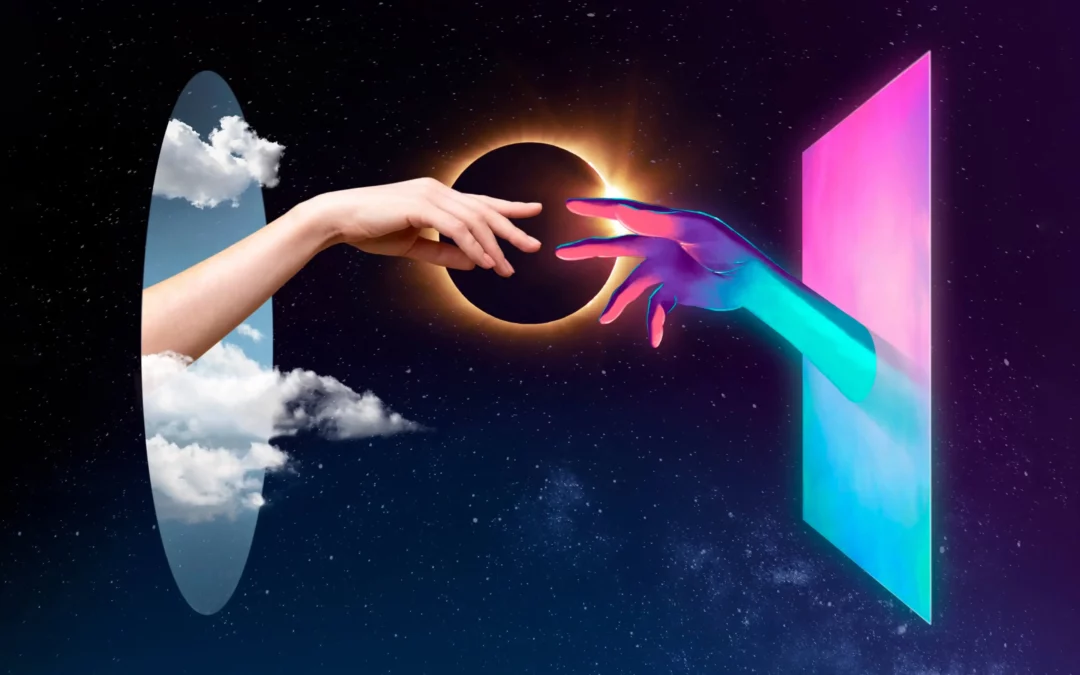
Novel AI: How Can It Improve Your Business Writing
Although AI is still in its infancy, it’s starting to help generate lyrics, generate words from letters, and other forms of writing. It has the potential to help with various areas of business marketing, especially if you need to save time with writing documents…

Be Sure to Know These Before Buying Luxury Motors
Luxury motors can be a big investment. Although they can cost a lot of money, it’s arguably worth it for the quality and longevity they offer…

iPhone 14 eSIM: What Does It Mean to You
You might have already heard that the SIM card on an iPhone 14 has been replaced with an eSIM. But to understand what this actually means for you, as an iPhone user, we must first discuss what we mean by eSIM…
Using Textr Apps Now
Available on iOS, Android and as a web app. Try for free with a US or CA phone number.