
Texting to 911 (the US and Canadian emergency services line) is an alternative to making a voice call. While calling is the preferred option, there are plenty of circumstances in which this isn’t possible. These include the person being deaf or hard of hearing, for example.
However, the service has fairly limited functionality. In this article, we’ll look at when you can text 911 and how to do so.
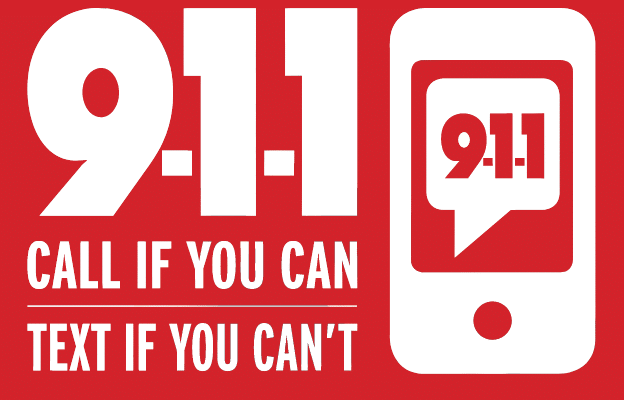
The Steps for Texting to 911
The steps for texting to 911 in an emergency are pretty simple. The most important thing is that it’s still an emergency service, so don’t text 911 in a non-emergency.
Here’s how you use the texting to 911 service.
- Enter 911 into the recipient box of your messaging app.
- Explain your situation in as much detail as possible. That said, be sure to keep it concise and to the point.
If you have time, include the following details:
- What the emergency is, such as if anyone is hurt, if there’s a fire, etc.
- Where you are. Ideally, it should be an address, but an area and any landmarks can be enough. Some services can trace your location, but don’t assume this is the case.
- What emergency service you need, such as the police or an ambulance.
The emergency responder’s first response will usually be to ask you to call. So, to save time, be sure to say why you can’t in your first text. It’ll save time in their information-gathering phase.
3. Remain in contact if you can. It might be helpful to ask how you can help any victims or tell the responder that you need to put your phone away.
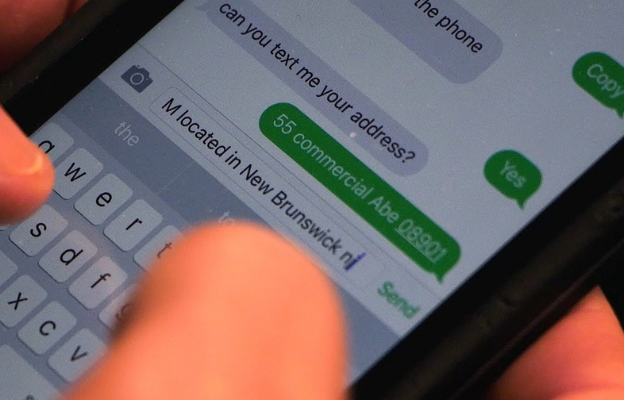
When You Should Text 911 Instead of Calling
As mentioned, calling is always the preferred option, simply because it’s quicker. But it’s not always an option, so here are some examples of when you should text 911 in an emergency instead.
You Can’t Talk
This is one of the more obvious reasons. Say you’re hiding in a building and don’t want to let someone know where you are, texting to 911 can help keep things discreet.
If this is the case, you should make it as clear as possible in your first text that you’re hiding and might not be able to check your phone.
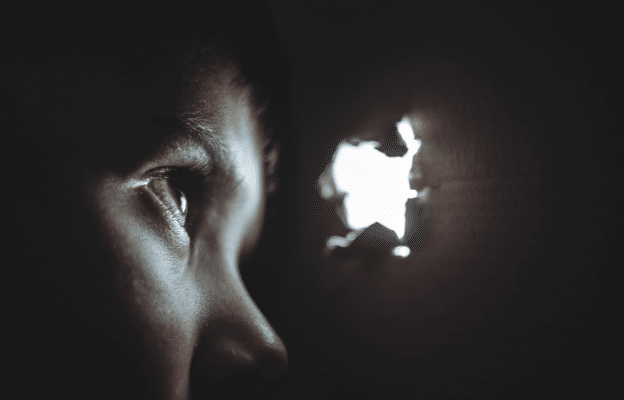
Deaf or Hard of Hearing
Another big reason for texting to 911 is if you’re deaf or hard of hearing. Of course, text relay devices for phone calls are still preferable, but you might not have access to one.
Again, make it clear in your first message that you can’t communicate over the phone.
Open Lines
Sometimes, phone calls can be blocked but SMS lines remain open. In these situations, texting to 911 is basically your only option. If so, the emergency responders may already know about the phone line issues, so will be ready for SMS messages instead.
Remote Areas
Similarly, in areas with poor signal, sending a text is an easier option. If the line is so bad that you can’t stay connected or hear the other person, texting is definitely more efficient.

Limitations of Texting to 911
While being able to text 911 in an emergency sounds like a great idea, it’s not always that easy. There are some glaring limitations of the service, such as:
It’s Not Available Everywhere
Some US states don’t support text to 911. Currently, these are Alaska, Rhode Island, New Hampshire and South Dakota. If you try to text to 911 in these areas, you’ll receive a bounce-back text.
It’s a legal requirement for you to receive this, and it’s as obvious as it sounds. A bounce-back message simply tells you that your message wasn’t received and that you need to call. The reason is so you don’t think emergency services are coming.
Not All Services Support It
Text to 911 isn’t available on messaging apps that don’t support texting to US or Canadian phone numbers for obvious reasons.
Also, you can’t use it through self-contained or social media-based messaging apps. For example, WhatsApp or Facebook Messenger, as you communicate directly through the app. You’d need to text to 911 on your phone’s built-in texting app, for example.
Communication Can Be Difficult
First, communicating via text can take longer than over a call. You have to type the message, send it, and wait for a reply. In an emergency, all this waiting isn’t ideal.
Then there’s the actual act of texting. If you’re in a rush and aren’t thinking straight, you might not notice autocorrect issues or confusing sentences. The more difficult a text is to understand, the longer it’ll take the responder.
Limited Resources at Emergency Response Centers
Even in areas that use text to 911 for an emergency, not all call centers support it. It’s a more time- and labor-intensive option than calling, so there might not always be a responder available straight away. Unfortunately, with texting, you won’t know this.

Use Textr to Text Better
Textr is the messaging app that makes texting simple across multiple devices. You can have unlimited business numbers, make unlimited calls nationwide and send SMS and MMS messages. Also, you can manage your whole team through the app, making it simpler than ever.
To get started and see how easy it is, try out Textr’s Send SMS Online tool. It’s free to use and can send your messages in seconds without needing your phone number.
Download the Textr app today to get your business communicating better. It’s available across multiple devices and platforms.
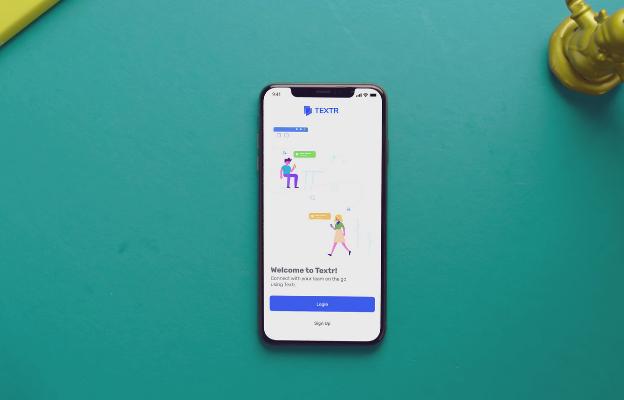
Text to 911 FAQs
Should I Text a Photo or Video of My Emergency?
Text to 911 only supports SMS messaging, meaning no photos or videos. While it might be helpful, it’s unfortunately not a feature that texting 911 in the United States offers.
Why Is T9-1-1 Not Available for Everyone?
Texting to 911 isn’t available for everyone because it’s quite a resource-heavy thing. Also, emergency services don’t want to rely on texting because of its limitations. If you’re deaf or have a speech impairment, the best way is still to use a text relay device.
Share this article
Start texting your customers now with Textr
Connect with your customers whenever, wherever with business texting.
Related Articles
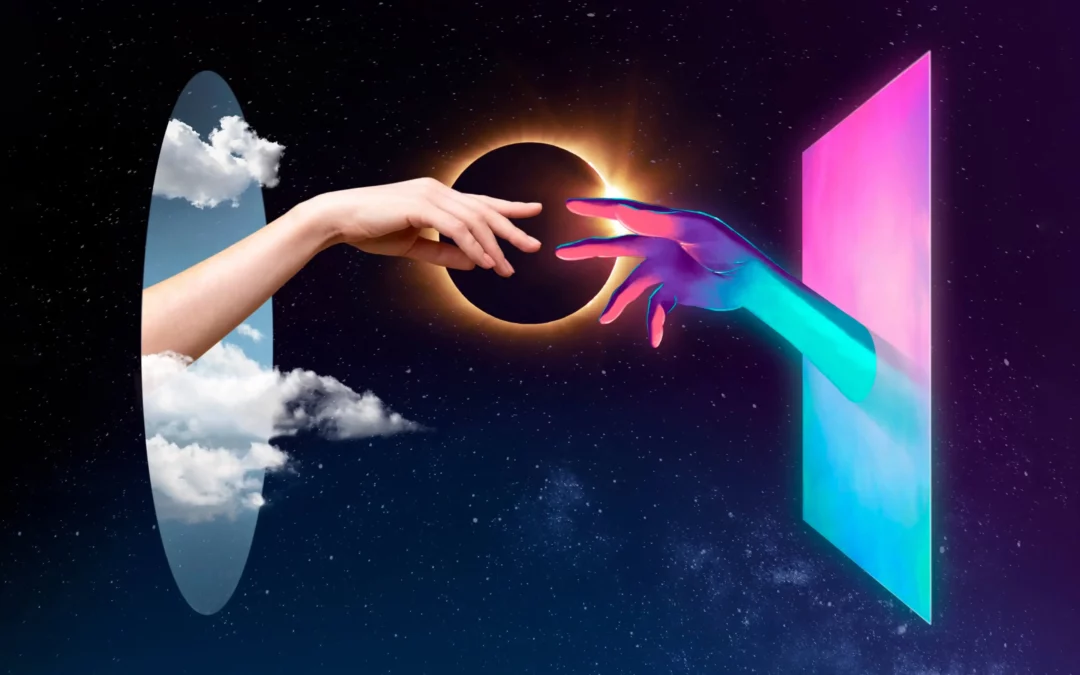
Novel AI: How Can It Improve Your Business Writing
Although AI is still in its infancy, it’s starting to help generate lyrics, generate words from letters, and other forms of writing. It has the potential to help with various areas of business marketing, especially if you need to save time with writing documents…

Be Sure to Know These Before Buying Luxury Motors
Luxury motors can be a big investment. Although they can cost a lot of money, it’s arguably worth it for the quality and longevity they offer…

iPhone 14 eSIM: What Does It Mean to You
You might have already heard that the SIM card on an iPhone 14 has been replaced with an eSIM. But to understand what this actually means for you, as an iPhone user, we must first discuss what we mean by eSIM…
Using Textr Apps Now
Available on iOS, Android and as a web app. Try for free with a US or CA phone number.