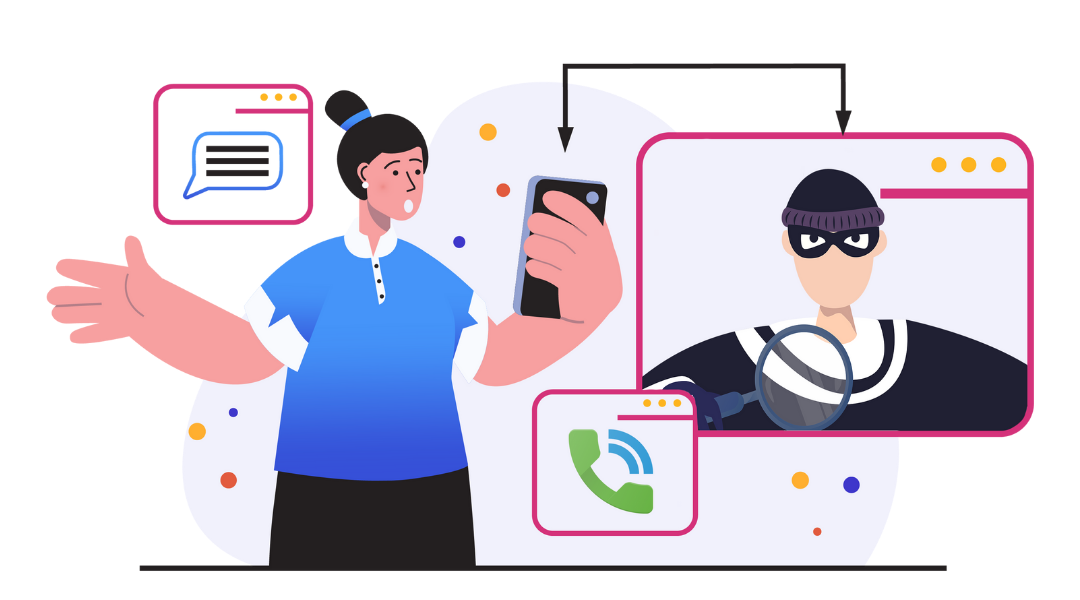
Text spoofing and caller spoofing are easy ways of deceiving people into giving away sensitive personal information. Both have been around for years, but the rise of caller ID has actually made it easier to spoof call people.
But both have legal uses, too. In this article, we’ll look at the definition of spoofing. Then, we’ll go over some legal uses for call and text spoofing before looking at how you can protect yourself.

What is SMS Spoofing and Caller ID Spoofing?
While we don’t need a definition of spoofing itself, we can look at what call and text spoofing mean.
Text Spoofing
Text spoofing is the process of replacing a legitimate phone number, usually with a name or short code number. For example, if a business sends text messages from an online service, it can replace the originating phone number with its business name.
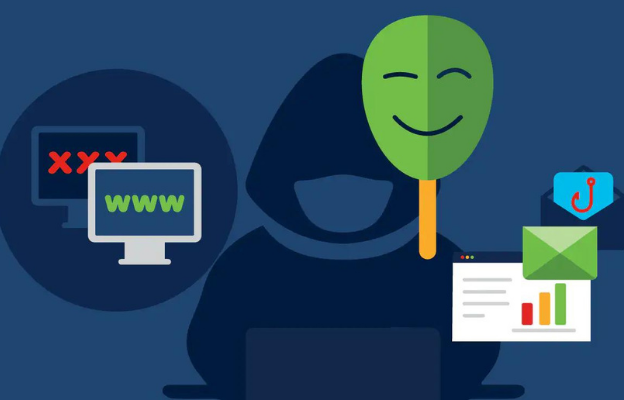
Caller Spoofing
Caller spoofing involves replacing a legitimate phone number with a different number or alphanumeric text. As such, a spoof call can be perfectly normal. For example, a business might use its name as the caller ID, so customers know who’s calling.
Both spoof texts and calls are perfectly legal and have plenty of uses. However, people with the right technology can impersonate businesses to steal people’s sensitive information, which, of course, is illegal.
Legal Uses for Call and Text Spoofing
It might already be clear what are some legal uses for this technology, but let’s go over some examples.
Bulk Messages
If a company is using a bulk messaging service, it can help to send each as a spoof text. One reason is so it doesn’t need to include its business name in the text, as it can set it as the recipient.
Another reason is so the company can set a short code number that customers could reply to if necessary.
For example, an e-commerce company is having a sale and wants to message its customers. It could send a spoof text letting them know about the sale, including a link to the relevant page, and even a discount code.

Brand Communications
Similarly, a company could make a spoof call to customers for marketing purposes. Alternatively, the same company could make a spoof call with its name as the caller ID, so the customer picks up.
For example, a hair salon needs to call a customer to rearrange an appointment. Settings its caller ID as the business name means the customer knows who’s calling, rather than it being from a random number.
Security
In some situations, it works the other way around. The sender might use call or text spoofing to hide their phone number and protect their identity.
For example, someone has to make business calls off their personal phone. They might choose to hide their number (or replace it with the business name) so the recipient can’t call them back.
How to Prevent SMS and Caller Spoofing
While there are plenty of legal uses for text and caller spoofing, it’s always worth being vigilant. After all, it’s a pretty easy way for someone to steal your details if they decide to pose as a legitimate company. Here are some ways to protect yourself from malicious call and text spoofing.
Examine the Sender’s Details
You might not have access to the actual phone number (as this is what spoofing hides), but you can still check the details. For example, if you’ve received a text from the same company before, they’ll sit in the same chat history.
Look for suspicious things in the text and if you’re unsure, just don’t do anything. You could report it as spam or simply ignore it. It can be difficult to figure out if a spoof text is real, so it’s better to be safe than sorry.
Don’t Open Suspicious Links
This goes for most communications but is particularly relevant if you receive a spoof text. Avoid clicking on links as much as possible. If you get a spoof text telling you to do something urgently, go directly to the company’s website.

Don’t Fall for Tempting Offers or Requests
If you receive a spoof call or text with an amazing offer, it may be a scam. Be on the lookout for things like money transfer requests and offers to claim free things.
You can check for legitimate money requests by logging into your banking service. Free things might be real, but you can always check directly with the company first. Also, most will probably send you an email, so look out for that instead.
Don’t Provide Personal Information
This is another no-brainer for general internet use. Legitimate companies won’t ask for your personal information in calls or texts. If they do, and you’re suspicious, offer to call them back. A real company won’t have any problem with this, but a scammer will.
For the most part, companies will direct you to a secure webpage if they need your sensitive information. So, don’t give it out anywhere else.

Beware of Password Resets
While this falls under personal information, it deserves its own point. A spoof text can easily steal your password by asking for you to reset it. Sure, some companies use texts as two-factor authentication, but you should know whether you’ve signed up for this.
You should only receive password resets if you’ve asked for them. So, if you haven’t, it’s most likely a scam.
Use Textr to Text & Call for Your Business
As mentioned, there’s nothing wrong with using a call or text spoofing service for legal business reasons. However, if you’d rather go with a simple and easy text service, use Textr.
It offers unlimited messages and call minutes to your customers and colleagues. Also, you can set up SMS campaigns with ease, tag customers, and much more. Check out the link above for full details on what Textr can do.
But if you want to just send a simple SMS message online, use Textr’s free online SMS tool. Type out your message and send it in seconds, and you don’t even need a phone number!

Share this article
Start texting your customers now with Textr
Connect with your customers whenever, wherever with business texting.
Related Articles
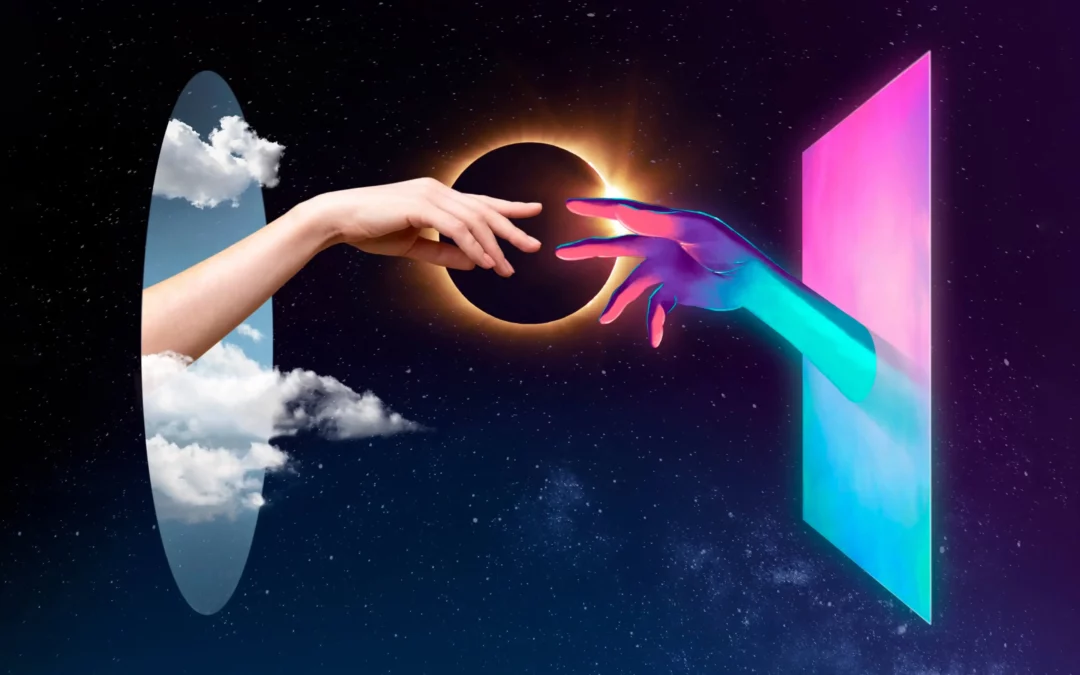
Novel AI: How Can It Improve Your Business Writing
Although AI is still in its infancy, it’s starting to help generate lyrics, generate words from letters, and other forms of writing. It has the potential to help with various areas of business marketing, especially if you need to save time with writing documents…

Be Sure to Know These Before Buying Luxury Motors
Luxury motors can be a big investment. Although they can cost a lot of money, it’s arguably worth it for the quality and longevity they offer…

iPhone 14 eSIM: What Does It Mean to You
You might have already heard that the SIM card on an iPhone 14 has been replaced with an eSIM. But to understand what this actually means for you, as an iPhone user, we must first discuss what we mean by eSIM…
Using Textr Apps Now
Available on iOS, Android and as a web app. Try for free with a US or CA phone number.
